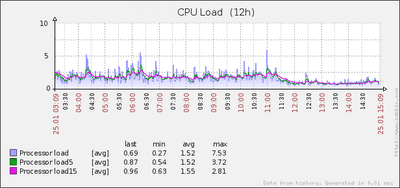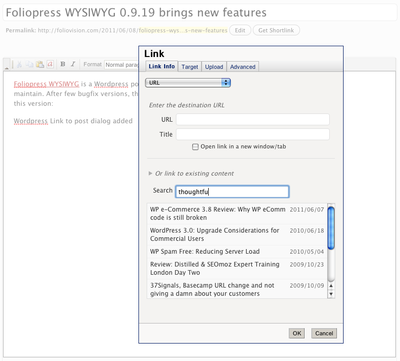Tips on how to troubleshoot WordPress performance and optimize it for speed.
WordPress SEO plugins review: All in One SEO, Platinum, Yoast compared
You shouldn't have to worry about your SEO plugin deindexing you. Training users shouldn't take longer than 15 min. SEO shouldn't be dangerous.
Apple Mail: Fixing Broken IMAP accounts after a server move
Trouble with your IMAP after a server move? Here are the setting you need to change in Apple Mail to save messages properly.
IE 9 Javascript Issues: Failsafe Release of Foliopress WYSIWYG
"Not enough storage is available to complete this operation." There's something strange with IE 9 javascript. Here's how to keep using Foliopress WYSIWYG.
Foliopress WYSIWYG 0.9.19 brings new features
Foliopress WYSIWYG is the best advanced WYSIWYG editor for WordPress, supporting javascript, iFrames and a customisable toolbar. We’ve been building and maintaining it for years, it’s perfect for commercial clients as it behaves and looks much like their favorite word processor. Foliopresss WYIWYG also includes SEO Images, an image manager with built-in advanced SEO features. […]
What’s wrong with commercial WordPress Themes: WooThemes vs ElegantThemes
Think you are getting commercial quality flawless code with a paid WordPress theme? Think again: commercial themes are boobytraps for the unwary.
Top Level Categories plugin and problems with WordPress 3.1
If you upgraded you WordPress to latest version (3.1) already and you use Top Level Categories plugin, then probably all of your post and archive links stopped working. Here’s our fixed beta version of the plugin: FV Top Level Categories Click the link to get to our page about the plugin and find out about […]
Setting up SendLoop DKIM and SPF on a Cpanel/WHM server
Learn how to setup your SPF and DKIM records in this illustrated step-by-step guide. Exact steps for SendLoop and WHM.
BackupBuddy free alternative – Simple and effective WordPress backups
Read our recommended solution for WordPress backups of smaller weblogs and some thoughts on BackupBuddy.
WordPress WYSIWYG update: new Foliopress version
We just released a new version of our WordPress WYSIWYG editor plugin containing some bug fixes. Weird Safari display issues causing toolbar to be partly covered are resolved now. Tested both on our Macs and PCs. Let us know if you experience that problem ever again please! Safari display issue We discovered that some […]
Bigger thumbnails in Foliopress WYSIWYG
Important bugfixes! Ctrl + Left click is finally working on Mac, autosave is better and the thumbnails bigger!
How to update your WordPress plugins from a local copy on Mac
Learn how to update your WordPress plugin descriptions using Subversion. Detailed step-by-step guide.
New Foliopress WYSIWYG version
"Toolbar set 'Foliovision' doesn’t exist" error appearing on some host and sites with potentially broken plugins is now fixed.
New Foliopress WYSIWYG update
New features: language support, WordPress caption support, image uploader permissions and autosave glitch fix.
Foliopress WYISWYG now supports autosave
New version of Foliopress WYSIWYG supports WordPress autosave. It also contains some other improvements.
Reducing SQL queries in WordPress Templates
Is the_tags() not working with database cache and global PHP object until the whole content is shown? Find out about an interesting thing to look out for in your templates.
WP Spam Free: Reducing Server Load
There's a new experimental option in WP Spam Free which will bring your server load down a bit, as we know that this is not the fastest plugin around.
Foliopress WYSIWYG Image Management now works in Safari
Built-in image management tool finally works in Safari. Check out the latest Foliopress WYSIWYG now!
Shortest Amazon Affiliate Links
Get much shorter Amazon Affiliate Links thanks to our new tool.
New Foliopress WYSIWYG version released
New version of one of our most popular plugins Foliopress WYSIWYG (FV WordPress Flowplayer is doing pretty good and so does FV All in One SEO Pack) contains several usability improvements: WYSIWYG style configuration now resides in plugin options. Easier configuration – no need to edit your CSS file to make your editor true […]