We just released a new version of our WordPress WYSIWYG editor plugin containing some bug fixes.
- Weird Safari display issues causing toolbar to be partly covered are resolved now. Tested both on our Macs and PCs. Let us know if you experience that problem ever again please!
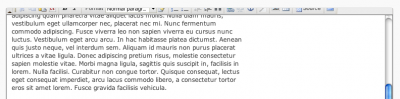
Safari display issue - We discovered that some of the hosts stall in the middle of Foliopress WYSIWYG plug upgrade. After some research it’s clear that the problem is between WordPress core functions and FTP software (FTP daemon) being used on the server. Check out full article on this issue:
WordPress Upgrade Plugin Install Failed, Plugin Upgrade Failed Notice: Foliopress WYSIWYG
It affects mainly the plugins with a lot of files, so we dropped nearly 150 files in this release. That should help at least a bit, but it’s also on the server admins to upgrade their software to latest versions and on WordPress developers to fix bugs like this.
-
Also, the FV WordPress Flowplayer integration in our toolbar now works with the WordPress uploader!

Martin Viceník
Martin graduated as an engineer in Computer Science from Slovak Technical University in Bratislava. He grew up in Liptovský Mikuláš in northern Slovakia next to the beautiful Tatra mountains. He is the developer behind our FV Player.
I was wondering if anyone else was having issues using WYSIWYG in Chrome. When I call up the image function, the new window just hangs up sometimes close to a minute. I get the kill page/wait option. And it usually does begin functioning again. But it doesn’t seem to work as smoothly as in Firefox. Any fixes or suggestions?
Thanks!
Hello Brian,
sorry for not responding earlier.
I suggest that you use the browser uploader if you experience such issues.
wp-admin -> Settings -> Foliopress WYSIWYG -> Advanced -> Use Flash Uploader – uncheck and save
Thanks, Martin