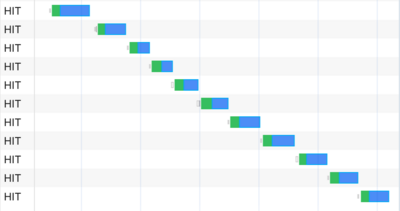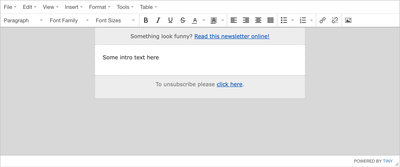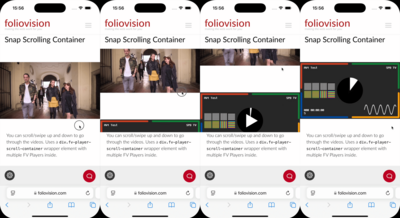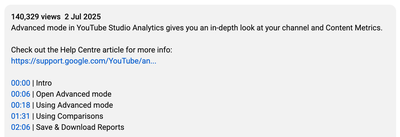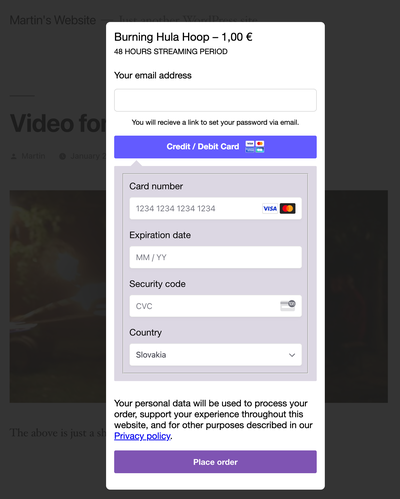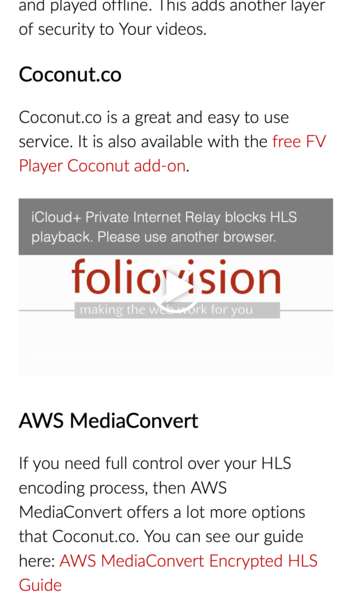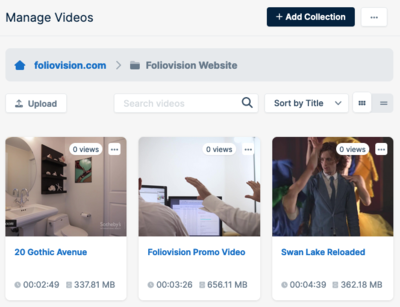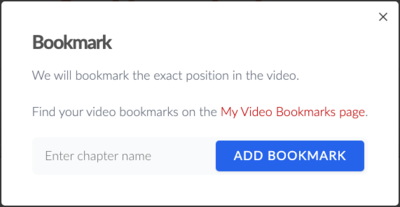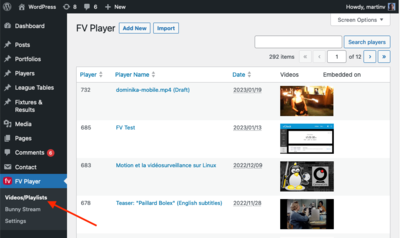WP-Cron can miss the scheduled jobs. It can also cause performance issues. And it can fail without notice. Here’s how we fix all of these issues.

Martin Viceník
Senior Programmer
Martin graduated as an engineer in Computer Science from Slovak Technical University in Bratislava. Martin grew up in Liptovský Mikuláš in northern Slovakia next to the beautiful Tatra mountains. After leading the metal band Striguli in his twenties, Martin now devotes his free time to his two daughters.
Configure Mid-Roll VAST ads with FV Player VAST
New FV Player VAST lets you configure all of Pre-Roll, Post-Roll and Mid-Roll placements for your VAST video ads.
How to share videos on X (Twitter)
X Player Cards do not show in an attractive way in standard web browsers and omit website link in mobile app. FV Player puts up big video image with play button.
How FV Player fixed the DigitalOcean Spaces CDN Caching
Avoid the DigitalOcean Space CDN caching flaw with FV Player. We improved the video streaming speed for FV Coconut users.
Remembering the Audio Track Language
We are always trying to improve the user video playback experience by storing the playback preferences. Now it’s time for audio track languages.
How to make tinyMCE plugin 4.9 more user-friendly and less dangerous
The Newsletter plugin for WordPress offers an over-featured editor interface. Here's how to tame the TinyMCE interface & improve workflow.
FV Player Autoplay with Preload for faster video start times
FV Player now preloads the videos which are going to autoplay. When they come into viewport they play right away.
Gumlet Support
Gulmet video service support added to FV Player. Supports many great features, like multiple audio tracks. FV Player Pro users can also secure the videos.
How to import YouTube Chapters
FV Player Pro automatically imports the video chapters for the YouTube videos.
Shift the Pitch of Your Videos
Pitch Shifter is a new FV Player Pro feature letting you transpose your videos to match your musical needs.
Advanced Elementor Widget for FV Player
WordPress's most advanced and ad friendly video player gets an advanced Elementor widget custom-built by our team.
How to prepare an HLS encrypted video with FFmpeg
How to encode a single encrypted HLS video file (or a few) without FV Coconut. We recommend FV Coconut for regular video publishers.
Quick Checkout for WooCommerce Video Rentals
FV Player Pay Per View for WooCommerce makes paying for a video very easy.
How to play encrypted videos with iCloud Private Relay
Learn how FV Player Pro encrypted HLS playback copes with iCloud+ Private Internet Relay incorrectly changing IP address on a single web page session.
Playlist Improvement: Random Video Playback
A random video from the playlist will autoplay at a random playback position when you open the page with the playlist.
How to post Bunny Stream Collection as a video playlist
Until now these Collections only had organizational value. Now with latest FV Player Pro you can post an entire collection as a playlist.
Create Video Bookmarks and Organize Videos into Playlists
FV Player Bookmarks is a brand new plugin that allow your website users to create video bookmarks or arrange videos into playlists. Video bookmarks allow users to store the playback positions in the videos with a label which they provide. Users can also organize your videos into playlists.
How to Migrate FV Player Database
Migrating website content and FV Player videos make no exception. With this guide you will be able to move your videos to a clean website easily.
Stream JW Player videos in FV Player
Video platforms like JW Player make it easy to start with your online video, but there is the danger of vendor lock-in too. Now you can play JW Player videos with FV Player.
How to upload videos to Cloudflare Stream with WordPress
Cloudflare Stream is an easy-to-use online video streaming platform. FV Player Cloudflare Stream lets you upload the videos right in your WordPress admin dashboard making it even easier and faster to post your video content.