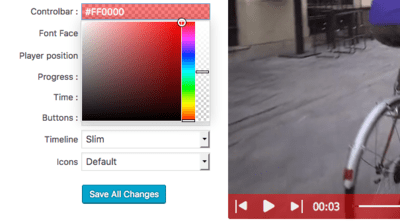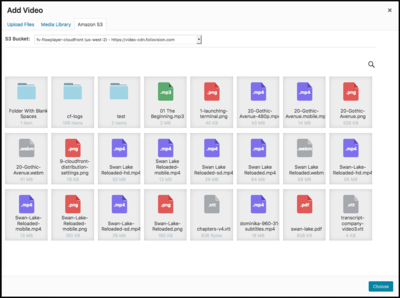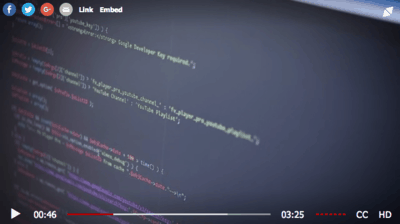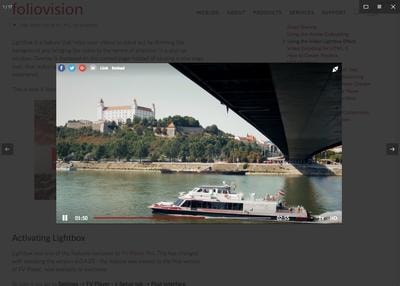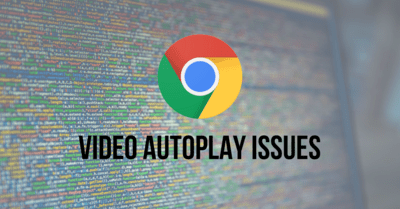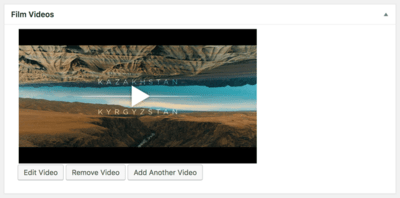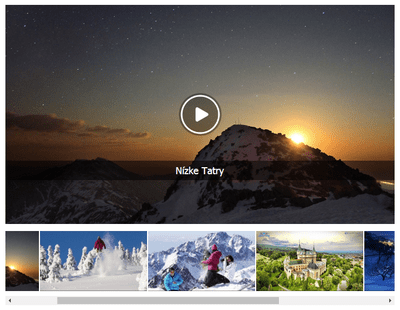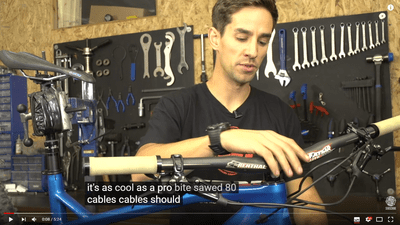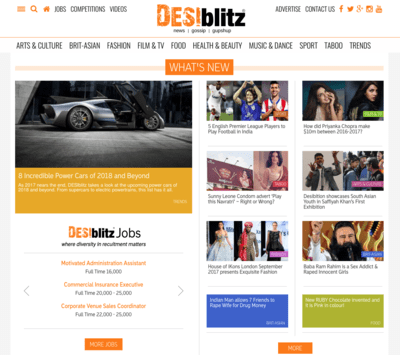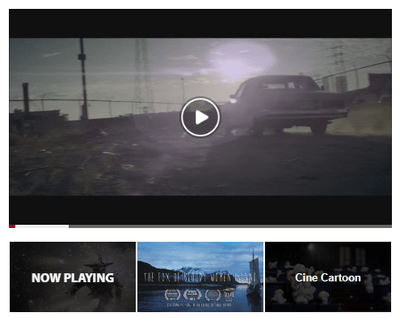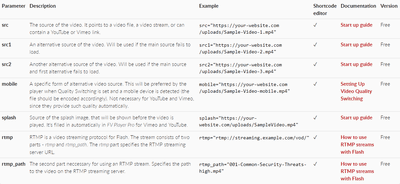FV Player 7.2.5.727 brings new skin settings, playlist next/prev buttons, fullscreen button in bottom right corner and improved HLS streaming.
FV Player
FV Player adds S3 Browser and lightbox autoplay
FV Player 7.2.0.727 now lets you pick files from Amazon S3 buckets directly and also plays videos in lightbox automatically.
FV Player 7 is out
The new version has been available as beta for licensed users for a while. Then it was introduced to all the new users installing FV Player – both free and licensed. Now are are happy to announce that FV Player 7 is the new stable version!
FV Player 7 Beta – New video lightbox
FV Player gets a new fancy looking lightbox. Free users can get FV Player 7 Beta too.
FV Player 7 Beta
FV Player 7 brings improved design and skin options, support for mobile autoplay and improved video engine.
FV Player and Autoplay Issues
Web browsers are trying to protect users from sudden video playback on websites which the user doesn’t know.
Why You Should Buy Vimeo Pro on Sale on Mother’s Day
I worry that Vimeo Pro Pricing is so good that eventually Vimeo will remove the basic Pro account for new users. Get Vimeo Pro now at 30% off.
FV Player: Video Sitemap
How to make sure the search engines find all of your videos. Only the ones intended for public, for now.
Free video intelligence advertising integration
vi.ai has an amazing offer for FV Player publishers which is a free ads solution with no upfront investment.
New FV Player Features: Position Saving and Custom Video Fields
FV Player 6.5 is released and we have added two new features in this update – position saving and custom video fields.
FV Player: New Settings for DRM Text, Vimeo and Playlists
We added a couple of new settings for the DRM Text feature, Vimeo, and also a new playlist style. We also fixed a couple of bugs
The Ups and Downs of Using YouTube’s Auto-captions
Relying on YouTube's auto-transcripts isn't such a good idea, but they can be used to your advantage anyway. Learn how to do so in this article.
FV Player’s New Features: Sticky Video, Splash Text and Updated Pay Per View
FV Player got some new features. Sticky Video will let users see your video when scrolling down and Splash Text adds exciting new text labels.
WordPress Plugin Pricing
Is $75 too much money for a video plugin or too low or just right? There's a free FV Player Pro license for the best answer to that question.
FV Player New Features: BunnyCDN Support and Bug Fixes
FV Player Pro got some new features – most notably the support of BunnyCDN, a very easy-to-use CDN. We also fixed some minor bugs. Read more!
Why Desiblitz dumped JW Player 7 for FV Player Pro
When JW Player introduced a much more complicated interface, Desiblitz.com decided to turn to a faster, simpler alternative – FV Player.
FV Player 6.3 Released: New Playlist Designs and Visual Composer Support
FV Player's latest version 6.3 will brings new design options for playlists and also integrated support for the Visual Composer plugin.
Get Your Hands on the Ultimate FV Player Shortcode Cheat Sheet
We have created a list of all the shortcode parameters to help FV Player users understand how to work with them and what they actually do.
FV Player’s New Features: YouTube Subtitles and Fixed Error Reporting in Chrome
FV Player can now automatically use the subtitles from YouTube. That means you no longer need to use VTT files when using YouTube-hosted videos.
New FV Player Features: Improved Tracking and Smooth Streaming Support
Tracking of Broken YouTube Videos Many of our customers have websites that serve videos hosted solely on YouTube. Tracking the videos in a large number can be quite exhausting, but our player has been supporting Google Analytics event tracking for quite some time now. Until now, however, you were only able to track the general […]