Tracking of Broken YouTube Videos
Many of our customers have websites that serve videos hosted solely on YouTube. Tracking the videos in a large number can be quite exhausting, but our player has been supporting Google Analytics event tracking for quite some time now.
Until now, however, you were only able to track the general video errors. Now we have added a specific Event Action called “YouTube video removed“. This indicates that the player can’t reach the video on YouTube. This may be caused by several reasons, connected to a specific error on YouTube:
-
This video is private – the source video has been set as Private, thus can’t be viewed publicly anymore
-
This video is unavailable – usually means the video has been deleted
-
The uploader has not made this video available in your country – the video has a geographical restrictions for some reason and can’t be played in your current location

Tracking YouTube errors in the Real Time report of Google Analytics
If you see the ”YouTube video removed” error, you will now know that there is something wrong with the source video and you can try to find an alternative or delete the video from your website.
You can read more about how to track videos, create custom reports and filter video errors in our guide Using Google Analytics with FV Player.
Microsoft Smooth Streaming Support
Microsoft Smooth Streaming, or MSS, is actually one of the first adaptive bitrate streaming protocols that were adapted as a standard. Much like HLS or MPEG-DASH, it uses the HTTP to progressively download chunks of data which together make the whole video.
MSS is supported by Microsoft devices and it also plays natively on iOS and MacOS. Android unfortunately doesn’t support it. FV Player can now play MSS streams through Flash on desktop browsers by using the HLS or MPEG-DASH technology, thus leaving out the necessity to use the deprecated Microsoft Silverlight. To make it work, you have to use the regular MSS manifest URL and add a suffix (format=m3u8-aapl).
The shortcode will therefore look like this:
[fvplayer src="http://amssamples.streaming.mediaservices.windows.net/683f7e47-bd83-4427-b0a3-26a6c4547782/BigBuckBunny.ism/manifest(format=m3u8-aapl)"]
And here is an example stream:

Quick Tip: Revision of Open Buckets in AWS S3
AWS users, who have one or more S3 buckets with reading policy which gives access to everyone, have recently received a mysterious email with the subject line “Securing Amazon S3 Buckets” The email starts like this:
We’re writing to remind you that one or more of your Amazon S3 bucket access control lists (ACLs) are currently configured to allow read access from any user on the Internet. The list of buckets with this configuration is below.
Someone has already started a discussion about it in AWS forums. As you can see, it only means that you should review your bucket policy and make sure that you have not opened the access accidentally. A good reminder for those who forgot to close these doors from public, but there are certainly those who want to keep the policy as it is.
For instance, we use a couple of buckets that are open for reading for testing purposes. When you keep the policy open for reading, video files will start to behave like they were self-hosted.
For instance, you have a video you want people to download and share. Instead of securing it, you can loosen the access policy and the video can be easily shared on Facebook, which is an option that is usually only available to self-hosted MP4s. Encourage your users to do so and you will see your video spread without the necessity of using third-party platforms like YouTube or other. Read more about sharing videos on Facebook in our guide Sharing Videos on Social Media.
You can also check this example video hosted in a bucket with an open read policy:

Don’t forget:
- You can check the changelog of FV Player and the changelog of FV Player Pro to see the full list of all the new fixes, features and changes
- You can install our plugins via WordPress
- You can buy our license and become a Pro user! You will get instant access to features like advanced Vimeo, YouTube, CloudFront, and KeyCDN integration, custom video ads and branding, and many other options
- More resources, how-tos and guides are available in our Documentation
- Free support is always available on our FV Player forums

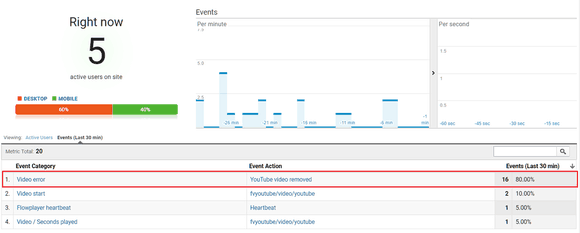
Leave a Reply