FV Player’s newest update to version 6.5 brings some bug fixes, an updated MPEG-DASH library and two brand new features – video position saving and custom video fields.
What’s new:
Bugfixes:
Video Position Saving
This new feature is available for all users of FV Player. It will allow viewers to continue watching the video from the exact point they left it at. That doesn’t require any viewer input, they can just leave the page and when they return and play the video again, it will automatically continue from the point at which they closed it.
The best part is that this works both for users that are logged in and also for guest users. Logged in users’ video position information is stored in the usermeta and guest users’ position information is in a localStorage or in a browser cookie. Logged in users will therefore be able to start watching a video on desktop, and then continue on mobile. This is especially good for websites with longer videos, like movies or lessons.
Activating the feature is easy, just go to Settings > FV Player > Setup tab > Sitewide FV Player Defaults and check the box Remember video position (beta). You can try the video position saving in this example:

Foliovision Promo Video
Custom Video Fields
If you feel limited by the area of the article content of your posts in WP editor and you would like to place videos outside it, you can use this new option. It will allow you to create a custom field right under the content, where you can upload videos through the shortcode editor.

Click for a preview of the full posting interface
To activate this, you will first have to check the box Enable profile videos in Settings > FV Player > Setup tab > Integrations/Compatibility and then insert this code into your theme’s functions.php file:
/**
* FV Player Video Custom Fields
*/
if( class_exists('FV_Player_MetaBox') ) {
new FV_Player_MetaBox('Film Videos', 'film_videos','post',true);
}
You can read more about what you can do with the video fields in our guide Setting up Video Custom Fields.
Bugfixes
Iframe Embedding – Code Missed Closing Tag
There were reports of issues with iframe embedding – it just didn’t work for some of our users. We did some testing and it turned out that the body closing tag in the embed code was misplaced, so we fixed this and now everything should work fine.
AMP Pages – Generating PHP Warnings
Some of our users were reporting a string of PHP errors in their server console. It turned out that the issue was in the AMP integration with FV Player. We fixed that immediately and the PHP errors have not appeared since.
Shortcode Editor – Generating Duplicate Subtitles
As with most of FV Player’s features, there are two ways to add them to a video. You can either manually write the respective parameter directly to the shortcode, or you can use our shortcode editor. The latter option was, unfortunately, causing a minor issue when subtitles were added. After selecting the subtitle language the subtitle file was added twice to the shortcode. This is fixed now, and the subtitles appear only once, as they are supposed to.
Don’t forget:
- You can check the changelog of FV Player and the changelog of FV Player Pro to see the full list of all the new fixes, features and changes
- You can install our plugins via WordPress
- You can buy our license and become a Pro user! You will get instant access to features like advanced Vimeo, YouTube, CloudFront, and KeyCDN integration, custom video ads and branding, and many other options
- More resources, how-tos and guides are available in our Documentation
- Free support is always available on our FV Player forums
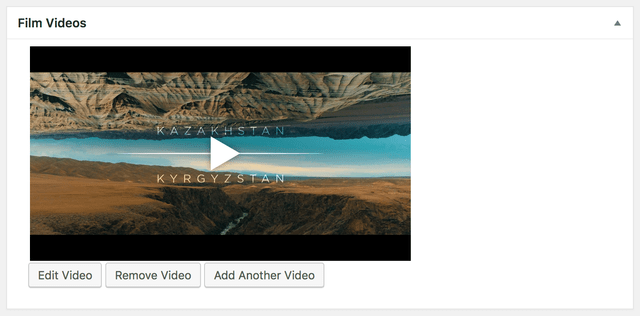
What if the video is playing programmatically using a shortcode? For example, echo do_shortcode(‘
[fvplayer src="'.$streamUrl.'"]
‘); I have a bunch of stream URLs coming from API.
Did you have anything like an event that gives time to ajax function so I will store it in the database than next time user plays the video I will pass time in shortcode as a parameter and it will play at a specified time?
Hello Ravi,
it works automatically. The video position is then stored for the video file name. If it’s a HLS stream, it takes the folder name. So these must be unique for this feature to work.
So the position in video-cdn.site.com/course-1/lesson-1-1.mp4 will be stored as lesson-1-1 and video-cdn.site.com/course-1/lesson-1-1/index.m3u8 will be stored as lesson-1-1 too.
I added a mention of this into our guide as well: foliovision.com/player/developers/video-position-storing
Thanks, Martin