Improved Keyboard Controls
Controlling FV Player on desktop can be done by mouse, but also by using a set of keyboard shortcuts. These can be used in the fullscreen or when the mouse pointer is hovering within the borders of the video box. For instance, you can use the keyboard to start and stop the video, mute it, and change the volume or speed of the playback.
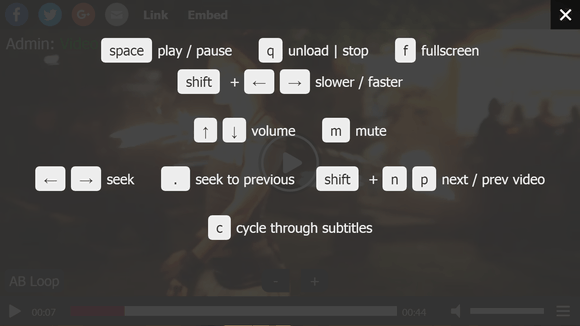
FV Player’s keyboard shortcuts
Not every user knows, however, that there are some features that are available only via the keyboard. We have improved the seeking that was available before and added a couple of new ones:
- Seek – use the left and right arrow buttons to jump back and forth on the timeline. The jump used to be 10% of the whole video time, but that was not very handy in a long video, so we have changed it to 5 seconds.
- Next/Prev video - this will work only with a playlist. When you press “Shift + n”, you will skip to next video in the list. Pressing “Shift + p” will get you back to the previous one.
- Cycle through subtitles – When you are using subtitles, you can use the “c” button to either switch between different subtitle languages, or you can use it to turn them on or off.
Improved Interactive Transcripts
The Pro users have access to one of the most interesting features we offer – the Interactive Video Transcripts. This will allow you to add a VTT file with subtitles and the player will create a transcript of the text under the video, which the user can follow, or use it for skipping to a certain part of the video by clicking on a line of text. All details about this feature can be found in this guide – Interactive Video Transcript.
The feature is quite complex, so there had been a couple of updates. The latest one (released in the version 0.8.17 of the Pro plugin) brings these changes:
- Fix for transcripts longer than 1 hour – transcripts of videos that were longer than 1 hour were having a number of issues, like mixed up lines of text and broken line skipping. That is now fixed.
- Improved formatting – The feature had a number of formatting issues that our users wanted to be improved:
- Cue numbers from the VTT files appeared in the body of the text. This appeared especially if the VTT file was used for subtitles. From now on, the cue numbers will be ignored, so you don’t have to edit the whole file.
- The layout of the text was a bit random and there were problems with separating the paragraphs. While you can always use the <br /> tag for separation of the paragraphs, we have improved the formatting to automatically add a break every time a line ends a sentence and also every time there is no break for 30 seconds.
Interactive Transcript example:

Foliovision Promo Video
If you ask me how is Foliovision making the world a better place or how are we making the web work for you, I would say that we use all the open source and open standards so our products are not going to lock you inside of some box, like, in past we moved hundreds of websites out of restrictive content management system into Wordpress, into open source world. The secret is that we are doing things differently here. Our clients aren’t just numbers for us, because we are crafting something personal for each of them. And this really makes a difference. All of our clients have really great stories and they all deserve to be told so it’s up to me to find a way to tell them online. We start by finding something special about the client and then we turn this special thing into something that’s a part of every marketing campaign we do. We are a small and strong group of like-minded young professionals trying to achieve our company's goal, which is to make our clients happier and to make their daily life easier. Quick reactions are very important to our clients. That is why we make our services available at all times. What making the web work for you means to me is that whatever the level of technology our clients come to us with, we will make this sophisticated and ever-changing internet technology accessible to them. The part of my job is training clients to actually use their new websites, so I'm not just creating the websites for them, I also guide them through what the website does and how it works. We have a plugin tracking the number of post or website shares. Several social media channels have recently limited the access to this data so we had to adjust our plugin - and we were one of the first ones to accomplish this. With FV Player we are doing the cutting edge work, we haven’t seen some of our features in any other product, for example the way we improved the embedding for Youtube and Vimeo so that you can use all of our advanced features - I think that it’s pretty unique. Some of our clients actually like to be very involved on the technology side, but many of them, actually they’re just publishers, people who know a lot about cakes, or they’re people who know a lot about baseball, or soccer, or Middle Eastern politics, but they don’t know very much about how Internet technology works. But for all of them we’re able to make it possible for them to publish at the highest possible level with all the same tools that the sites like The New York Times, or the Guardian or any of these other huge sites enjoy.
Don’t forget:
- You can check the changelog of FV Player and the changelog of FV Player Pro to see the full list of all the new fixes, features and changes
- You can install our plugins via WordPress
- You can buy our license and become a Pro user! You will get instant access to features like advanced Vimeo, YouTube, CloudFront, and KeyCDN integration, custom video ads and branding, and many other options
- More resources, how-tos and guides are available in our Documentation
- Free support is always available on our FV Player forums
Leave a Reply