YouTube Subtitles Support (Pro)
Until now, the only way to add subtitles to a YouTube-hosted video was to manually upload them. This is the regular way to add subtitles to all videos – you create the subs yourself (we even have a guide on how to use YouTube to create a transcript) in VTT format and add them via the shortcode editor.
But what if the video on YouTube already has subtitles? Downloading them is pretty tricky and you have to use some kind of third-party software to do that. However, we have discovered a way to use the YouTube API to handle the subtitles through our player, so from now on, you don’t have to upload anything. Just post a YouTube video as you normally would and FV Player will automatically load the subtitles, no other settings are required. Check it in this demo:

YouTube Captions and Subtitles
If you already have YouTube-hosted videos on your website, that have manually added subtitles, then don’t worry – these will be automatically prioritized over the ones from YouTube. This feature is currently available only in Beta mode.
Fixed error reporting in Chrome
The new version of Google Chrome (60.0.3112.78) changed the way the video error events are handled and Flowplayer, which is the core FV Player video engine, was suddenly not able to handle them anymore.

Example of a console error in Google Chrome
Luckily, we were able to quickly create a fix for this issue and release it in the update to version 6.2.6. It occurs when there is a video error of any kind – the error message never shows up, so the users can only wonder why their videos won’t play. We were able to reproduce the issue on OS X and Android, also with Google Chrome version 59.0.3071.125.
The bugfix was also submitted to Flowplayer team.
Don’t forget:
- You can check the changelog of FV Player and the changelog of FV Player Pro to see the full list of all the new fixes, features and changes
- You can install our plugins via WordPress
- You can buy our license and become a Pro user! You will get instant access to features like advanced Vimeo, YouTube, CloudFront, and KeyCDN integration, custom video ads and branding, and many other options
- More resources, how-tos and guides are available in our Documentation
- Free support is always available on our FV Player forums
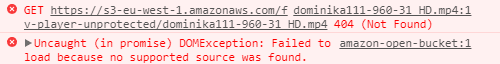
Leave a Reply