What’s new:
- Amazon Drive Support
- Updated DRM Text
- Fixed Video Download Button in Chrome 55/56
- Better Close Button in Overlay Ads
- Updated HLS.js Library
- Fixed Lightbox Images
Amazon Drive Support
Amazon Drive is a cloud service similar to Google Drive, primarily made for storing user content and sharing it easily with others.
Until this month, Amazon Drive was offering unlimited storage for everyone for a trial period and Amazon Prime users were supposed to have it without restrictions. The current pricing will allow you to keep 5GB for free, or switch to a paid storage plan that will provide 100GB for $11.99 per year.

Amazon Drive was never made for hosting videos, but it’s possible
Still, it’s a bargain compared to Amazon’s S3, which isn’t so expensive itself, but it can easily cost you monthly what you would pay yearly for Drive for the same amount of data, if not more.
On the other hand, S3 is designed for video hosting (among other things), so the loading of videos is much faster than Drive. If you are, however, looking for a place to cheaply store large amount of videos, you don’t necessarily need speed or download protection and you don’t want your videos to be rejected because of their content (for instance, YouTube won’t allow you to upload adult content), Amazon Drive might be for you.

Amazon Drive in FV Player settings
The problem is that sharing the videos by default is a painful process which involves extracting the URL from the browser developer console after triggering a download call. Also, the download links will expire after 48 hours, which makes them even more useless.
With the assistance of one of our clients, we improved our FV Player Pro so it will use a regular Share link generated in the Amazon Drive interface. This link doesn’t have an expiration date, so you don’t have to worry about that. All you need to do is to add “#.mp4” suffix to make the player behave like it’s a regular MP4 file. That will ensure compatibility on all devices. No other settings are required, nothing needs to be turned on in the settings or anywhere else.
Example video:

Fire Dance
Updated DRM Text
This Spring FV Player Pro got an extra layer of protection against screen capturing. DRM Text will discreetly watermark your videos and allow you to prove that you are the original source of the content. You can read all the details in this blog post - DRM Text – New Feature That Will Help You Protect Your Videos.

The DRM Text feature in action
We made some improvements since the first version and now the text box will show not only the IP of the viewer, his user ID (if he’s logged in), and the date, but also the name of the domain where the video is watched. Besides that, the position of the text box will randomly rotate, always showing the box in a different corner of the video to make it harder to remove.
Other improvements
Fixed Video Download Button in Chrome 55/56
Our player uses the native fullscreen mode on Android devices with OS version below 4.4 and also iOS devices with the version older than 7. We also added the option to use the native fullscreen on all devices that visit your website (find more about it here - FV Player’s New Features: Mobile Settings and Better Playlist Subtitles).
When Google released the version 55 of their popular browser Chrome on mobile, the users suddenly had a new button that in the control bar in fullscreen, that allowed them to download the video they were watching. This appeared only in MP4 videos, but to prevent the content from being downloaded without permission, we decided to make our player hide it.

Download button in native fullscreen in Chrome 55/56

Overlay ad close button on mobile
Better Close Button in Overlay Ads
The close button of the overlay ads was a bit small and it was especially apparent on mobile devices. As some of our users pointed out, it was difficult to actually tap in on a touch screen, so we decided to make it a little bigger and also added a higher resolution version for displays that use Retina or other technologies.
Updated HLS.js Library
Our player uses the HLS.js Javascript library to make it possible to play the streams in HTML5 engine of modern desktop browsers, that use the MSE specification (read more in our guide Using HLS With FV Player). We recently had some issues with encrypted HLS streams and although it turned out they were caused by CloudFront cache and not FV Player, we upgraded the HLS.js library in our source code just in case.
Fixed Lightbox Images
Some of our users reported issues with the sizing of the images opened in a lightbox. The problem was in the wrong parsing of the srcset attribute that happened when the first image on a page was the biggest one. This is fixed now and the images should open in a size appropriate to your browser.
Don’t forget:
- You can check the changelog of FV Player and the changelog of FV Player Pro to see the full list of all the new fixes, features and changes
- You can install our plugins via WordPress
- You can buy our license and become a Pro user! You will get instant access to features like advanced Vimeo, YouTube, CloudFront, and KeyCDN integration, custom video ads and branding, and many other options
- More resources, how-tos and guides are available in our Documentation
- Free support is always available on our FV Player forums
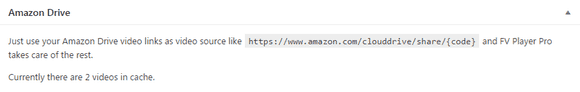
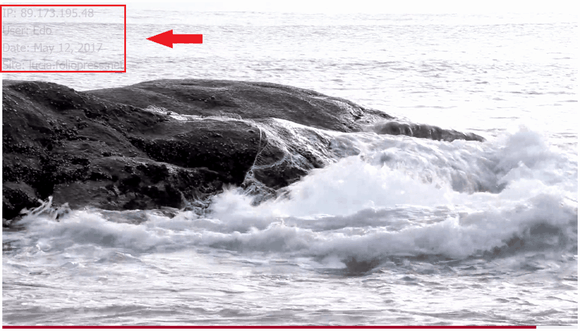
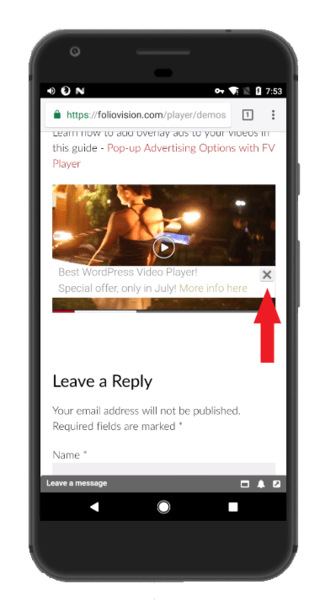
Leave a Reply