FV Player 6.3 is out and here are the upgrades you get in this new version!
New Playlist Designs
Creating playlists is one of FV Player’s key features. Not so long ago, we introduced a new version of our default Horizontal playlist style, which included redesigning the layout of the playlist items and also adding a new visual feature, which shows the video captions only when you hover the mouse cursor over it (mobile devices don’t recognize hover action, so the captions show all the time).
The hover function of course won’t work on mobile, so it’s automatically replaced by a similar design, that shows the text in an overlay, but it won’t disappear, so it doesn’t require hover. This design style can be also selected manually in Settings > FV Player > Skin tab > Playlist.
You can read the full details about all the available Playlist Design options in our guide How to Create Playlists.
New Playlist Style – Text
In addition to the design options, we created a new playlist style called Text. It shows only the captions of the videos in the playlist just as text entries right next (or below, depends on the resolution) the video.
Check the example below to see how it works:
Visual Composer Support
Page builders are getting more and more popular every day, because they allow every user to create a good looking website without any real programming or design skills. They are also a living nightmare for developers, but that’s not really a problem for those who benefit from the easy to use interface and myriad of features and functions.
Unfortunately, not every page builder supports FV Player’s shortcode editor by default. To be more specific, majority of the plugins offer some kind of regular editing mode that behaves as normal WordPress editor, but the problem is with the page building modes, where you can use the various blocks to build up the page. Therefore, we started to go through the most popular ones and add support for them.
Some of the editors already support FV Player, for instance the Divi Builder (that is pre-packed with Divi themes), or Pootle Page Builder. We’ve added support for Visual Composer, which is one of the most popular ones and others will be added eventually.

FV Player’s shortcode editor button in Visual Composer
You don’t have to turn on any special settings to use FV Player in Visual Composer. Just update the player to version 6.3 and you will be able to use the shortcode editor in the Text Block element in both Backend and Frontend editors.
Don’t forget:
- You can check the changelog of FV Player and the changelog of FV Player Pro to see the full list of all the new fixes, features and changes
- You can install our plugins via WordPress
- You can buy our license and become a Pro user! You will get instant access to features like advanced Vimeo, YouTube, CloudFront, and KeyCDN integration, custom video ads and branding, and many other options
- More resources, how-tos and guides are available in our Documentation
- Free support is always available on our FV Player forums

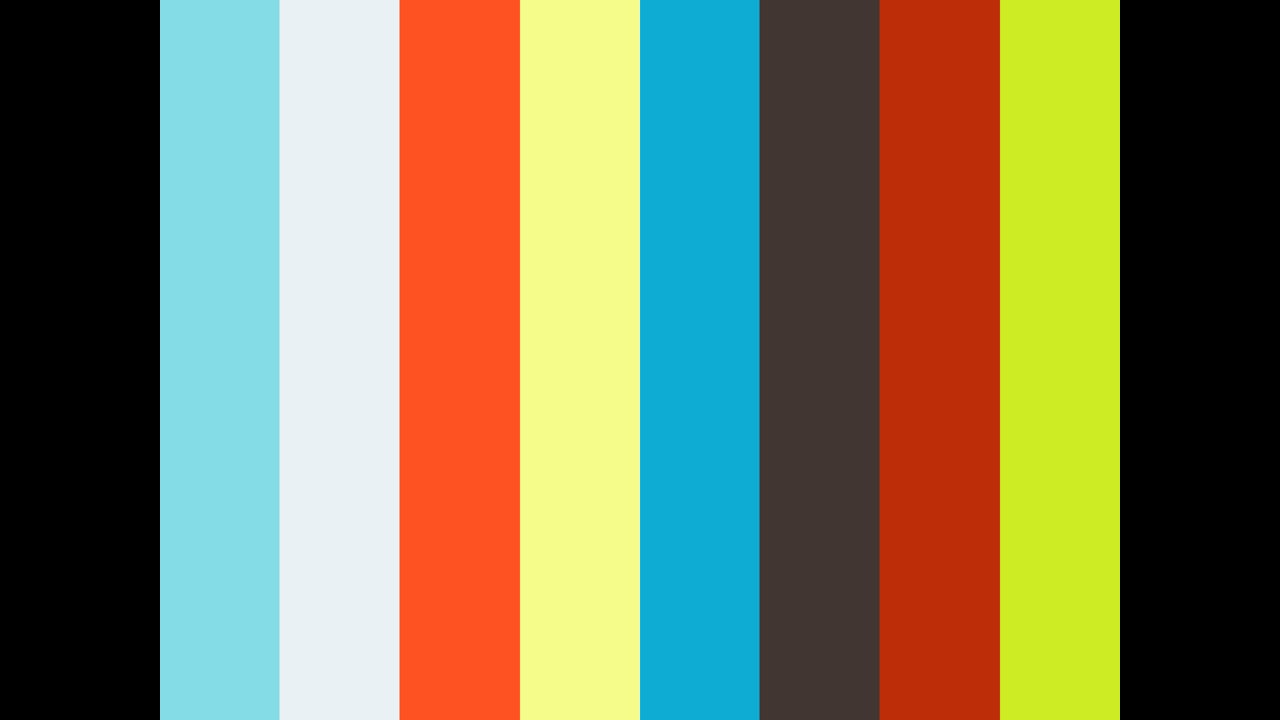
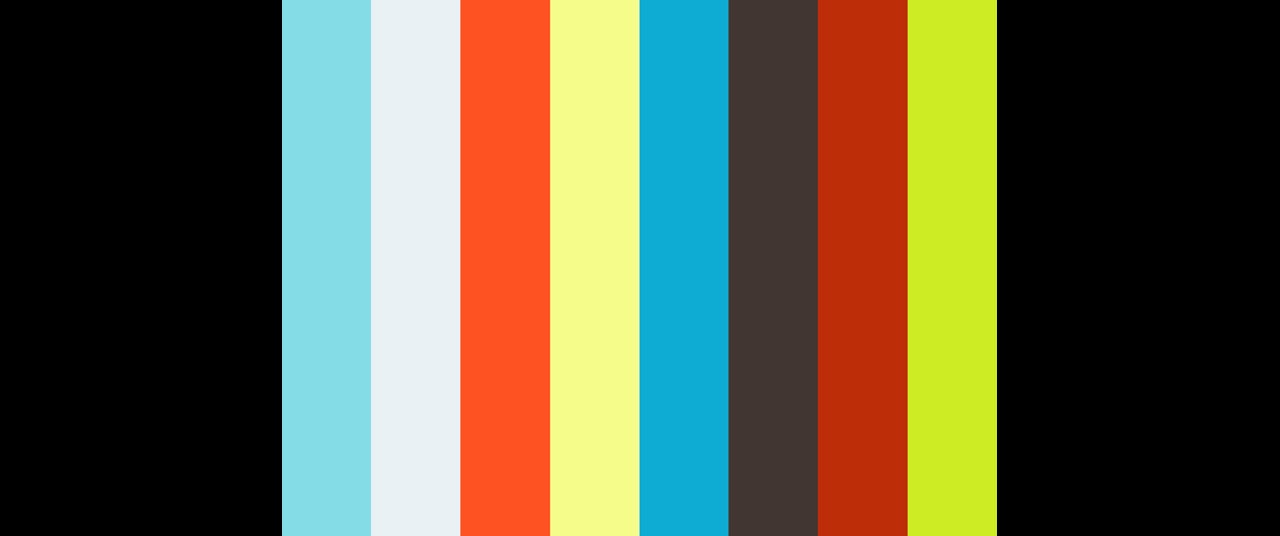
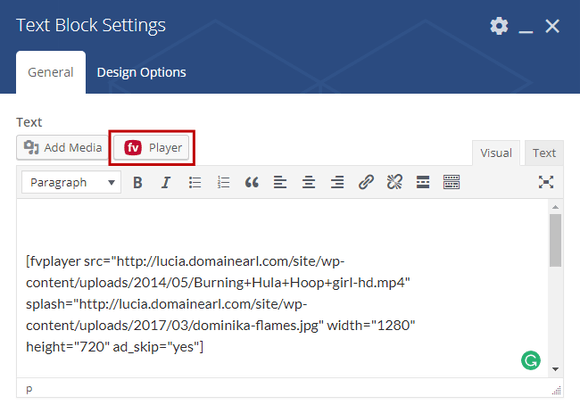
Will you be supporting Thrive Architect (Thrive Themes product) page builder anytime in the near future? Thanks
Hello JC,
The Thrive Architect is, unfortunately, not on our roadmap at this moment. If you were interested, we could make it work for you, if you were willing to pay for some custom programming.
Thanks, Eduard