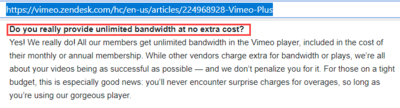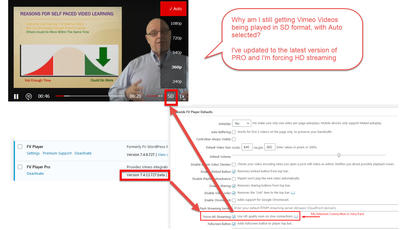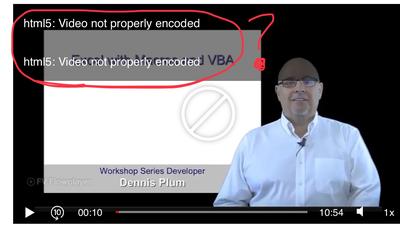Forum Replies Created
-
-

Lastly, if and when you do provide a FV Player Connection to Wasabi, in view of the cost savings experienced in being able to move videos from AWS/S3, you could charge an extra fee for the Wasabi Connection Upgrade and be able to justify its’ extra cost in view of Cost Savings that FV Player users would experience.

Also, regarding Wasabi’s No Charge Egress — It’s not an unusual Business Model — Vimeo also includes Unlimited Bandwidth — See the attached image from one of their help documents.
Until such time as Foliovision is able to provide a direct Wasabi connection, I’ll move all of my videos that I am not concerned over URLs being publically shared, onto Wasabi, and I’ll keep using AWS/S3 with the FV Player for videos that are only made available “For a Fee”.

BTW, the major problem I have with using BunnyCDN is that because the content it accesses needs to be public, then the URL to that content can be copied and shared anywhere.
The ideaz of using FV Player with S3 is to prevent this from happening.

Here is a publically accessible video on Wasabi https://new-bucket-4f236c37.s3.us-east-1.wasabisys.com/x/Jordan-b-peterson.mp4 — This is accessible during my trial which expires Aug 15th
This is a 250MB file that I assume will load quickly from their Eastern US servers to your location in Eastern Europe.
I do not fee that I need a CDN,
Also, here is Wasabi’s Pricing and Free Egress policies
https://wasabi.com/cloud-storage-pricing/
https://wasabi.com/blog/no-storage-egress-fees/Wasabi creators have experience building and operating other businesses, which gives their operation credibility.
In summary, while my request for Wasabi support is apparently one of the first, I would expect that you’ll probably see more FV users request that you provide support for a Direct Connect to Wasabi.

Also, it turns out that while Wasabi blocks the creation of Public Buckets when using their console to do so, my use of S3 Browser overrides that Block, which allowed me to create the Public Bucket shown above.
And thus, I was also able to verify that FV Player does play videos stored on Wasabi, via a BunnyCDN connection. However, as I’ve also stated above, because this works ONLY FOR PUBLIC WASABI BUCKETS, this is a None Starter for me. And the extra cost of BunnyCDN also makes the switch to Wasabi nonsensical, even if Private Buckets could be used, since BunnyCDN Bandwidth charges will likely bring me back to the same cost as AWS/S3.
So, again, Foliovision — Would really appreciate having a Direct Connection made available to Wasabi Private Buckets. And again for what it’s worth see the “S3 Browser” settings that are used for that S3 Utility to make its connection to Wasabi.

I’ve setup a Trial with both Wasabi and BunnyCDN, and I’ve determined that using FV Player to access Wasabi through BunnyCDN DEFEATS THE GOAL OF USING WASABI TO LOWER MY COSTS, WHILE MAINTAINING USE OF PRIVATE WASABI (S3) BUCKETS.
==================================================
Here’s why this is the case…I’ve learned that BunnyCDN can ONLY WORK with Wasabi if PUBLIC BUCKETS are accessed on Wasabi — Here’s the 1st Step given in Wasabi documentation on how to setup BunnyCDN access — https://prnt.sc/ts8hrm — As also noted in this, I’ve had to request the ability to Create Public Access Buckets. If they get back to me, while I’m still in my trial period, I will continue my test, just to see if this works as advertised.
HOWEVER, as a result, the purpose of using FV Player to ACCESS Videos on PRIVATE S3/Wasabi BUCKETS is DEFEATED.
Thus, without FV’s direct support of Wasabi’s S3 Compatible Buckets, none of this makes sense. Here’s the Wasabi document mentioned above accessible via a Public Bucket that I created (during my Wasabi Trial that expires on August 15th) https://new-bucket-4f236c37.s3.us-east-1.wasabisys.com/x/Use%20BunnyCDN%20on%20Wasabi.pdf
Even if I wasn’t concerned about maintaining Private Access Videos, the problem I’m trying to avoid is “Extra AWS/S3 Charges” for Bandwidth Use. Wasabi Does Not Charge for Bandwidth, Only for Storage, which can make it a much lower cost option that AWS/S3. However, as soon as you add BunnyCDN bandwidth charges, you’re potentially back to the same cost as AWS/S3.
With all of this in mind, I would like to see FV implement support for Wasabi Buckets.
BTW, I use “S3 Browser” to maintain files on AWS/S3 and if it helps here is the setup they provide to access Wasabi https://prnt.sc/ts8tfg

I’m unfamiliar with HLS, could you point me to some tutorials on this way of delivering videos?
Also, when you say a “new plugin” — do you mean an enhanced version of FV Player? If so, when do you expect it to be available?

In the above sample URL it shows “Expires=900” — Is this the value that determines when the video expires? If so whatdoes the 900 represent in minutes/seconds? When I used to use the S3Flowshield player, I set the timeout to occur in 5 seconds after loading.
And so if this 900 represents 900 seconds then is the link active for 15 minutes? This is way to long because it certainly allows for the URL to be used to download the video.
By then in viewing the WP Settings for FV (https://prnt.sc/sj9ai2) I see that the Default Expiration Time is set in MINUTES, Not SECONDS. And so even 1 minute is enough time for the URL to be copied and used to download the video.
Futher I left that Default to Zero, as I was told that by Enabling the Ajax setting that the value in this field s/b Zero — Is this correct? And also, that FORCE DEFAULT EXPIRATION TIME setting also is not needed for the Ajax setting.
So, what does the Ajax setting do? Should I Disable it and enable these other two settings? And is there any way that the setting can be set lower than 1 minute.
Also, I do recall a past issue that arose if the expiry was set lower — I think that it was either a page refresh would not allow reaccess, or there was some sort of buffering issue if the timeout was set too low. Can you clarify this too?
6 years ago in reply to: CSS to Not Display an Action>Ad
I found the “Skip global ad” setting for each FV video as shown here https://prnt.sc/s4wfm5
However, might there be a way to accomplish the second method that I mentioned in my last post, namely to somehow eliminate a global ad for FV Videos within every Page/Post that contains a certain String?
BTW, I’m hiding the Title on pages where the Ad is being Suppressed and so I could place any “tag like” stribng within a Title that no one would ever see (except the WP Admin), like “>> No Ad <<“” and so could CSS be used to automatically suppress a Global Ad for each Video that resides on a Page/Post that contains this string?

Please see the attached image. I’ve installed the latest PRO plugin and I’ve set “Forcce HD” but my Vimeo viodeos still play in SD mode – why?
How can this be fixed?
PS: the URL to test video is at https://test.xlresources.com/vimeo-video/
6 years ago in reply to: Vimeo Video via FV on an iOS Device
Help me to understand…
My current FV Plugins are shown here https://prnt.sc/qopwda
So my questions are:
1. For me to install the latest PRO plugin do I click “Add New” even though the plugin is already installed?
2. Will I need to wait until no one is accessing videos to do this install? In other words, will the install of a newer version disrupt the access to videos during the install?
3. Once I install this newer version then FV will automatically install each newer version?
What is “FV Player Vimeo Security” mentioned in the above post?
And I cannot see anything available for it on my licenses page.
6 years ago in reply to: Vimeo Video via FV on an iOS Device
I can find nowhere in my FV Admin UI that offers an Update option.
To update the player, do I simply Install the current plugin over top of the one I have installed?

OK I’ve renewed my PRO License.
The PiP button shows up in FireFox, but not Chrome. Can it be Disabled?
Also, what setting do I use to ensure HD is used?
BTW, Vimeo is the host if that makes a difference.
6 years ago in reply to: Vimeo Video via FV on an iOS Device
I used my iPhone to access 3 videos on https://foliovision.com/weblog/video-of-the-week without any issue.
Do you have videos that are hosted on Vimeo that I could access.
Also, I have my site enabled to use the the wp-config.php FV_VIMEO_KEY — maybe that’s causing the issue?
6 years ago in reply to: Vimeo Video via FV on an iOS Device
You can access the video at https://xlresources.com/vimeo-video/
Also, here’s a Desktop view with the SD sizes & PiP buttons shown https://prnt.sc/qn4iy26 years ago in reply to: Vimeo Video via FV on an iOS Device
I just received a message “HTML5: video not properly encoded” — see atttached image — this was shown on my iPad.
6 years ago in reply to: Vimeo Video via FV on an iOS Device
Oh, and further to the iPHONE issue… the video plays initially without the image Overlay. But, when the video is stoped/closed down, and restarted then the Image Overlay appears.
6 years ago in reply to: Vimeo Video via FV on an iOS Device
BTW, I have replicated the iPHONE issue initially reported by accessing the video through a second iPHONE device.
6 years ago in reply to: Vimeo Video via FV on an iOS Device
Also, I’m noticing that there is a bit of a delay on the start of the Vimeo video play back on both iPADs — certainly Vimeo videos are rendered for a Fast Start moov atom, are they not, and so what could be causing the delay on the start of playback?
6 years ago in reply to: Vimeo Video via FV on an iOS Device
To clarify the situation…
The issues I’ve described and the image overlay issue shown in the posted screenshot image appears to only be an issue when playing the video on my iPhone (running iOS 12.4.4)However, when I access the video on either of our two iPads also runing iOS v12 (both an EARLIER version than 12.4.4) then everythings works as expected.
So, is there a known iPHONE issue?
6 years ago in reply to: Amazon S3 – html5: network error
Martin,
I’ve been using FV without any “html5 network error” instances for about 18 months, but for some reason it has started again today. A student reported the error and I’ve now been able to replicate it.However, the error is not occurring after a pause, it is now happening while playing a video. As a result, I need your advice on how to best troubleshoot this issue. So, could you please refresh my memory on what I need to be looking for in the Chrome or Firefox Developer window.
Also, the odd thing about what I’ve experienced with the error is that when it occurs, it has actually been followed by a complete exit from the user login session. Not sure if this is anything you might be familiar with, to know what might be causing that.
In any event would very much appreciate your advice on what to look for to determine what’s causing this new instance of “html5 network error” to occur.

Martin,
It now works!!!
I went to Appearance> Customize> Additional CSS
and pasted into the code box there…
#content .flowplayer.is-cva .fv-cva-time {display: none;}
Clicked “Publish” and now the Timing message no longer shows.
Thank you very much!!!
So you’re saying that every page that plays a video needs an updated Div?
I’ve tried the following code at the start of one page, but no success.
<div ID=”content” .flowplayer.is-cva .fv-cva-time {display: none;}>Do I need to do something else?

Sorry to belabor this, but my CSS knowledge is not great.
I’ve pasted the code you’ve given me into WP’s
Appearance> Theme Options> Advanced Settings
where I have placed other CSS codeHowever, using the following code has not removed the “Ad Time” messages
– Option 1
.flowplayer.is-cva .fv-cva-time {display: block;}
– Option 2
.flowplayer.is-cva .fv-cva-time {display: none;}
– Option 4
.flowplayer.is-cva .fv-cva-time {display: block;} .fv-cva-time {display: none;}NONE of these Code Options have made a difference.
ANY SUGGESTION???

Two things regarding version maintenance of the Plugin:
1. On the Account Download page and via the Zip file itself the Version number is not shown — see https://www.screencast.com/t/RaVgPzcuhV and so it makes it difficult to know if I’m downloading a more current version
2. My Installed Plugins page does not show any “Update Now” capability, which would be great to have — Please see the attached screenshot… What do I need to do to see the “Update Now” orange box that you’ve mentioned?

Another question regarding S3 Protection — How does the Ajax feature provide security that is different/better than an non-Ajax option?

Sorry, but I don’t see what to click to do the update — Here’s what I see https://www.screencast.com/t/l2fuvjmIKIf
What do I click?

To Update the Pro Plugin — Is there a “live” update capability or does it need to be Uninstalled and the new version downloaded and installed?
Also, is there a way to be automatically notified of new versions?

Martin,
Thanks for this clarification.BTW, my DRM Text setting does not show what’s shown in the documentation you’ve referenced — Is the documentation out-of-date, or do I need to do something beyond what is available in the following screen shot?
https://www.screencast.com/t/EGxCgUvyMREY
I’ve moditored the FireFox playback of three versions of a 32 minute long and 155 MB video:
– The first two are Start-Stop versions show that only downloaded 3MB and 6MB each which is great.
– However, for some reason, with about 60% of the Full video played the same monitoring process shows that only about 12 MB has been downloaded, rather than the 80+MB that you’d expect — Why would this be the case????
OK I’ll give the Dev-Tools a try to monitor the download.
When you say that web developers might be able to get the full video, do you mean to view it, or do you mean to download it, or both?
And if they can do either for a start/stop view of the video, does this mean that they can do the same for a non-start/stop video access?

My main concern is bandwidth, and so even 5MB of download overhead in addition to the actual portion to be shown via a 30 to 60 second start/stop, could result in a significant bandwidth savings, versus needing to pay for the bandwidth of downloading an entire 20 to 30 minute long video — And so this feature could be a great cost saving feature.
How can i actually view what bandwidth is being used with the start/stop feature? Can you give me a screen shot of chrome’s dev-tools that i can use to monitor this?
Also… the start/stop clips that I want to present would be used as part of “help information” for incorrectly answered questions on a quiz related to a user’s full (protected) video access. And so, in light of this could you please elaborate on your recommendation that the start/stop feature not be used for video protection — How would the start/stop feature provide less protection than the full video?

If a custom Start and Stop is used on an S3 video, how much of the video loads in order to play just a small portion of it:
– Does it somehow load only the portion specified?
– Or does it load everything up to the portion specified and then stop loading?
Or does it load the entire video even though just a small portion is needed?8 years ago in reply to: Amazon S3 – html5: network error
Martin,
One more question…
I’m now realizing that even with a very high timeout value being set for the S3 setting, on a Resume which now takes place within the window of the timeout period still being active, I am still experiencing a “403 Forbidden” Error at the point of resuming the video.Ah ha! But…. as I write this question… I now realizing that the custom WP Plugin that’s been created to control the user session on my video playback pages is causing a “refresh” of its PHP Session, due to a PHP Garbage Collection process that was nullifying our otherwise active session. And so, it’s probably this ‘forced’ PHP Session Refresh that is causing this 403 Error — In which case, I can live with the slight hesitation, and 3 dots, on resume.
On the other hand, could your plugin could ‘somehow’ do something to accommodate the PHP Session Refresh, and then enable the replay to be resumed without the slight hesitation, and 3 dots being displayed???
If not, again, I’m okay with where this is all at — HOWEVER, YOUR FEEDBACK ON MY ABOVE “SECURITY RISK” POST IS CRITICAL TO IMPLEMENTING WHAT IS AN ACCEPTABLE WORKAROUND…
So, thank you for helping me with my thinking on the above post.
8 years ago in reply to: Amazon S3 – html5: network error
With regards to the Resume after Pause, I’d appreciate your view of the “security risk” involved in my using a 1 Day “S3 Default Expiry Time”. Obviously, leaving a link ‘open’ that long would normally open the door to the sharing of a link that could result in a downloaded S3 resource or hot link to it. However, here’s what my site has in place that I’m thinking could protect this otherwise ‘insecure’ link to my S3 videos:
1. The site uses SSL/https
2. A plugin is installed that prevents access to the browser’s Right-Click menu. Thus, I’m assuming that there would be no way to “View the Source” for these video pages
3. Another plugin Detects if JavaScript is Disabled, and if found to be disabled prevents access to these pages by displaying an overlay of the entire page, with a message saying that JavaScript must be enabled to access the page.As a result, while I’d prefer to see the FV Plugin properly handle video pause and resume with a short Default Expiration Time (like 5 minutes, or less), until such time that this is fixed, I’m thinking that with the above 3 “security measures” in place that the 1 Day S3 Expiry could be used, without any risk that the links could be hacked and unauthorized S3 access be obtained.
Please give me your thoughts on whether or not my thinking here is correct?
8 years ago in reply to: Amazon S3 – html5: network error
Here is a screen shot of the “Integrations/Compatibility” settings that you asked about…
https://www.screencast.com/t/dw29ynFUdQc8 years ago in reply to: Amazon S3 – html5: network error
Martin,
I decided to increase the FV S3 Default Timeout period to just over 1 Day in time to see if that would help with the Resume — I had had it set to 5 minutes (which is what I’m using with teh S3FlowShield Video Player)….And so with that increased timeout the Resume does continue from where the pause had paused — However, I still get the 3 dots on the resume, which I’d like to see eliminated. See the following video…
https://www.screencast.com/t/xeuRfsOCwaaAlso, I do not have the Bucket Names and Secret Keys etc. for the S3 video that you’re asking me to test that’s on your site, so not sure how I can test them.
8 years ago in reply to: Amazon S3 – html5: network error
Martin,
I’ve finally been able to run another Test.The FV Plugin was removed and a New Downloaded Plugin was Installed.
The results are better than before. However, I’m still not experiencing what is needed:
– The Good News is that on a Resume after a Pause of more than 10-15 minutes, the Video does actually play again, without giving a Network Error.
– The Bad News is that when I resume playback after a pause, the video then Restarts from the beginning, rather than continuing from the point of the pause.You can see this by watching the video I’ve posted at http://www.screencast.com/users/dplum/folders/Default/media/ab64dec1-dc04-4875-8dde-60a9985c703e
What do we do next?
8 years ago in reply to: Amazon S3 – html5: network error
Martin,
We’re not using anything to SEO the site, as it’s a Private Access site.BTW, In which of the screen shots that I sent you are you seeing a stripped query string?
8 years ago in reply to: Amazon S3 – html5: network error
Martin,
Our Test site is being reconfigured and so I should be able to redo a test and get the Console info tomorrow.However, in the meantime, please clarify what you mean by “…the query string version in the JavaScript file…” — where is this JS file located on our website?
I’m still not understanding what it is that we need to have or be doing to satisfy your concerns on this.
8 years ago in reply to: Amazon S3 – html5: network error
Martin,
With regards to use of JS coded URL, I’m sorta confused.The URL that we place with our video page is a FV Shortcode like…
[fvplayer src="https://bucketname.s3.amazonaws.com/vba-training/vba1/video/VBA1-Intro-and-Course-Content-Overview-fs.mp4"]As a result, how does your point regarding a Javascript URL like “https://cdn.foliovision.com/site/wp-content/plugins/fv-wordpress-flowplayer/flowplayer/fv-flowplayer.min.js?ver=6.1.1” apply to what we’re doing?
8 years ago in reply to: Amazon S3 – html5: network error
Martin,
I’ll do as you’re asking and reinstall and then reconfigure the FV Plugin.But, before I do that I’d like to understand the relevance of your last point about “stripping the query string”.
Our use of FV will be within a Private Access Site which users need to first log into to gain access to any videos. AND the URL (string) that we use helps us to maintain important user and course information data between video page accesses. PLUS, users are not able to bookmark a page and go directly to any single page — they must first login and navigate to each page. FURTHER, if we were to enable a “Bookmarking” feature then we would control it by saving such site URL data and then use it to formulate the full “data loaded” URL so that the user could then access that page.
With all of this being said, I would not see a user returning the a video page url based on a FV version number being included.
And so, in view of all of this, are you saying that if we upgrade our FV Player between user access to our site that “somehow”, because of our site specific “data loaded” URLs, that a user would not be able to gain access to the full features available in a newer FV version?
8 years ago in reply to: Amazon S3 – html5: network error
Martin,
Please see the following screen shots that show:
– “dynamic_domains” in page footer at https://www.screencast.com/t/gzeMgt9exb9and
– parameter with value of “fv_fp_get_video_url” at https://www.screencast.com/t/QczHv45FYJBased on this feedback is there anything more we can do to get things working?
8 years ago in reply to: Amazon S3 – html5: network error
With the Integrations/Compatibility Setting enabled…
Resume after 4 hours and 25 min pause results in a Network Error – See https://www.screencast.com/t/RUYO5PWc
8 years ago in reply to: Amazon S3 – html5: network error
OK I’ve made the Integrations/Compatibility Setting requested.
I’ve started a video and paused it — I have to leave and will resume playback in about 4 hours to see if that helps.
8 years ago in reply to: Amazon S3 – html5: network error
Martin,
I’ve now updated the plugins — However another test has failed — https://www.screencast.com/t/VrrXwlwarvThe data you’ve asked for is at (redacted)
The problem may be related to my being unable to find anything related to the “dynamic_domains” array you’ve asked about, within the HTML for the test page.
If you want I can send over the HTML via a private message — However, the Revealit message has a max of 500 characters, so we need a different method.
8 years ago in reply to: Amazon S3 – html5: network error8 years ago in reply to: Amazon S3 – html5: network error
Well I did another test, but is appears that either the FV Player that ran was Not the latest release, or the fixes that you mentioned are still not fixed — see screen shot at https://www.screencast.com/t/cVIWiPSaC2M
8 years ago in reply to: Amazon S3 – html5: network error8 years ago in reply to: Amazon S3 – html5: network error
So, if I understand you correctly:
1. Your Pro Beta fix is now available for me to test
2. The display of the video URL should no longer happen on a Network Error.Is this correct?
8 years ago in reply to: Amazon S3 – html5: network error
Martin,
So are you saying that because I’ve got a Region “US East (N. Virginia)” selected that’s the reason for the buffering problem?Also, you mentioned in an earlier post that FV Version 7 would fix the problem of the video URL being displayed if a Network Error happens.
And so, I assume that’s the version of the basic (free) plugin, because the Pro version you’re showing is 0.9.14. If this is the case, <b>when do you expect FV version 7 to be released?</b>
Finally, when any new version is released, does the FV plugin automatically use it, or is there a process by which I need to ask for the plugin to be updated?
8 years ago in reply to: Amazon S3 – html5: network error
Martin,
Our videos are accessible only by logged in users.Also, after a WP login videos are accessed via a separate domain that does not require a login. However, this second Domain is “made private” through our creation if s PHP Session that receives the user login info from the first Domain, and maintains this Session info throughout the user’s Access of the videos.
As a result, while the S3 FlowShield Player has been able to operate without issue within our PHP Session, perhaps FV is having difficulties because of the PHP Session.
I can provide you with access to our Test environment for you to do some investigation into this. However it would need to bethtu a private email.

You’re right, I’m responding to this thread as a result of receiving an email with your response.
I think where I didn’t receive emails was due to the replies that I ate while not logged in.

One more issue that I’m experiencing is that I do not receive an email notifying me of replies made to a post that I make.
I’ve enabled the checkbox requesting this but it doesn’t seem to do anything.
8 years ago in reply to: Amazon S3 – html5: network error
Yes I have the Ajax Setting selected — see https://www.screencast.com/t/hMXbVz0m
Also, the video URLs do all include & characters and so that may very well be what’s causing your initial fix to not work for me.
I’ll do another test Monday — but what time Monday will the new Beta release be available — And do I need to do anything to access the latest release or is that done automatically behind the scene?
8 years ago in reply to: Amazon S3 – html5: network error
Here’s another Test — This one was done using:
– a User Login Session rather than Admin Access
– Chrome Browser
– Windows 7The video was resumed after a 15 minute pause — Here’s the Error with the DevTools screen shot https://www.screencast.com/t/zjDwVc9E6Uv
8 years ago in reply to: Amazon S3 – html5: network error
Here’s the result of having paused a video for 45 minutes and on Resume a Network Error Occured — see https://www.screencast.com/t/MeXf82nWff
Not sure if the Network info is what you need.
This was using FireFox on Windows 78 years ago in reply to: Amazon S3 – html5: network error8 years ago in reply to: Amazon S3 – html5: network error
I’ve done further testing on the FV Amazon S3 Protected Video Matter and I realize that I in reporting what I had done in my prior attempts to use the BETA version of FV with AJAX enabled — I likely did not allow the resumed video to play long enough to be sure that it was actually going to continue play without an error.
The reason I say this is that in Logging in as a Logged in User rather than as an Admin (which I was asked to do) I found that two separate test of the pause and resume both failed the first time I did a resume, once after a 15 minute pause, and again after a 50 minute pause.
Lastly, as was requested I have taken a screen shot with a DevTools window see — https://www.screencast.com/t/FMt2JpJMk
This seems to be a define bug situation. So, where do we go from here?

I have some further input to this “Bug” issue on Forum Posts… It appears to be due to the fact that if a Reply is posted while you are Not Logged In then even though the replay is Saved and is “Awaiting Moderation”, if you Refresh the page while Not Logged in, you’ll not see that last Reply.
And so each time that I thought I’d lost a reply I had previously posted, in fact they were actually there, but I couldn’t see them because I wasn’t logged in.
I’m not sure what the answer to all of this is, but it would seem to me that you’d be best to FORCE a Login to the Forum to anyone who wants to view or post to it, AND if a user’s session times out then they need to re-login in order to continue this would eliminate the confusion and wasted time like what I’ve experienced.
In the absense of your making this change here’s what I’d recommend every one look for BEFORE THEY POST a Reply — see https://www.screencast.com/t/T96eDllehtxv
8 years ago in reply to: Amazon S3 – html5: network error
I already replied twice to this post and in both instances I later realized that what follows was Not saved as a reply — so here go again, after closing my browser to hopefully see this reply saved.
I’ve done further testing on the FV Amazon S3 Protected Video Matter and I realize that I in reporting what I had done in my prior attempts to use the BETA version of FV with AJAX enabled — I likely did not allow the resumed video to play long enough to be sure that it was actually going to continue play without an error.
The reason I say this is that in Logging in as a Logged in User rather than as an Admin (which I was asked to do) I found that two separate test of the pause and resume both failed the first time I did a resume, once after a 15 minute pause, and again after a 50 minute pause.
Also as was suggested in the post marked “Solved” — the idea that a CDN issue could be involved is likely not an issue because all of my web dataq is served from a single location.
Lastly, as was requested I have taken a screen shot with a DevTools window see — https://www.screencast.com/t/FMt2JpJMk
This seems to be a define bug situation. So, where do we go from here?
8 years ago in reply to: Amazon S3 – html5: network error
Martin,
In doing further testing, I realize that in those instances where I resumed and there was “No Problem” in fact if I had let the video play longer on resumption then there likely would have been an error, because my latest testing, which is based on a Logged in user accessing the video being played by FV, the video was:
– Pause and Resume in 15 minutes – with a Network Error
Then I refreshed the page and:
– Pause and Resume in 53 minutes – with a Network ErrorAnd this time I have included the DevTools window with the Network Error at https://www.screencast.com/t/k7QtiXSDT2QS
Also, in reading through the CDN post I do not see that this applies to my situation as I am hosting my site at a single located near within the GTA at http://wpcloud.ca
Please let me know what the next step is in troubleshooting this problem.
8 years ago in reply to: Use of FV on Root and Sub Domains?
OK — Now it’s upgrade — I click “Save All Changes” on one of teh Hosting area settings and then the “Pro pack Installed” appeared.
So it is necessary to click “Save All Changes” to make it work?
8 years ago in reply to: Use of FV on Root and Sub Domains?
I just noticed that the Subdomain has not yet been updated to WordPress version 4.9.1 whereas the Root domain must already be updated to that version.
Could the problem be that your Upgrade processing is not compatible with version 4.9.1????
8 years ago in reply to: Use of FV on Root and Sub Domains?
Eduard,
I’m very sorry, I must have been looking at the subdomain FV page when I thought it was the Root domain page.In my attempt to use the Domain Key (not the Purchase key) the Root domain is still not updating to PRO. The subdomain definitely has updated using the Domain key. However, the root domain does not respond by updating it to Pro.
Can you suggest what else I might do?
Here’s a secret message showing what I see https://revealit.me/6b780f37ca
8 years ago in reply to: Amazon S3 – html5: network error
Here are the test results based on a Logged in User, rather than an Admin accessing the video:
– Paused video and resumed after 14 minutes – No Problem
– Paused video and resumed after 21 minutes – Network Error displayedHere’s a screen shot of the video page and the DevTools content, although I’m not sure what Dev content you’d want to see — https://www.screencast.com/t/vvXtEi1RY
Let me know what else I can do, including providing you access to the website, if that’s the next step, and I would need a private message to you to provide login access.
8 years ago in reply to: Amazon S3 – html5: network error
Martin,
In response to the points in your last post:
1. I read the CDN post, but my website is being delivered by a single site located close to the Greater Toronto Area by https://wpcloud.ca/ and so I do not believe there to be any CDN issues at play.
2. I will test the post via a logged in user and will get back to you will test results.Also, when is Version 7 expected to be released?
8 years ago in reply to: Amazon S3 – html5: network error
PS: Also, I really do not like what is displayed on the Error, as can be seen at https://www.screencast.com/t/zMzG4zwi6
This is “way to open” to abuse, especially if the video is a Public Video, your display of the full url is inviting “unauthorized sharing” — Could something be done where the Full URL is logged in a place that an Admin could view it, and perhaps on the Error Message give a reference to that Log instance?
8 years ago in reply to: Amazon S3 – html5: network error
Well here are the results I’ve experienced with Ajax enabled and Beta Release in use:
– Paused video and resumed after 12 minutes – No Problem
– Paused video and resumed after 19 minutes – No Problem
– Paused video and resumed after 28 minutes – Network Error as is posted at https://www.screencast.com/t/zMzG4zwi6And so, unfortunately, I cannot trust FV at this point to my live site.
I love all of the its great keyboard shortcut features, and the fact that it’s HTML5, but I need this Resume feature for Protected S3 videos fixed.
When might you be able to get back with another Beta version?
8 years ago in reply to: Use of FV on Root and Sub Domains?
Yes, I used the domain key at the link given, and that obviously caused me to go nowhere in terms of getting updated to Pro.
I cannot see anything at http://screenshots.foliovision.com/1H0S1m3o1e25 — it’s a blank screen.
8 years ago in reply to: Amazon S3 – html5: network error
OK I’m giving this a try. But, if I was to implement this on my live site:
1. Are there any “known issues” with this beta release?
2. How would I know when this beta feature has made it into a released version?I will get back on my test results in a bit.
8 years ago in reply to: Amazon S3 – html5: network error
I have read through the document on FV use with Protected S3 videos and cannot find anything that addresses the issue I’m experiencing — see it here https://foliovision.com/player/video-hosting/secure-amazon-s3-guide
HELP PLEASE — IT TRULY SEEMS THAT THE FV PLAYER CANNOT BE USED WITH PROTECTED S3 VIDEOS IF THE VIDEOS ARE PAUSED.
8 years ago in reply to: Amazon S3 – html5: network error
The only setting I can find is a Sitewide setting to cause “Auto Buffering” so that videos are buffered even before their play button is clicked.
But, I don’t want that as that will cause an extra unnecessary load on my S3 account for video buffering on pages where they are simply skipping through pages.
I need a setting that will COMPLETELY BUFFER a video ONCE THE PLAY BUTTON IS CLICKED — where do I find that setting?
8 years ago in reply to: Amazon S3 – html5: network error
So I placed two video players accessing the same video on the same pg:
1. Was accessing the video via FV plugin player
2. The other was accessing it using the S3 Flow Shield plugin playerI started playing the video using each player and then paused them both. I then resume playback approximately 1 hour later, with results…
1. The FV player resumed play and within a few seconds gave the Network Error message
2. The S3 Flow Shield player resumed playback without any Error being displayed.I then had the idea to check the buffer of the video for each player and what I found has been documented in this video https://www.screencast.com/t/AKMqXLZH
As a result of what I’ve discovered, the Network Error problem would appear to be caused by the fact that the video stops loading with the FV player when the video is paused, whereas the S3 Flow Shield player keeps loading the video even after the pause.
As a result, when the FV playback is resumed, as soon as the player runs out of video that was loaded to its buffer it then attempts to retrieve more video, but by then the link to the S3 video has expired and thus the Network Error is displayed.
So the question is — Does FV player allow for a non-stop loading of the video buffer even if the video is paused?
8 years ago in reply to: Use of FV on Root and Sub Domains?
OK — Problem Resolved.
I was using the “Domain Key” associated with the registration of my domain. And trying to apply that key was not working.
So then I tried using the “Purchase Key” and guess what — I’m not updated with the Pro version.
A suggestion for FV would be to show next to the box when the Purchase Key needs to be pasted that that is what needs to be pasted.
8 years ago in reply to: Use of FV on Root and Sub Domains?
OK, after searching I found this License info https://www.screencast.com/t/6aJBcJioD
So the plugin should be valid on both root and subdomains. However, for some reason after activating it on the subdomain, it’s not activating on the root domain.
Any ideas why?
8 years ago in reply to: Amazon S3 – html5: network error
After DISABLING the Ajax Setting there is no change — I still get the Network Error — this time after waiting 15 minutes.
Anyone with any ideas that could help?
8 years ago in reply to: Amazon S3 – html5: network error
So, I’ve tried accessing my videos using FV after logging in as a user, rather than an Admin. And here’s what happened:
– I paused the video; waited 6 minutes to resume play and it was OK
– I paused the video; waited 34 minutes to resume play and I then got the “HTML5: Network Error” message and All of the gorgy details that I do not want a user to see (as mentioned above).The FV AWS S3 Settings I have are:
– Default Expiration Time [minutes] = 5
– Force the default expiration time: DISABLED
– Amazon S3 Ajax (Pro): ENABLED (to improve AWS S3 Security???)I’ll try DISABLING the Ajax setting and see if that changes anything —
But, does anyone have any idea what may be causing this, and how to fix it?8 years ago in reply to: Amazon S3 – html5: network error
In replaying the video again, I’m thinking that the Error might be caused by the AWS S3 TimeOut, since I got the Error again, after reloading the page and going back to it, after my last post.
So… if that is the cause, I can live with that. HOWEVER… I do not want users being given the URL to my videos — OR is that being display because I’m logged in as an Administrator?
I’ll try this again, as a Login user.
8 years ago in reply to: Need to Pay to Change a Domain?
Thank you!
So when I do settle on a Domain, is the plugin immediately available to download for it?
11 years ago in reply to: S3 Protected Content vs s3Flowshield
Martin,
I’m willing to live with the potential problem of someone seeking into an unbuffered area, because I do not anticipate it happening very much, if at all. And if they do that, the solution is to simply refresh the page and start the buffering over again.And because my videos are rendered as Fast Start (with the meta data at the front), I would really like to see the plugin enforce the 1 minute expiry that it says is possible … as shown in the plugin settings at http://screencast.com/t/PZA28xd9qLv4
So, can something be done to implement an Expiry based on these settings?
Dennis11 years ago in reply to: S3 Protected Content vs s3Flowshield
With regards to expiry playback timeframe does the expiry time counter start when the page is loaded, or does it start when the video is played?
Also, shouldn’t the minimum time needed to ensure the full playback of a video be the time needed for the video player to capture the moov-atom meta data? And so if a video is rendered for Fast Start with the meta data at the beginning, then shouldn’t an expiry time set to 1 minute or less be sufficient to load a video for full playback regardless of the length of the video?
11 years ago in reply to: S3 Protected Content vs s3Flowshield
Alec,
I’m sorta confused on what I need to do to control the expiry of video links. I have a video that runs for 11 minutes and I tested to see when a FV generated Expiring Link would no longer play the video — I found that the source code page link was active for 17 minutes after I started playing the video. And yet I had set the FV Plugin Setting to Expire in 1 Minute and to Force the Default Expiry — See screen shot at http://screencast.com/t/yrQLjdwcQAnd when you say that the default Expiry length is found in Amazon S3 I’ve generated an Expiring Link using my S3 Browser, but when I tried using it with the FV Plugin Shortcode I got the message “Video Not Found” — see screen shot at http://screencast.com/t/T648HDb6D
11 years ago in reply to: video scrub bar not showing timestamp
I don’t see any timestamps being displayed on the secondary timeline. Not sure what this is intended to do?
Would very much appreciate receiving an update to this post with a solution as soon as is possible. Thanks!
11 years ago in reply to: S3 Protected Content vs s3Flowshield
I have been using S3FlowShield with success to protect my S3 videos with expirying links. However, because that plugin uses a Flash-based version of FlowPlayer I’m needing to switch to an HTML5 version of FlowPlayer so that I can program the video playback in ways that are only possible with an HTML5 version. This switch to an HTML5 player is requiring that I use the S3FlowShield plugin in a way that is causing it to no longer work (although their support desk is looking into the problem).
In the mean time I have been experimenting with expirying links using FolioVision’s version of FlowPlayer. But, unfortunately, for some reason the links are not expiring. For example, here’s a link to my S3 area, which appears to contain an expiring link, which should expire after 1 minute. However, it still accesses the video after the 1 minute expires ‘https://cvt-genesisword-com.s3.amazonaws.com/test1/Introduction-to-the-ExcelwithMacrosandVBAworkshops.mp4?X-Amz-Algorithm=AWS4-HMAC-SHA256&X-Amz-Credential=AKIAJVQ3Y5JFFB7YAR3A%2F20150702%2Fus-east-1%2Fs3%2Faws4_request&X-Amz-Date=20150702T190201Z&X-Amz-Expires=900&X-Amz-SignedHeaders=host&X-Amz-Signature=9495c7c36ec571f1090a2a240f9bacc7544f768c9980d2db36422faf5807f325’ — I’ll keep this video active until I’ve received a reply to this post.
I’ve followed the documentation provided, but I’m stuck. Can you help me with any ideas on what I may need to do to make expiring links work?
BTW, it would be nice to have the expiry time set in seconds as S3FlowShield does.