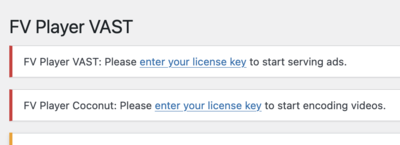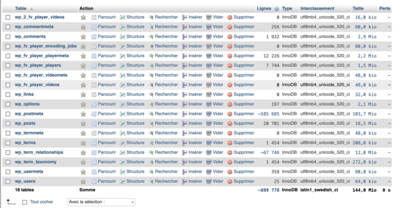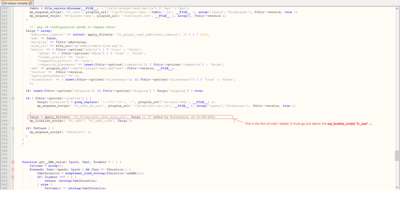Forum Replies Created
-
-

Hello,
Same issue again…
I deleted the plugin and installed a version downloaded from license page and still not working, still same error message on dashboard for both Coconut and VAST.Please help…
Thank you

Hello,
Same issue after updating to all FV plugins to their latest version, same for FV player Coconut (see attached file). Re-saving and cleaning browsers cache did not fix it.
Thanks for your help.

Hello,
You can download the error log here (redacted)
I also have an issue with the migration wizard (since FV8 again). Can i submit it here or do i have to open another ticket ?
Thank you

Hello,
and thank you for the quick response. Unfortunately it did not fix the issue…
Best regards
2 years ago in reply to: iOS failing to play MP4
Hi Martin and than you for you reply.
Here is the report from the video checker:
Admin: Video OK Analysis of (redacted) Mime Type: video/mp4 Format: mp42 Duration: 00:09:25.77 Bitrate: 4063 kb/s Video: Stream #0:1(und): Video: h264 (Main), yuv420p(tv, bt709, progressive), 1920x1080, 3907 kb/s, SAR 1:1 DAR 16:9, 30 fps, 30 tbr, 30k tbn, 60k tbc (default) handler_name : Core Media Video Audio: Stream #0:0(fra): Audio: aac (LC), 44100 Hz, stereo, fltp, 147 kb/s (default) handler_name : Core Media Audio Video meta data: moov-atom not found at the start of the file. Please move the meta data to the start of video, otherwise it might be slow to start. Plese check the "MP4 and metadata" in Video Encoding for HTML 5.I replaced the video on my test page by an actual reported video that doesn’t play in iOS >> (redacted)
Let me know if it helps identifying the issue.Thank you
2 years ago in reply to: Problem with quality switching2 years ago in reply to: Problem with quality switching
Hello,
This is what i get when playing the video.
I also allowed trackersdownloadable font: Glyph bbox was incorrect (glyph ids 5 7 12 18 20 21) (font-family: “fv-icons” style:normal weight:400 stretch:100 src index:1) source: https://cdn.foliovision.com/site/wp-content/themes/foliovision2016/fonts/fv-icons.ttf?5vadn5
jQuery.Deferred exception: $(…).disableSelection is not a function @https://cdn.foliovision.com/site/wp-content/plugins/fv-player-bookmarks/js/user_playlist.js?ver=1695989646:463:60
e@https://cdn.foliovision.com/site/wp-includes/js/jquery/jquery.min.js?ver=3.5.1:2:30005
Deferred/then/l/</t<@https://cdn.foliovision.com/site/wp-includes/js/jquery/jquery.min.js?ver=3.5.1:2:30307
setTimeout handlerDeferred/then/l/<@https://cdn.foliovision.com/site/wp-includes/js/jquery/jquery.min.js?ver=3.5.1:2:30516
c@https://cdn.foliovision.com/site/wp-includes/js/jquery/jquery.min.js?ver=3.5.1:2:28294
fireWith@https://cdn.foliovision.com/site/wp-includes/js/jquery/jquery.min.js?ver=3.5.1:2:29039
fire@https://cdn.foliovision.com/site/wp-includes/js/jquery/jquery.min.js?ver=3.5.1:2:29075
c@https://cdn.foliovision.com/site/wp-includes/js/jquery/jquery.min.js?ver=3.5.1:2:28294
fireWith@https://cdn.foliovision.com/site/wp-includes/js/jquery/jquery.min.js?ver=3.5.1:2:29039
ready@https://cdn.foliovision.com/site/wp-includes/js/jquery/jquery.min.js?ver=3.5.1:2:32012
B@https://cdn.foliovision.com/site/wp-includes/js/jquery/jquery.min.js?ver=3.5.1:2:31791
EventListener.handleEvent@https://cdn.foliovision.com/site/wp-includes/js/jquery/jquery.min.js?ver=3.5.1:2:32160
@https://cdn.foliovision.com/site/wp-includes/js/jquery/jquery.min.js?ver=3.5.1:2:220
@https://cdn.foliovision.com/site/wp-includes/js/jquery/jquery.min.js?ver=3.5.1:2:225Thanks
2 years ago in reply to: Problem with quality switching
Hello,
i’ve reinstalled FV Player Pro and followed your instruction and this is what i get in the browser console after typing “FV” in the search bar (see attached file)
Thanks
2 years ago in reply to: Problem with quality switching
Hello,
i was already uversion using the Beta version (unless i missed something)
I attached screenshots and browser console log txt.
Not sure i did it right, i’m not very familiar with those tools.
Hope that helpsThank you
2 years ago in reply to: Problem with quality switching
Hello,
I tried logged, unlogged, logged as admin, logged as subscriber, Firefox incognito, Safari, the issue still occurs on my end.
And once again, i add a new video that has all 4 qualities (4K, 1080, 720 and 480), it works fine.
Actually sometimes the labels match the actual video quality, then choosing another quality or refreshing the page breaks it again.Disabling FV Player Vast doesn’t fix the issue.
Thank you
2 years ago in reply to: Problem with quality switching
Hello,
-Yes video plays when shortcode is inserted in post content
-The Media Id field is provided by the WordPress theme (StreamTube)
Thank you

Hello,
No it doesn’t fix the issue.
I even tried to grant Author the same capabilities regarding video posts than Administrator and it does not fix the issue either.
Thank you

Hello,
Not sure if it’s a short code or not. It’s not a shortcode that i copy and paste. When i select a video in the library it automatically puts a shortcode in the field. (see attached file)
Thanks

Hello,
Yes the short code for the videos are in a special field but that’s the same field for Video.js videos which i have no issues with.
Thank you

Hello,
when video is assign to an admin, video plays.
Switching to Twenty Twenty-Two theme gives the following result >>
https://youtu.be/KEiUQIq2Lvg
What you see is only the splash (or featured) image, this is not the actual video (there’s no play button).Thank you

Hello,
for instance when i change author in video post, the video doesn’t play, i get the black screen with he error message mentionned earlier. See video >> https://youtu.be/T_je1yTko_g
Thanks
2 years ago in reply to: Export encrypted videos
Hello,
By “encryption worked” i mean that it went from 0 to 100% and i can select then encrypted video.Yes i can add video. It just doesn’t play
Test page : (redacted)
Thanks2 years ago in reply to: Export encrypted videos
Hello Martin,
Encryption worked, but video doesn’t play. Actually encrypted video is stored on DigitalOcean while all the old ones are stored on Bunny.
In FV Coconut settings shouldn’t i have to enter Bunny details instead of DigitalOcean details ? (see attached file)Error message is : Server returned 403 Forbidden (access denied)
Access to video forbidden (HTTP 403)!Thanks
2 years ago in reply to: Export encrypted videos
Hello,
thank you, it worked.
Now i have an issue with the encryption. When i lauch it, i get the error message in attached file.
Error from S3-compatible endpoint: Error executind “ListObjects” on … encoded-videos… AWS HTTP error: Client error: ‘GET … resulted in ‘403 Forbidden’ response: …
InvalidAccessKeyId2 years ago in reply to: Export encrypted videos
Hello,
encrypted video don’t play after following your instructions-I moved BunnyCDN domain and key to the new website (see attached file)
-Switched to beta release (see attached file)
-Entered old website domain in FV Player -> Settings -> Tools -> Encrypted Playback for 3rd Party Domains. (see attached file)
Same error message :
hlsjs-lite : Network error
Mime Type: text/htmlAccess to video forbidden (HTTP 403)!
Please help
2 years ago in reply to: Export videos
Hello,
I exported and imported the tables but there are 2 issues :
1- players won’t show in new site (see attached file)
2- FV Player indicates 7744 items
(see attached file) while there should be over 12000I also attached database settings, is something wrong or missing ?
Best regards
2 years ago in reply to: Export videos
Hello,
I have very little experience with phpMyAdmin. I know how to reset a password from there, but not much more. I have full control and access to CPanel as I have my own server.
Best regards
2 years ago in reply to: Export videos
Hello,
I’m actually rebuilding my website from scratch, so I need to export >13000 videos from old site to new site with FV Player.
Best regards
2 years ago in reply to: Export videos
Hello,
is there a safer way to export videos in 2023 ? Are they stored in a single folder, if yes which one ?
Best regards

Hello,
ok f i give you admin access and cpanel accedss can you try to fix this once for all ? Because i feel like we’re wasting too much time trying this, then trying this, then trying this, then trying this… I mean i can hire someone to remove the database table if i’m sure it will fix the issue once for all. But if we’re still trying things maybe you should try everything directly.
Best regards

Hello,
do you mean that the encrypted video issue is due to the database issue ? Because i run the plugin and issue remains.
Best regards

By the way i also posted that ticket : https://foliovision.com/support/fv-wordpress-flowplayer/troubleshooting/error-message-in-player-after-fv-player-update.
See if it’s related and if it could help.Regards

Hello,
-I did not make any changes to the files stored on DigitalOcean Spaces nor renamed them. Anyway newly encrypted videos don’t play either so i assume the issue is not there.
-No changes to the web server configuration
- When i play the test video, nothing new appears in that “Encrypted HLS tokens” table, there is just the same IP address. Not sure about what you mean by “Will you see your real IP address and will the “Url” match the video which you are trying to play?”
Regards

Hello,
-
i use Bunny CDN pulling videos from DigitalOcean Spaces
-
All keys and token keys look ok to me (see attached files).
-
No changes
-
issue at least with Firefox and Safari
-
FV Player version is : 7.5.37.7212
-
FV Player Pro version is : 7.5.35.7212
Test page >> (redacted)
Thank you

I renew FV PRO license and installed newest version, this did not fix anything. I tried WordPress 6.0, 6.1, 6.2, 6.3 did not fix anything either.
Please help
Hello,
yes i’m able to read them. But this message appears in all videos on my website.
Best regards
3 years ago in reply to: Need to hide add based on user’s role.
Hello Maria,
i can’t find the option in the settings of FV Player VAST (see screenshot)
Could you please help ?
Thanks
Regards
- This reply was modified 3 years, 4 months ago by Mária Stašová. Reason: Screenshot redacted due to visible license key and VAST url
4 years ago in reply to: Need to hide add based on user’s role.
Hello,
i use WooCommerce memberships on another website and it allows to change user role with Membres Only plugin. (see attached file) WordPress also allows to (bulk) change user roles manually. Not the most handy solution, but at least any wordpress website would be able to hide ads for selected users.
Best regards
4 years ago in reply to: Need to hide add based on user’s role.
Hello,
I use ARmemmber, but in my opinion the best thing to do is to base restriction both on logged in/logged off AND on user roles in database:
This is how i see it :WHO SEE THE AD :
Logged off ☑
Logged in
Subscriber ☑
Author ☑
Contributor ☑
Gold member ☑
Platinum member ☑In my opinion this is the best and most simple thing to do since all membership plugins allow to set specific user roles. So basically it would support all membership plugins.
4 years ago in reply to: Need to hide add based on user’s role.
Hello,
still no official implementation of this function ? (being able to hide vast ads based on user role).
Thanks
Regards
4 years ago in reply to: Error message while starting Coconut job4 years ago in reply to: Error message while starting Coconut job
Hello,
nothing is selected in the “Select which video variants to generate” section.
Here is the popup text from “Target”
{ "storage": {...}, "input": {...}, "notification": {...}, "outputs": { "jpg:150x": {...}, "jpg:300x": {...}, "jpg:1280x": {...}, "httpstream": { "if": "{{ input.height }} <= 2160", "hls": {...}, "playlist_name": "index", "variants": [ ] }, "httpstream#above4K": { "if": "{{ input.height }} > 2160", "hls": {...}, "playlist_name": "index", "variants": [ ] } } }Thanks
Regards
5 years ago in reply to: Weird problem with VAST
Hello,
i did nothing except re-saving settings, and they just reappeard, but now they disappeared again.
Any idea ?5 years ago in reply to: 4k not available
Hi Martin,
“Please check the source video properties on https://app.coconut.co, like on the attached screenshot. What video resolution do you get there?”
I get 1080, but might be my internet speed, i’m not in office this weekend. (also see attached file)
“Please check the source video properties on https://app.coconut.co, like on the attached screenshot. What video resolution do you get there?”
I get 2160 (also see attached file)
Next click the down arrow to the right of “Job #{number}” which will reveal the “Request sent on {date}” information. There you should see all the different outputs, like this:
Maximum is 1440 (also see attached file)
Thanks
Regards
5 years ago in reply to: Batch video and splash image url replacement
Hello,
i think you did not understand my question. It works well from a CDN to another CDN. But does it work from server storage to CDN ? For instance is it possible to replace this url
https://website.com/wp-content/uploads/2021/02/the-sun-is-shining.mp4
by that url
https://website.b-cdn.net/videos/the%sun%is%shining%.mp4
?
Thanks
Regards
5 years ago in reply to: Batch video and splash image url replacement
Hello,
is it possible to migrate videos from WordPress server to CDN or cloud with the Wizard ? I tried but videos from WordPress server are not recognize, the Wizard cannot find them.
Thanks
Regards
5 years ago in reply to: 4k not available
Hello,
i re-installed FV Player Coconut from Licenses page, and 4K is still not available, only 1440. Videos are 3840X2160.
Thanks
Regards
5 years ago in reply to: Batch video and splash image url replacement
Hello Martin,
I have the following error message with all migrated file from a folder.
Admin: Video Issues
Analysis of https://s3.wasabisys.com/engo3/JUILLET 2020/Sexy%20busty%20lactating%20colombian.mp4
Mime Type: binary/octet-stream
Format: isom
Duration: 00:30:02.01
Bitrate: 1725 kb/s
Video:
Stream #0:0(und): Video: h264 (High), yuv420p, 1280×720 [SAR 1:1 DAR 16:9], 1399 kb/s, 25 fps, 25 tbr, 12800 tbn, 50 tbc (default)
handler_name : Core Media Video
handler_name : Core Media Video
Audio:
Stream #0:1(und): Audio: aac (LC), 48000 Hz, stereo, fltp, 320 kb/s (default)
handler_name : Core Media Audio
Video meta data: moov-atom not found at the start of the file. Please move the meta data to the start of video, otherwise it might have a slow start up time when using Flash. Best if you make sure it’s truly an MP4 file and not ISOM.Bad mime type: Video served with a bad mime type binary/octet-stream! Some web browsers may experience playback issues in HTML5 mode (Internet Explorer 9 – 10). (show fix)
Enter your comment
Any idea how i can fix this ?
Thanks
5 years ago in reply to: Batch video and splash image url replacement
“Do you mean you moved some of them into a sub-folder to ensure the tool will only affect some of your videos?”
Exactly.
It might be nice maybe to add a check box on each line (with all boxes checked by default) for user to be able to choose which videos he wants to migrate. But that creates another problem: you can’t know afterwards which videos have been migrated and which ones haven’t. That’s why i had to re-organize files, which is not simple because on cloud or cdn storage moving file to another folder may break the link. It would be nice if the wizard knew which file of a folder have been migrated.
Thanks
5 years ago in reply to: Batch video and splash image url replacement
Hello Martin,
sorry for my late reply but i had to re-organized my videos in order to fit your tool.
So i’ve tested it with a small folder containing 4 videos, and it works just great so far. When i will finish organizing my files i will test a larger folder.Thank you Martin for listening to customers. This tool might change my life lol. I’ll let you know if there’s a bug or if i have suggestions for improvements in future updates.
5 years ago in reply to: Batch video and splash image url replacement
Hello Martin,
I tried to deactivate, delete and reinstall FV Player, but was unable to activate new version (see attached file)
I had to re-install a fresh version.Thanks
Regards
5 years ago in reply to: Batch video and splash image url replacement
Hello Martin,
i get this error message when trying to update FV Player
Fatal error: Cannot redeclare fv_http_build_url() (previously declared in /var/www/html/website/wp-content/plugins/fv-wordpress-flowplayer/includes/extra-functions.php:62) in /var/www/html/website/wp-content/plugins/fv-wordpress-flowplayer-3535016984-migration-wizard/includes/extra-functions.php on line 62
Thanks
5 years ago in reply to: Batch video and splash image url replacement
Hi Martin,
Someone has coded a plugin to allow me to show vast ads conditionally. (See attached file)
If i update FV Player, will it break the plugin ?
Thanks
Regards
5 years ago in reply to: Batch video and splash image url replacement5 years ago in reply to: Batch video and splash image url replacement
Hello Martin,
i think you’re going the right way. Let me know when i can test that.
Thanks
Regards
5 years ago in reply to: Batch video and splash image url replacement
Hello Martin,
i think you guys should provide an easy tool, could be a paid addon, that allows to batch replace urls, a tool that scans selected new cloud bucket and replaces all urls in FV database that contain the same words.
Example :
https://bunnycdn-domain.com/bucket/the%sun%is%shining.mp4
is automatically replaced by
by https://digitalocean-spaces-domain.com/bucket/the-sun-is-shining.mp4
because it recognized the words “the”+”sun”+”is”+”shining”
After 3 years of hard and fastidious repetitive work i’m starting to make a little money with my website, and i can’t afford having to start from scratch if something happens. And i’m sure i’m not the only one.
If you need a beta tester i can help you.
Thanks again Martin
5 years ago in reply to: Batch video and splash image url replacement
Hi Martin,
Not sure what you call database. See screenshot.
Not sure i understood what you mean either. If it’s what you call database, (see screenshot) are you telling me that i have to replace urls in each player one by one ? Because that’s what i’m doing already. I was looking for a way to batch replace those urls with new url in a specific folder.
For example let’s say that video link in player is https://bunnycdn/the%sun%is%shining.mp4. It would be automatically replaced by url with the same filename https://digitalocean/bucket/the-sun-is-shing.mp4 in selected folder. As i wrote earlier i have thousands of videos, and replacing them one by one will take months. Furthermore let’s imagine that something crashes on hosting cloud, or company shuts down for any reason, my videos would not play for months ? I’m very satisfied with FV Player but if i have to replace urls 1 by 1 that’s a very big problem.
Media Cloud plugin allows to do this but images and videos are replaced everywhere on website except in FV players.Thanks
Regards
5 years ago in reply to: Make video undownloadable
Hi,
I did not check stats, but after a few hours, it looks fixed. VAST ads seem to behave like it used to.Thanks
5 years ago in reply to: Need to hide add based on user’s role.
Hi Martin,
how much would you guys charge to do it for me ? Or maybe you have someone you trust to refer to me ?
Thanks
Regards

Hello Martin,
that’s a good improvement. I don’t understand why it used to work flawlessly for almost 2 years, and just stopped suddenly working. I still hope you will find a way to make it work as it used to, because vast ads are my biggest source of profit which has been divided by 2 since the issue started. I really need it to work as it should.
Thank you again for your responsiveness and efforts
Regards

After enabling silent start, i managed to see ad 1 time. I tried several times after and could not see it again.
5 years ago in reply to: Make video undownloadable
Hello Martin,
i’m ready to help you guys with the testing, but i’m not sure i understood what it’s supposed to fix.
Thanks
Regards

Hello Martin,
i’ve updated to 7.4.39.727 as you can see on attached file. And i’m still unable to see vast ad on any browser.
Thanks
Regards

Hi Martin,
“wp-admin -> FV Player VAST -> Settings” displays how it should now. Auto-play was already unchecked, and i still cannot see ad.
Regards
5 years ago in reply to: Make video undownloadable
OK, encrypted videos now play.
Waiting for the FV Player Pro Stream Loader fix.Thanks you for your responsiveness.
5 years ago in reply to: Make video undownloadable5 years ago in reply to: Make video undownloadable
Hi Martin,
I reinstalled it from a fresh ZIP file and it’s still the same on both firefox and safari.
Regards
5 years ago in reply to: Make video undownloadable
Hi Martin,
i disconnected then reconnected FV to Digital Ocean, Coconut and BunnyCDN and i’m finally able to select file from Digital Ocean folder. But this is the error message i get when i paste the shortcode of the encrypted video >> https://www.amazon.fr/clouddrive/share/p5xxmCYjQRKg0aNsaD8RUDbpssj0T1NLpHKvoEXq8EQ
Any idea ?
5 years ago in reply to: Make video undownloadable
Hi,
yes as you can see (attached file) video as been uploaded on Digital Ocean, and it is public. Is there maybe a file size limit ? Video is almost 2gb.
Thanks
Regards

wp-admin -> Downloads -> Add Downloads -> …. ?
Where is it ? I cannot see this on server nor in WP dashboard
What’s that Rent price thing ?
5 years ago in reply to: Make video undownloadable
Hi,
Coconut does not work for me. When i add a new job, this is what’s happening >> https://www.amazon.fr/clouddrive/share/LkpIYMRnyqksVkmlR6vQ5O43ZaSiJ80F2xUzoCQxjTI
Pull Zone has been created in BunnyCDN and Digital Ocean and is setup >> https://www.amazon.fr/clouddrive/share/q6slmfNBKu2RZs7xXvyIkevVTbUf2jaKl2HB6TaTRRk
I don’t understand why nothing works for me (see the number of tickets i’ve created) Could you guys please help ?
Thanks
Regards

Hello Martin
I can see ad in your demo in Chrome, Firefox and Safari.
But look at what FV Player VAST settings looks like in my WordPress (see attached file)
Any idea ?
5 years ago in reply to: Preview not showing
Hello Martin,
Currently re-designing website. Will try this as soon as website is ready
Regards

Hi Maria,
Any idea what causes that ? Other banner ads are displayed normally on my browsers.
Regards
5 years ago in reply to: Export videos5 years ago in reply to: Preview not showing
Hi,
I’m currently working on website, but did not change the website hompage. Not sure about what you mean by “changing hompage” though
Thanks
5 years ago in reply to: Preview not showing
Hi Martin,
See errors in attached file. I did not find out how to export it another way.
I’ve also noticed that in-video ads have disappeared too. I Don’t know if it’s linked.
Thanks
Regards
5 years ago in reply to: Preview not showing5 years ago in reply to: Preview not showing
Hi Maria,
by “preview” i mean that when i post a video and add splash image, i used to have a preview on the left that plays actual video, with informations on top about if video is ok or not. As you see on screenshot, i have this little circle instead that spins endlessly
See video here >> https://www.amazon.fr/clouddrive/share/aJBDzWYGDGiCZ1ijXRMHy9qLANTQVtuTrwT98us1H5lThanks

Hi
what do you mean by “re-save Settings -> FV Player Pro” I can’t find where to save settings. It is in Set Up tab ? Or where is it ?
Regards

Hi guys,
i’ve updated to latest version and play and full screen buttons have disappeared again. I use version 7.4.33.727. Do i have to install the old beta version again ? I thought that these fixes would be implemented in latest version. I use WordPress version 5.5.3Thanks
Regards

Hi Martin,
Do you mean that i have to see FV Player in “Settings” ?
(see attached file)
5 years ago in reply to: How to use “Search player”
Hi, Martin works fine for me and makes me save a LOT of time.
Thanks for your help. So i assume i must not install regular updates ?Regards
5 years ago in reply to: How to use “Search player”
Hi Martin,
Let’s say you have a player called “the sun is shining”
If you type in the search bar “the sun is shining” it will select all the players that contains the word “the”, the word “sun”, the word “is”, and the word “shining”. When you have thousands of players, searching becomes useless. I’m currently changing the video link in hundreds of players, and this makes me waste A LOT of time, because I have to search into hundreds of results the player i’m looking for. Is there a way to have as only result (or as first result) the player that contains all the words typed, like in any search bar ?Thanks
Regards
5 years ago in reply to: How to use “Search player”5 years ago in reply to: How to use “Search player”
Hello Martin,
While uploading the plugin i get this error “the uploaded file exceeds the upload_max_filesize directive in php.ini”
However i’m able to upload 2GB files with no problem and here are php.ini settingsallow_url_fopen = Off
allow_url_include = Off
display_errors = Off
enable_dl = Off
file_uploads = On
max_execution_time = 30
max_input_time = 60
max_input_vars = 1000
memory_limit = 100M
post_max_size = 500M
session.gc_maxlifetime = 1440
session.save_path = “/var/cpanel/php/sessions/ea-php73”
upload_max_filesize = 500M
zlib.output_compression = OffIs it because i did not delete the previous version of FV Player and just disabled it ? (in case something goes wrong)
Regards
5 years ago in reply to: How to use “Search player”
Is it that ?
{"ab":"","ad":"","ad_height":"","ad_width":"","ad_skip":"","align":"","autoplay":"","controlbar":"","copy_text":"","embed":"","end_actions":"","end_action_value":"","height":"","hflip":"","lightbox":"","lightbox_caption":"","lightbox_height":"","lightbox_width":"","player_name":"","player_slug":"","playlist":"","playlist_advance":"","qsel":"","share":"","share_title":"","share_url":"","speed":"","sticky":"","video_ads":"","video_ads_post":"","width":"","meta":[{"meta_key":"post_id","meta_value":"6684"}],"videos":[{"caption":"","end":"","mobile":"","rtmp":"","rtmp_path":"","splash":"https:\/\/....com\/wp-content\/uploads\/2018\/09\/....jpg","splash_text":"","src":"https:\/\/.....nyc3.digitaloceanspaces.com\/2018\/....%20...%20....mp4","src1":"","src2":"","start":"","meta":[{"meta_key":"last_video_meta_check","meta_value":"1598998155"},{"meta_key":"duration","meta_value":"304.902"}]}]}