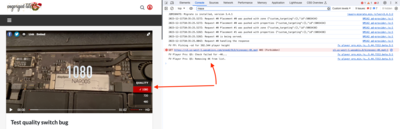Foliovision › Forums › FV Player › Troubleshooting › Problem with quality switching
-

Hello,
When i enable quality switching, it works perfectly if the video has all 4 qualities (4K, 1080, 720 and 480).
If video has only 1080, 720 and 480 quality (no 4K) it shows all the qualities available but the labels don’t match :
1080 shows 4K, 720 shows HD and 480 shows HD too.
See video : (i wrote the resolution in each video quality to avoid any confusion). In the video i removed 4K quality, so only 1080,720 and 480 are available.>> https://youtu.be/98Vz25Y9H0w
See also quality switching settings in attached fileNot sure what the qsel=”true” does, but adding it doesn’t fix the issue
Thanks for your help
-
-

Hello Bruno,
It works fine for me. The 4K quality does not show in the player control bar quality switching menu. I tested with Brave, Chrome, Firefox and Safari on macOS.
If you are still running into this issue then please try testing not logged in or disabling FV Player VAST. I don’t think it should affect anything, so I think some random tests might help.
Or is it possible that this issue only occurs randomly? That would be also very strange.
Thanks,
Martin
Hello,
I tried logged, unlogged, logged as admin, logged as subscriber, Firefox incognito, Safari, the issue still occurs on my end.
And once again, i add a new video that has all 4 qualities (4K, 1080, 720 and 480), it works fine.
Actually sometimes the labels match the actual video quality, then choosing another quality or refreshing the page breaks it again.Disabling FV Player Vast doesn’t fix the issue.
Thank you

Hello Bruno,
Please deactivate and delete the FV Player Pro plugin you are using, then hit “Install Pro extension” at the top of the wp-admin -> FV Player -> Settings screen.
Then switch to the Beta release using the steps from here if you are not already using it: https://foliovision.com/player/basic-setup/switching-fv-player-pro-to-beta
Then set wp-admin -> FV Player -> Pro Features -> Debug -> On. Finally you should see a message like this on the browser console:
FV Player Pro: QS: Check failed for -4K…
FV Player Pro: QS: Removing 4K from list.This should help us understand why it’s sometimes hiding the bad quality option.
Thanks,
Martin
Hello,
i was already uversion using the Beta version (unless i missed something)
I attached screenshots and browser console log txt.
Not sure i did it right, i’m not very familiar with those tools.
Hope that helpsThank you

Hello,
i’ve reinstalled FV Player Pro and followed your instruction and this is what i get in the browser console after typing “FV” in the search bar (see attached file)
Thanks

Hello,
This is what i get when playing the video.
I also allowed trackersdownloadable font: Glyph bbox was incorrect (glyph ids 5 7 12 18 20 21) (font-family: “fv-icons” style:normal weight:400 stretch:100 src index:1) source: https://cdn.foliovision.com/site/wp-content/themes/foliovision2016/fonts/fv-icons.ttf?5vadn5
jQuery.Deferred exception: $(…).disableSelection is not a function @https://cdn.foliovision.com/site/wp-content/plugins/fv-player-bookmarks/js/user_playlist.js?ver=1695989646:463:60
e@https://cdn.foliovision.com/site/wp-includes/js/jquery/jquery.min.js?ver=3.5.1:2:30005
Deferred/then/l/</t<@https://cdn.foliovision.com/site/wp-includes/js/jquery/jquery.min.js?ver=3.5.1:2:30307
setTimeout handlerDeferred/then/l/<@https://cdn.foliovision.com/site/wp-includes/js/jquery/jquery.min.js?ver=3.5.1:2:30516
c@https://cdn.foliovision.com/site/wp-includes/js/jquery/jquery.min.js?ver=3.5.1:2:28294
fireWith@https://cdn.foliovision.com/site/wp-includes/js/jquery/jquery.min.js?ver=3.5.1:2:29039
fire@https://cdn.foliovision.com/site/wp-includes/js/jquery/jquery.min.js?ver=3.5.1:2:29075
c@https://cdn.foliovision.com/site/wp-includes/js/jquery/jquery.min.js?ver=3.5.1:2:28294
fireWith@https://cdn.foliovision.com/site/wp-includes/js/jquery/jquery.min.js?ver=3.5.1:2:29039
ready@https://cdn.foliovision.com/site/wp-includes/js/jquery/jquery.min.js?ver=3.5.1:2:32012
B@https://cdn.foliovision.com/site/wp-includes/js/jquery/jquery.min.js?ver=3.5.1:2:31791
EventListener.handleEvent@https://cdn.foliovision.com/site/wp-includes/js/jquery/jquery.min.js?ver=3.5.1:2:32160
@https://cdn.foliovision.com/site/wp-includes/js/jquery/jquery.min.js?ver=3.5.1:2:220
@https://cdn.foliovision.com/site/wp-includes/js/jquery/jquery.min.js?ver=3.5.1:2:225Thanks

Hello Bruno,
I’m getting the expected output – the 4K quality was removed properly, please see the attached screenshot.
However I did find one thing – FV Player Pro remembers what kind of quality was selected the last time. I tried to pretend I selected 4K on some other video by setting the right cookie value. And I saw that in that case it did not remove the 4K from the quality switching menu.
So I think I found the reason why it would only fail for you in some of the cases.
We will get this fixed and let you know.
Thanks,
Martin
Hello Bruno,
I found it was messing up the menu labels. The 4K which would remain visible would indeed choose the 1080p quality.
Now it’s fixed, please deactivate and delete the FV Player Pro plugin you are using, then hit “Install Pro extension” at the top of the wp-admin -> FV Player -> Settings screen.
Then the issue will be fixed on your website and we will make it part of the next release too.
Thanks,
Martin