A demonstration of the Horizontal Flip function in FV Player. Turn it on with the “Flip” button in the bottom left corner.
To show in the shortcode editor, this option first needs to be enabled by checking the box “Horizontal Flip” in Settings > FV Player > Setup tab > Post Interface Options. Another alternative is to manually write the hflip="true" parameter into the video shortcode.
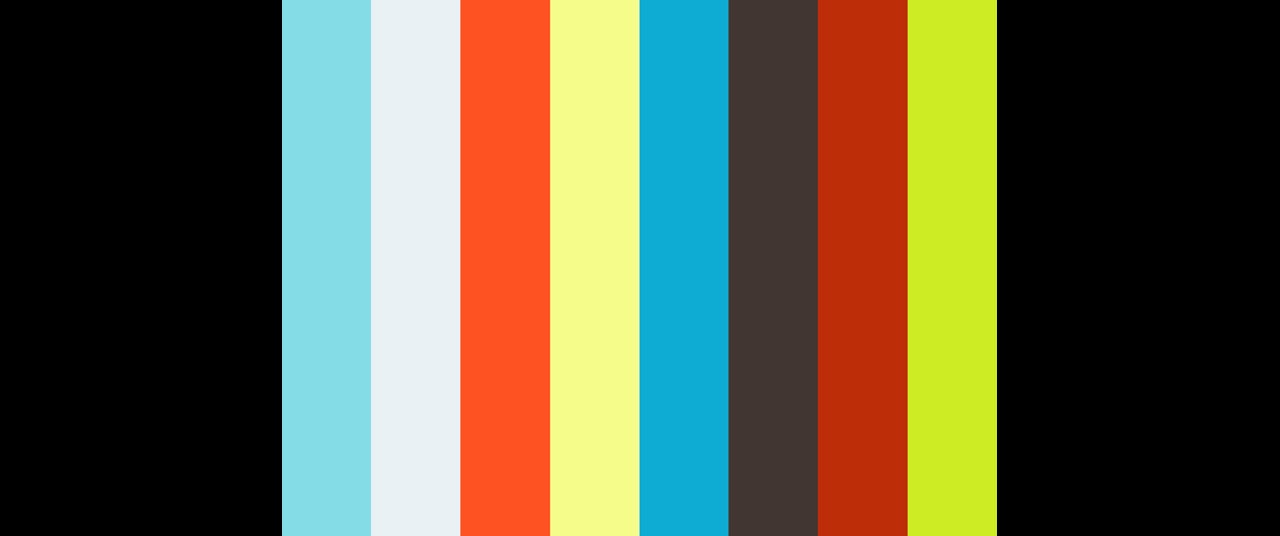
03:48
High Above Peru
The manual shortcode for this video looks like this:
[fvplayer src="https://vimeo.com/197701695" splash="https://i.vimeocdn.com/video/610489553_1280x536.jpg?r=pad" caption="High Above Peru" hflip="true"]