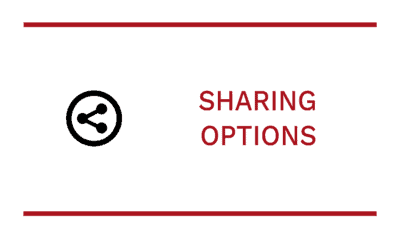FV Player is no ordinary player with basic features, which is most likely why you chose it. After setting up the player, changing it’s appearance and making sure it works on your website just fine, it’s time to look into the myriad of features FV Player offers.
From being able to autoplay your introduction video, to giving your viewers the opportunity to change speed or loop parts of lessons, and much more. These and other features that affect the behavior of playback, can be found in the Playback Features part of this section.
If you’re looking to make your videos more informative or add several languages, you’ll want to take a look at the accessibility options. These feature subtitles, interactive transcripts, chapters, sticky video and much more.
Lastly, after making your videos perfect, you’ll want to let people know. Whether you’re sharing with friends, your followers or clients, the sharing options part of this section will help you find what fits your case.