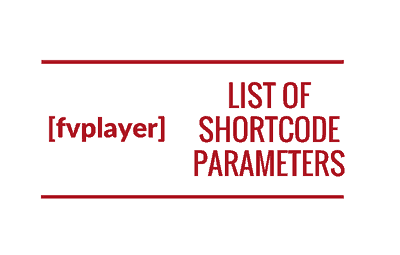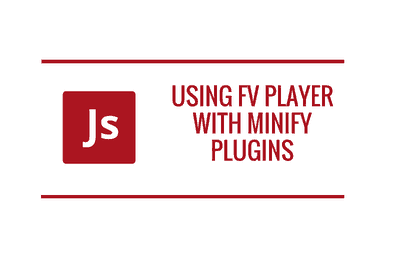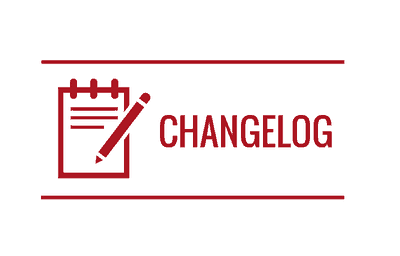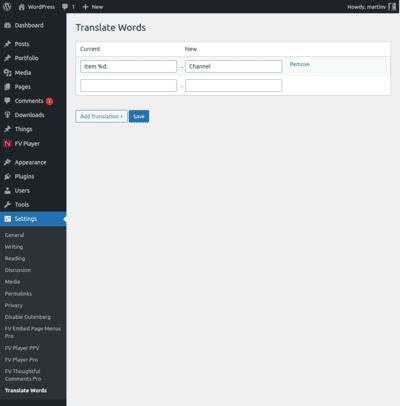FV Player 8 Changes
JavaScrip, CSS and Database Structure Changes. We use new class name .freedomplayer and the main function has new name freedomplayer().-
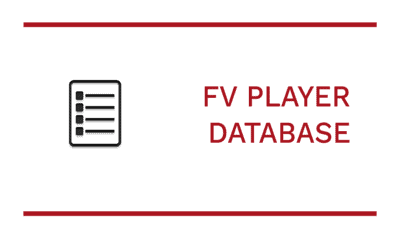
How to use FV Player Database
Find out about the advantages of the FV Player database. See practical examples how to use its PHP classes. Lightbox Customizations
FV Player uses the fancyBox 3 library for lightbox. Here are the supported events and how to use them.-

List of Shortcode Parameters
A full list of all the video shortcode parameters in FV Player with links to additional documentation. -

Setting up Video Custom Fields
You can showcase your video in other parts of the page, or insert videos in a more structured way. Find out more in this guide. -

Using FV Player With AMP
This guide will help you understand AMP and the restrictions it has and also show you how to use it with FV Player. -

Using FV Player with Minify Plugins
A guide to setting up some of the popular WP minify plugins so they won't interfere with the FV Player. -

API | Programmer’s Guide
How to interact with FV Player using PHP. Includes information about WordPress actions and filters and custom translations. JavaScript Guide
How to interact with FV Player on your page. Learn about the FV Player JavaScript functions and hooks.Dynamic Content Loading
Some themes load content using Ajax calls. FV Player only loads if it's used on the actual page. Here's how to enable it for Ajax calls.Video Position Saving
With the Remember Video Position setting the logged in user video position is stored in database. Here's how to access this data for custom FV Player integrations.-

Changelog
The history of the previous updates of the FV Player and the changes they brought. How to add your own URL token signing mechanism
Using URL tokens for your videos is the basic step of protecting your videos against sharing on other websites. Here's how to add your own URL tokens to FV Player if it does not support your CDN already.-

How to change FV Player Translations and Labels