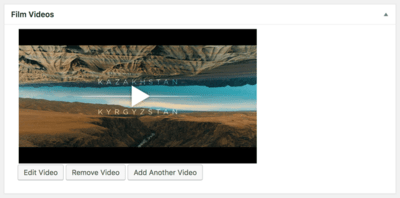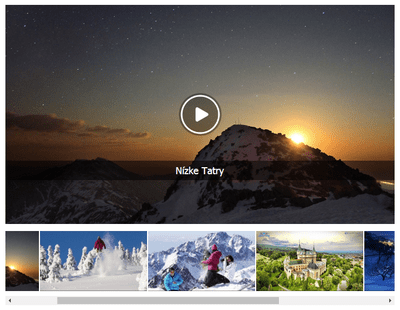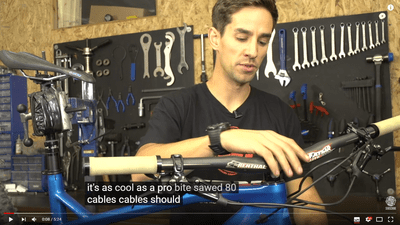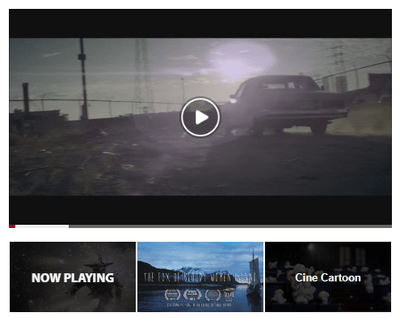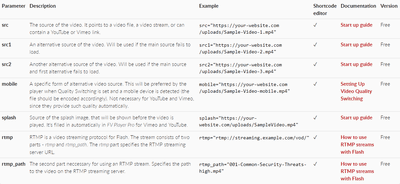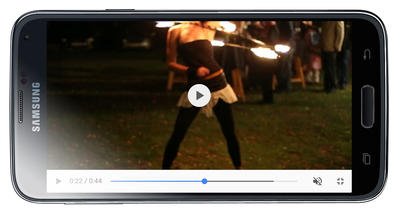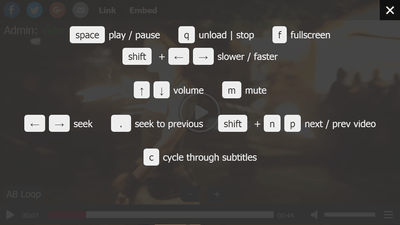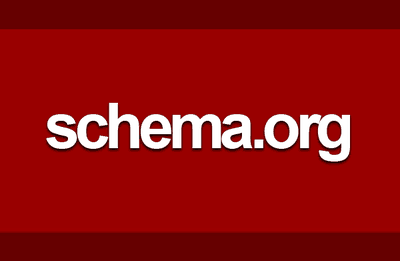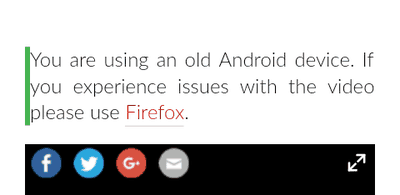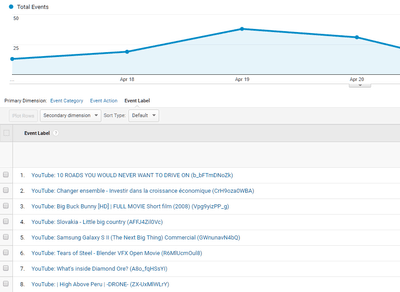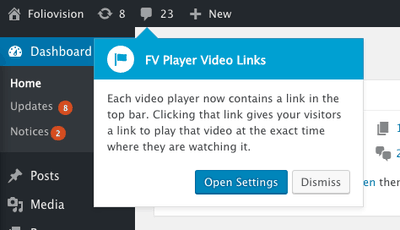FV Player 6.5 is released and we have added two new features in this update – position saving and custom video fields.
FV Player: New Settings for DRM Text, Vimeo and Playlists
We added a couple of new settings for the DRM Text feature, Vimeo, and also a new playlist style. We also fixed a couple of bugs
The Ups and Downs of Using YouTube’s Auto-captions
Relying on YouTube's auto-transcripts isn't such a good idea, but they can be used to your advantage anyway. Learn how to do so in this article.
FV Player’s New Features: Sticky Video, Splash Text and Updated Pay Per View
FV Player got some new features. Sticky Video will let users see your video when scrolling down and Splash Text adds exciting new text labels.
FV Player New Features: BunnyCDN Support and Bug Fixes
FV Player Pro got some new features – most notably the support of BunnyCDN, a very easy-to-use CDN. We also fixed some minor bugs. Read more!
FV Player 6.3 Released: New Playlist Designs and Visual Composer Support
FV Player's latest version 6.3 will brings new design options for playlists and also integrated support for the Visual Composer plugin.
Get Your Hands on the Ultimate FV Player Shortcode Cheat Sheet
We have created a list of all the shortcode parameters to help FV Player users understand how to work with them and what they actually do.
FV Player’s New Features: YouTube Subtitles and Fixed Error Reporting in Chrome
FV Player can now automatically use the subtitles from YouTube. That means you no longer need to use VTT files when using YouTube-hosted videos.
New FV Player Features: Improved Tracking and Smooth Streaming Support
Tracking of Broken YouTube Videos Many of our customers have websites that serve videos hosted solely on YouTube. Tracking the videos in a large number can be quite exhausting, but our player has been supporting Google Analytics event tracking for quite some time now. Until now, however, you were only able to track the general […]
FV Player 6.2: MailChimp Integration, Redesigned Playlists & Audio Format
Latest big update brings a brand new feature – email subscription forms. It also brings redesigned playlists and brand new layout of audio files.
FV Player’s New Features: Amazon Drive and Improved DRM Text
From now on, FV Player supports videos hosted on Amazon Drive. We also improved the DRM Text feature and fixed a couple of minor bugs.
FV Player’s New Features: Mobile Settings and Better Playlist Subtitles
FV Player's latest update brings new settings for mobile devices, improved playlist subtitles and better quality switching of MPEG-DASH streams.
FV Player’s New Features: Improved Keyboard Controls and Transcripts
We have improved FV Player's keyboard shortcuts, added some new keyboard-only features and updated the popular Interactive Transcript.
FV Player’s New Features: Improved Video Loading Code
FV Player has said goodbye to the <video> tag, started to use the Schema.org markup to improve the onpage SEO and improved the CSS.
Update: Issues With Vimeo on Older Android Devices
Our users have reported issues with Vimeo-hosted videos on older Android devices. Read this post to find out the reason and how to fix it.
FV Player’s New Features: YouTube Labels in Google Analytics and More
It’s pretty easy to track the performance of your videos and ads with FV Player, since it automatically integrates with Google Analytics and creates custom events, which you can filter to get the most relevant and detailed data. You can find out which videos are viewed the most, what devices are used the most for watching, track video errors, or even create a custom email reports, so you are informed all the time. You can find more about tracking videos in this guide: Using Google Analytics with FV Player.
There was a slight problem with the labels of YouTube videos – they were marked with their URL suffix and were recognizable only by the video ID, for example “watch?v=A8o_fqHSsYI”. As some of our users pointed out, this was not very convenient, so from now on, the player will label the videos with their full title, with “YouTube:” as a prefix, and the video ID as a suffix – very similar to labeling of Vimeo-hosted videos. For example: “YouTube: Tears of Steel – Blender VFX Open Movie (R6MlUcmOul8)”.
FV Player’s New Features: Download Links With Simple History Tracking
FV Player can now generate download links for videos that are visible only for logged in users and can be tracked with Simple History plugin.
FV Player’s New Features: Video Links and Other Improvements
FV Player will now allow your users to generate a link that will open a video at a certain time. Read more about this and other improvements!
DRM Text – New Feature That Will Help You Protect Your Videos
FV Player Pro has a new feature that protects your content. DRM Text will mark your videos and discourage those who want to screen capture them.
New Skin Settings, KeyCDN Support and Facebook Sharing in FV Player
FV Player is again richer with some exciting new features: KeyCDN support, advanced skin settings and Facebook sharing.