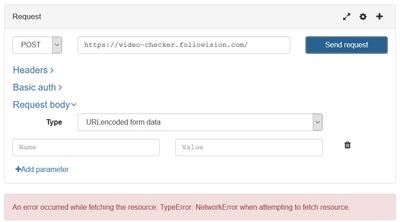Forum Replies Created
-
-
4 years ago in reply to: transcript formating

Hello Martin,
I think if both rules are found together in a formatted transcript: an empty subtitle and a pause of more than 2 seconds, then only the first rule should apply. Otherwise, you will see two blank lines between paragraphs.
Thanks,
Edward4 years ago in reply to: transcript formating
Hello Maria,
here is an excerpt from a file
00:13:12.880 –> 00:13:15.156
the end of the previous sentence.==========
00:13:15.618 –> 00:13:16.133
/* empty subtitle before starting new paragraph, intentionally created */00:13:17.519 –> 00:13:19.892
the beginning of the first sentence in the current paragraph/* here a long pause > 2 sec., it will be seen as a newline in the transcript*/
00:13:22.240 –> 00:13:24.190
the sentence continues00:13:24.880 –> 00:13:26.830
next part of the same sentence
============I think the pause should be increased to at least three seconds as a quick fix. But this still does not solve the problem itself for formatted transcripts, where there may be various even more long pauses in live speech. This automatic line break is unnecessary for formatted transcripts.
Thanks,
Edward4 years ago in reply to: transcript formating
Hello Maria,
the gap between subtitles is about 3 sec. https://prnt.sc/1xe2aj3
This gives a line feed in the transcript. https://prnt.sc/1xe2qop
Is this correct?
How can I avoid this line feed? This pause (but not silence) can be caused by stuttering, sneezing, or the person is trying to find the right words, especially in another language.
Thanks
4 years ago in reply to: additional field for audio file
Hello Maria,
yes, but it seems to be excess because you have to have both video and audio file. And there will probably be duplicates of chapters and transcripts on the page.
The next step in development would be to synchronize the state of the video and audio players so that the user can switch between video and audio at any time during playback. And all this with the current support of the chapters and the transcript.

Hello Martin,
I have 5.6.5 version and I have to stick with 5.6 due my outdated theme. I hope wp team include the update to all WP versions as it’s really affected to all.

Hello Martin,
I was told by support that the issue is in WP kernel itself because it uses its own root certificates.
I think I can live with it some time until WP issues a security(?) update.Thanks,
Edward
Hello Martin,
thank you so much! You’re right! I’ve changed certificates for prod & test sites and this solves the issue with transcripts.
The typical response for https query to letsencrypted site is
{ "errors": { "http_request_failed": [ "cURL error 60: SSL certificate problem: certificate has expired" ] }, "error_data": [] }That means I still have issues with WP https connection to any plugin sites with letsencrypt certificate until my hosting provider upgrades the root certificate on the server.
For instance, now foliovision.com returns code 200 only for each second request. I don’t know why. Some plugin sites return no answer at all and that’s understandable.
Thanks,
Edward
Hello Martin,
thanks for your reply.
I do see https requests to the transcript file but they don’t have any code (Status column).
https://prnt.sc/1urj7w5
Do you mean a root certificate that’s controlled by my hosting provider and used for all sites (including mine) on that server?Thanks,
Edward
Hello Maria,
I was trying different scenario, it just stop working even with new videos hosted locally.
How does FV player process the transcript file? Can any other plugins potentially block access to this file? Though the subtitle file (the same file) works fine.
It seems that old videos still use a kind of player caching?
Thanks,
Edward4 years ago in reply to: Download area and beta version
Hello All,
my typical scenario
1) WP shows that there is a new version of the plugin to install
https://prnt.sc/1txgc6f
2) I download zip file from My Licenses page and install it manually comparing plugin versions
https://prnt.sc/1txgp3hNow it looks fine. Yesterday this version was 7.5.8.727 for online install and 7.5.7.727 in the downloaded zip file meaning that no changes are in the loaded zip file comparing to the already installed version.
The reason why I prefer to do manual installation is to have the current and previous versions of the plugin handy. To be able to immediately rollback to the previous version if something goes wrong.
It would be very helpful to be able to access, see and download the last few versions of the plugin with their names from the My Licenses screen, not just the one with an unknown version by clicking the button.
Thanks,
Edward4 years ago in reply to: fv player doesn’t save current subtitle mode4 years ago in reply to: fv player doesn’t save current subtitle mode
Hello Martin,
thank you for your support. I will wait till the release comes and give feedback
4 years ago in reply to: no splash button4 years ago in reply to: add hidden splash image on the page
Hello Maria,
yes, I add the image directly to the page content only for the purpose of page sharing.
How WP featured image works is theme-dependant. My theme also shows it as a header of the post. Anyway it leads to double the same visual content in the post when user opens the page.
Thanks,
Edward4 years ago in reply to: Interactive player add space in transcripts
Hello Martin,
sorry, blank lines work fine. I was probably misled by this caching effect. How often does the fv player refresh the subtitle file?
When you have a large video transcript that is about an hour long, you format the transcript step by step, placing blank lines in the subtitle file for paragraphing.
It would be helpful to be able to temporarily disable this caching to see the immediate effect of how new paragraphs are displayed in the transcript.
Thanks,
Edward4 years ago in reply to: links inside video
Hello Martin,
I think it would be a big step forward to link video and text pieces of information together. A typical scenario I think would be when a user watches a video, then follows a link and reads a few paragraphs of text, then returns with the Back button to continue watching the video from that point.
Thanks,
Edward4 years ago in reply to: links inside video
Hello Maria,
I had seen this article. Actually, I mean the opposite case when a link is displayed in video player and points to another html page/video. You can see such links in many videos on youtube at the end of video.
Thanks,
Edward4 years ago in reply to: chapters inside transcript
Hello Martin,
thanks, i see.
Is there any kind of transcript caching by fv player?
To immediately see the changes made to the transcript, I have to delete and paste again the name of the transcript file in the video settings. A simple refresh of the page in the browser via Ctrl+F5 does not help.Thanks
4 years ago in reply to: Interactive player add space in transcripts
Hello,
could you process this option “align:middle line:90%” with fv by default when it meets just an empty subtitle?
I do have empty subtitle line in my vtt file like this
32
00:01:50.710 –> 00:01:50.80933
00:01:50.834 –> 00:01:53.522
test textIt’s just ignored by fv player.
The issue is that the original subtitle files initially come in srt format, that has no formatting options.
Thanks
5 years ago in reply to: FV pro version
Hello Martin,
I think I missed the point.
Both fv & fv pro plugins show the latest version 7.4.45.727. They are active.
https://prnt.sc/10v75gt
But upload page shows the previous version when I try to reinstall fv pro via zip-file.
https://prnt.sc/10v77ei
It’s confusing.Edward
5 years ago in reply to: fv player 7.4.40.727 changes video size
Hello Martin,
Sorry for the late response.
I have upgraded both players to 7.4.42.727 and tested the video. The issue seems to have been resolved. Video scaling now works correctly.Thank you very much for your support.
Edward5 years ago in reply to: fv player 7.4.40.727 changes video size
Hello Martin,
Yes, DRM is enabled globally to protect dozens of my private videos.
But I also have dozens of embedded YouTube videos that have this issue.
My theme’s layout width is only 600px.Without proper automatic video resizing It all looks like a deadlock for me (
Will this issue be fixed in the next release?
Thanks
5 years ago in reply to: fv player 7.4.40.727 changes video size
Hello Martin,
I have opened access to the test site (please, remove link when publishing) with 7.4.40.727.beta
(redacted)
It’s the second video from the bottom.
It looks like as a firefox issue. Chrome is ok.
No DRM Text.
I use Dream theme by vsfish. Unfortunately, it was removed from wp catalog. The latest version that could be found is dream.1.0.24.zip5 years ago in reply to: fv player 7.4.40.727 changes video size
Update: 7.4.38.727 has no this issue in both modes.
I am using the latest version of firefox if it matters5 years ago in reply to: fv player 7.4.40.727 changes video size
Hello Martin,
7.4.40.727.beta has the same issue in both Beta and Release modes.
I’m on test site that is not available from public at the moment.
I use the following link to test playing external video:
https://bitdash-a.akamaihd.net/content/sintel/hls/playlist.m3u8
Video size is not defined in video settings
5 years ago in reply to: fv player 7.4.40.727 changes video size
I have to clarify, this is probably due to the 7.4.39.727.beta PRO version in Beta mode. When I switch to Release mode, this effect disappears.
5 years ago in reply to: DRM color
Hello Martin,
I think I made a logical mistake. I had updated FV Pro to 7.4.38.727.beta before I updated FV till 7.4.37.727. When I updated the FV player both problems went away. Does the order make any sense?
Thanks
Edward5 years ago in reply to: DRM color
After installation 7.4.38.727.beta version shows itself as 7.4.36.727 on /wp-admin/plugins.php
5 years ago in reply to: DRM color
Hello Martin,
thank you, I’ll test it soon.
At the moment on test site I’ve noticed that 7.4.38.727.beta starts show “Admin: VideoIssues’ (red) errors for S3 videos:
“Amazon S3: Your secure link is expired, there might be problem with your Amazon S3 plugin…”
Though videos are still working itself.CloudFront videos are ok, only S3 videos were affected
The previous version (prod site) has no such errors. The S3 files are the same in both cases.
Edward

these phrases has a mix of English and Russian. It seems like a mistake.
it should be:
duration_1_day: “%s день”
duration_1_hour: “%s час”
duration_1_minute: “%s минута”
duration_1_second: “%s секунда”
duration_n_days: “%s дней”
duration_n_hours: “%s часов”
duration_n_minutes: “%s минут”
duration_n_seconds: “%s секунд”
Hello Martin,
i think these phrases are used by the plugin internally. I don’t use them in clear text on the page.
JFYI: 7.4.33.727 version has no such bug, so it can be easily reproduced by installing 7.4.34 and it disappears when I rollback plugin to 7.4.33

Update: I was looking through another test page with much more number of videos. There are still only 6 errors.

Hello Martin,
I use the latest wordpress 5.5.1–ru_RU (Russian).
The errors appear on the bottom of a test page that contains 8 fv videos with diff. settings for testing. But there are only 6 errors (see below). I think it somehow connected with aws/cloudfront videos. The page contains 6 aws/cloudfront videos, 1 local and 1 video by link from another site.
Warning: A non-numeric value encountered in .../wp-includes/pomo/plural-forms.php on line 275 Warning: A non-numeric value encountered in .../wp-includes/pomo/plural-forms.php on line 275 Warning: A non-numeric value encountered in .../wp-includes/pomo/plural-forms.php on line 275 Warning: A non-numeric value encountered in .../wp-includes/pomo/plural-forms.php on line 275 Warning: A non-numeric value encountered in .../wp-includes/pomo/plural-forms.php on line 275 Warning: A non-numeric value encountered in .../wp-includes/pomo/plural-forms.php on line 275

Hello Martin,
I’ve just updated both FV and FV Pro to the latest version. I still had errors in the popup window for Pro version.
Now plugins page shows FV Pro Version: 7.4.22.727.beta that looks incorrect.
“FV Pro 7.4.16.727 version (according to plugins page).” should be read as
“FV Pro 7.4.17.727.beta version (according to plugins page).”
My typo
Hello Martin,
yes. For example, on the test site I have now:
FV Pro 7.4.16.727 version (according to plugins page).
Update page asks to update 7.4.16.727 to 7.4.20.727.beta.
When I click near link “View info about 7.4.20.727.beta version” in the popup window I get warnings regarding fopen, fread, fclose functions for wp-includes/functions.phpSurprisingly, this popup window shows 7.4.19.727 version and changelog until 7.4.19.727.beta – 2020/04/16
So there is some mess with versions

Hello Martin,
I still have the same problem with all new releases of PRO version.
Update plugin page asks to update 7.4.16.727 till 7.4.20.727.beta. That’s incorrect.
Because plugins list page shows my real current PRO version as 7.4.19.727.beta.There is no problem with FV Player, only PRO version is affected.
6 years ago in reply to: test subdomain
Hello Juraj,
thank you. Is there a way to encoder videos that will work on both domain and subdomain?
Smth like https://*.domain.com/?fv_player_hls_key=path ?

Hello Martin,
I’ve upgraded fv player pro on test subdomain (identical to prod) with no issues.
Now plugins page shows 7.4.14.727 for fv player and 7.4.16.727.beta for fv player pro.
So, I have no idea what could be wrong with my configuration.6 years ago in reply to: VTT chapter links time format
Hello Martin,
I’ve noticed that it doesn’t work when part of the video is still visible at the screen. Try using one of the first vtt links just below the video.
Firefox latest version.
6 years ago in reply to: optional anchor for chapter links6 years ago in reply to: Admin checker: CORS Request6 years ago in reply to: Admin checker: CORS Request
Hello Martin,
yes, browsers report ERR_CONNECTION_REFUSED error.
My IP address 46.188…..
It seems video-checker is outsourced in the cloud. Could the problem be on their side?
I see that video-checker works when switching to VPN mode.
Edward
6 years ago in reply to: Admin checker: CORS Request
Hello Martin,
thanks for your response.
It seems this page is not accessible from Russia, though domain ping is ok.
The only way I can get the page via http/https is to switch Opera to VPN mode. I’ve tried two different providers.Edward
6 years ago in reply to: Admin checker: CORS Request
Juraj,
do you use any access policy or black list for https://video-checker.foliovision.com ?
I even can’t do a successful GET request for this page from different ip addresses. It seems as unreachible.
Edward
6 years ago in reply to: optional anchor for chapter links
Hello Juraj,
yes, this is exactly what I need.
I use videos that actually are ppt presentations with about 20-30 slides, so I have to stick with long vvt lists.Edward
6 years ago in reply to: Admin checker: CORS Request
Juraj,
https://video-checker.foliovision.com/ Is it accessible from internet?
General
Request URL:https://video-checker.foliovision.com/
Request Method:POST
Status Code:
Error:NS_ERROR_CONNECTION_REFUSED
Started:06:33:30
Total time:4.45 sIt seems as error due timeout.
I tryed to send POST manually via RESTED, the same error.
screenshot attached below6 years ago in reply to: Admin Video Checker doesn’t work
Hello Martin,
it seems the problem was in ‘Absolutely Glamorous Custom Admin’ plugin that customize admin toolbar and blocked a permission dialog box to allow running video checker js:
=====
FV Player includes a free video checker which will check your videos for any encoding errors and helps ensure smooth playback of all your videos. To work its magic, our video checker must contact our server.Would you like to enable the video encoding checker?
======So I was unaware of this dialog box.
Now I see ‘Admin: Checking the video file…’ and then
‘Admin: Check failed…’ messages in my video.Browser console shows now that https://video-checker.foliovision.com/ rejects CORS query from my side.
6 years ago in reply to: Encrypted HLS (S3)
Martin,
thank you. You’re right. It seems I made a mistake somewhere in these steps.
I recreated hls again step by step. Now it works fine both for S3 and S3+CloudFront
6 years ago in reply to: Admin Video Checker doesn’t work
Hello Martin,
1) I’ve tested mp4 (local and s3) and hls s3 videos.
2) Yes.
For “video_checker” as a part of var fv_flowplayer_conf.
For “video-checker” as a part of string class=”video-checker-result”>Checking the video file..3) No results for video-checker.js
6 years ago in reply to: HLS video stored on S3
Hi Juraj,
I already loged as admin (member of administrator group). I don’t see any “Admin Ok” (or warnings) even on videos that work fine. The option “Disable checker” is unchecked in the sitewide settings. How can I turn the checker on?
6 years ago in reply to: Admin Video Checker doesn’t work