Gulmet is a video platform which lets you host, secure and stream videos. It supports many great features, such as multiple audio tracks which is something our users are asking about quite often.
To post a video you need to get it’s HLS URL from Gulmet dashboard. First navigate to the video and click the “Embed & Share” button.
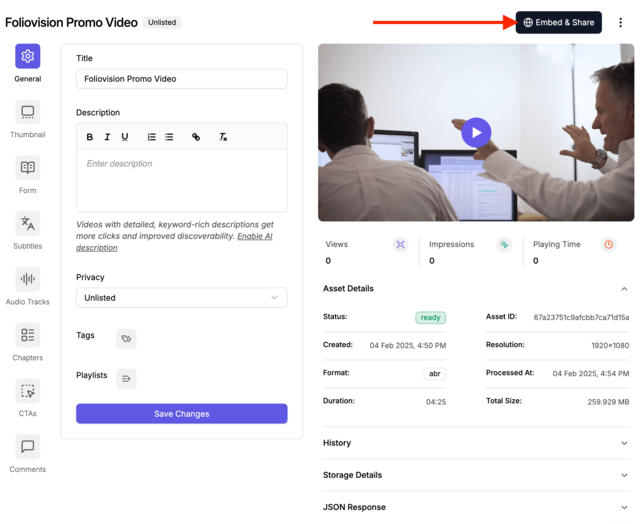
The button opens a dialog where you need to click “URL” and copy “HLS URL”:
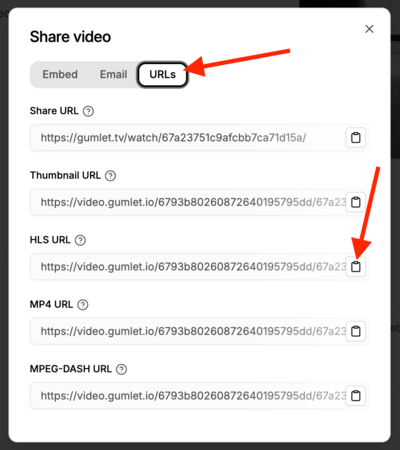
You can also enable the basic video security if you use FV Player Pro. Just enable “Signed URL” in the Gulmet collection settings. Then copy the “Sign Secret” and store it in wp-admin -> FV Player -> Hosting -> Gumlet.
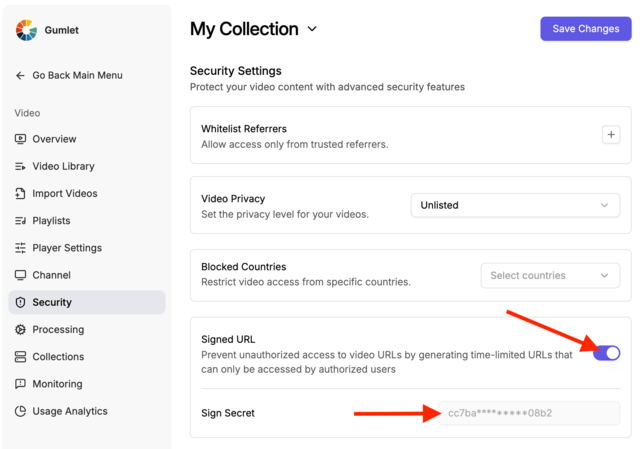
Here is our company video hosted on Gulmet:
