If you need your video content to be unconditionally accessible at all times, then the FV Player Alternative Sources module is for you.
FV Player Alternative Sources allows you to serve the same video from multiple CDN and video hosts to make sure your video hosting never goes down. There is also the opportunity to use various video hosts.
As most publishers will not need this level of uptime, this is a separate paid module. You can purchase it here.
How To Post a Video With Alternative Sources
With shortcode editor
Once you have the FV Player Alternative Sources plugin downloaded and activated, open the shortcode editor.
After inserting the first video URL, click Add another format. A second video field will pop-up.
Manually written shortcode
You can also use FV Player Alternative Sources by manually writing shortcode parameters, like this:
[fvplayer src="https://www.yourhosting.com/yoursourcenumber1" src1="https://www.yourotherhosting.com/yoursourcenumber2" src2="https://www.yourotherhosting.com/yoursourcenumber3"]
Example
The following player tries to load a video from YouTube that doesn’t exist. When the first source fails, it starts loading the second MP4 file stored on AWS:
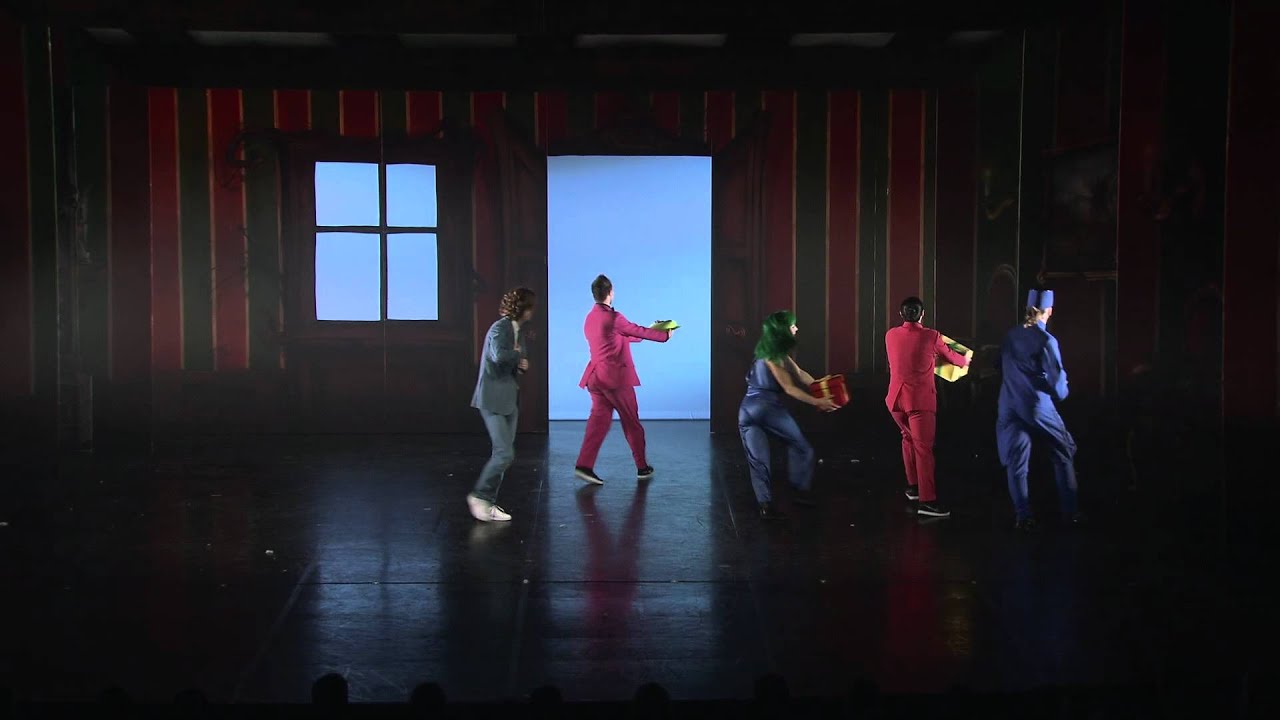
Swan Lake Reloaded
