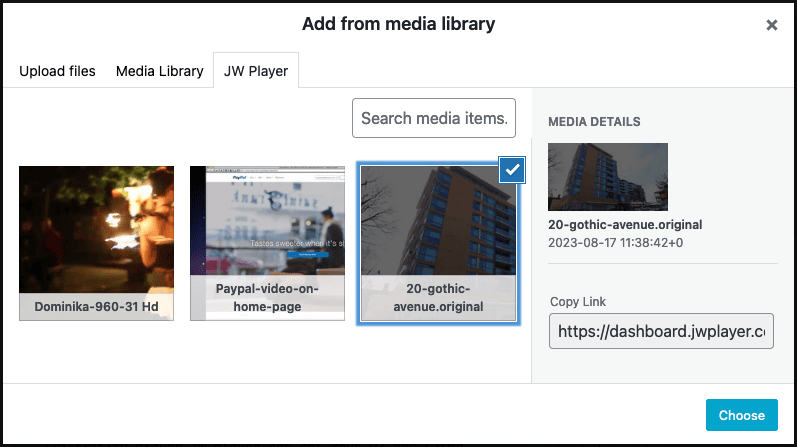Here’s how to configure FV Player JW Player addon to play the videos from the JW Player platform.
-
Log into https://dashboard.jwplayer.com
-
Access the API keys in the menu.
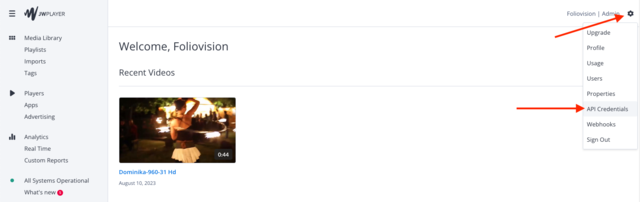
- Click to reveal the v1 API keys. We need these to play the videos.
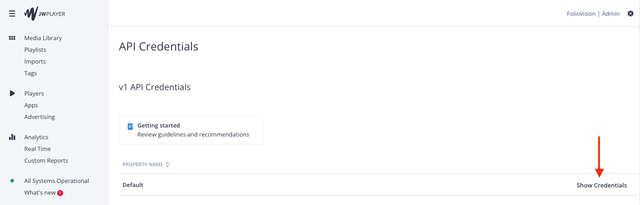
- Copy the v1 API Key and Secret.
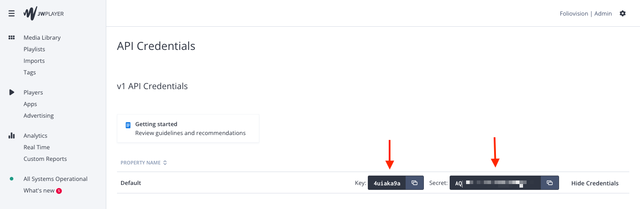
- Store these in wp-admin -> FV Player -> Settings -> Hosting -> JW Player in “v1 API Key” and “v1 API Secret” fields.
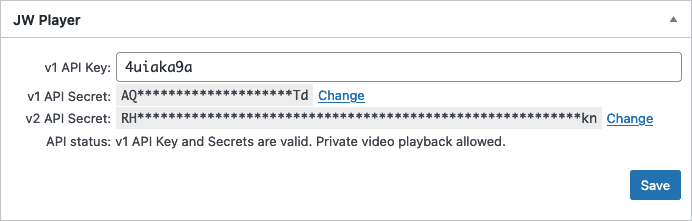
- Click to add a new v2 API key. It’s needed to let us list your videos.
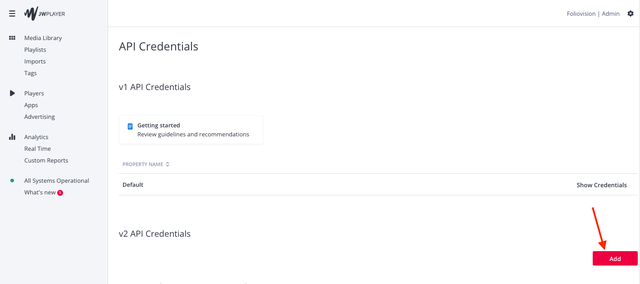
- Set the properties for the v2 API key:
- Enter “FV Player” to identify your key
- Set the User Role to “Read-Only”
And finally click Save.
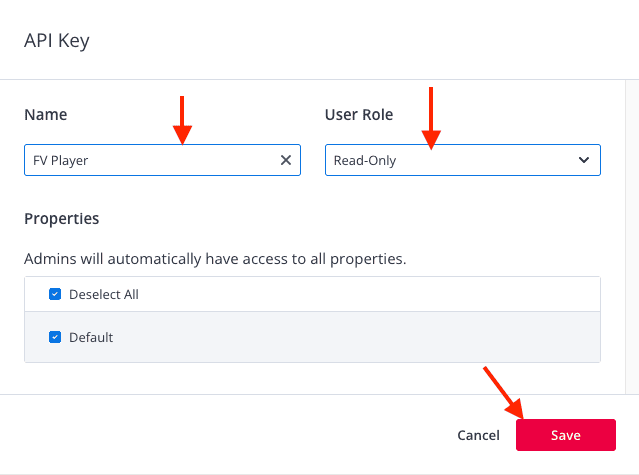
- Click to reveal the v2 API keys.
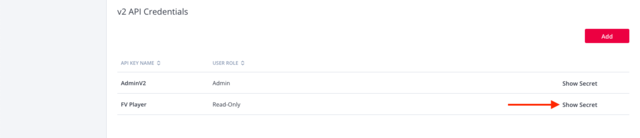
- Store the value in wp-admin -> FV Player -> Settings -> Hosting -> JW Player in “v2 API Secret” field.
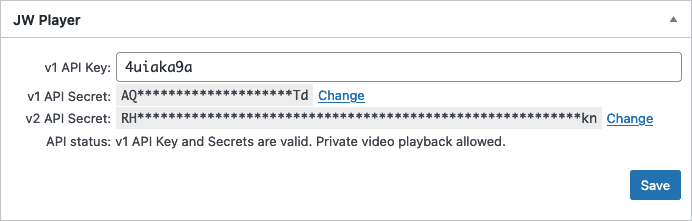
- Now you can access your video in FV Player Editor Media Library: