There’s no such thing as a free lunch. But if you don’t mind to giving up your commercial data in exchange for free services, Google Analytics is the closest thing to free lunch. This kind of granular tracking used to cost $500/website per month before Google acquired Urchin and gradually rolled out its free analytics based on Urchin’s technology.
Google Analytics doesn’t just work for html content. It’s possible to build hooks into video technology which allows Analytics to report back in depth on who is watching how much of your video. We have described how to do it with FV Player in our guide Using Google Analytics with FV Player some time ago. Now it has been updated with a couple of neat new tricks, that will make your life a lot easier.
1. Tracking errors
It’s now easy to track errors. This allows you to quickly correct any issues. You will know if someone tried to watch a video two days ago and it failed to load on his or her iPad.
That’s right, you can find all this data in Google Analytics! For instance, you can find:
- names of the video files that failed to load
- pages and posts, where the errors occurred
- types of errors
- devices and browsers the visitors were using
There is much more to track, so check the Video Errors part for more info.
As soon as you have this info, you can go and test with a similar device to figure out if the error was a single accident or if you should be doing some further testing or adding additional video formats.
2. Automatic email reports
Let’s say you host your videos on Amazon S3. You made some changes and you didn’t realize that you moved a video used in an older blog post. How long will it take you to notice it? You can hope that someone who plays the video will report that it failed. Or he will just bounce away from your website, along with hundred others.
To avoid this kind of situation, set up an automatic email reporting. You will receive an email in the interval you set, with the list of all the errors and where they’ve occurred. Or track anything else you want, it’s completely up to you. The best thing is that you can create different reports and merge them into one. Read how to set things up in the Automatic Email Reports part.
3. Tracking custom video ads
One of the many features of the Pro version of our player is the option to serve any video as an ad with your regular videos. But how do these ads perform? Do they fail? How many users skip them and when? All this and more can be found in Analytics. Take a look on the part Tracking custom video ads, and you will learn how to access these data.
Don’t forget:
- You can check our Changelog to see the full list of all the new fixes, features and changes
- You can install our plugins via WordPress
- You can buy our license and become a Pro user! You will get instant access to features like advanced Vimeo, YouTube and CloudFront integration, custom video ads and branding, and many other options
- More resources, how-tos and guides are available in our Documentation
- Free support is always available on our FV Player forums

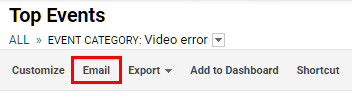
Leave a Reply