Our main project management tool is Teamwork as you may know. Teamwork is a great tool with all kinds of advanced functionality. Alas often the basics don’t work. In this case Message subscription management.
I’ve written to TeamworkPM about five or six times about their incompetent management of message subscriptions. In the bad old days (pre-thrashing by Foliovision), TeamworkPM tried to make everyone subscribe to every message. It was hell. Clients emailed our entire team (up to 35 people at a time) for the smallest issue. We couldn’t get any work done.
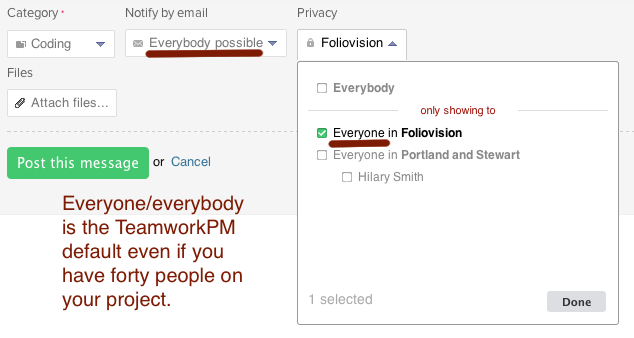
The bad old days of TeamworkPM email promiscuity
Now it’s very hard to email everyone. We do not have the Observer Status which Peter Coppinger promised me six months ago but at least we don’t face the same level of email promiscuity as we used to (only the incorrigible clients do it). This is a big improvement on the previous email promiscuity. It would be nice if Teamwork could keep their promises but that’s a story for another day.
But TeamworkPM has now gone way too far the other way. Even when a client or one of our team adds a comment to a message, that person is not subscribed to the thread automatically. Even a grade school child could figure out that if someone has contributed to a thread personally, s/he probably wants to get future replies via email.
Strangely Teamwork can’t get these communication basics right.
TeamworkPM’s solution: a project ADMIN (that’s right not the client, not a normal staff member) has to personally go to the message and subscribe the missing person. If you forget (and you won’t know if the person is subscribed or not without going to the message and checking yourself), you will get messages like this one (from a department CTO of one of the larger software companies in Europe):
Hi Alec.
Not sure, how this tool works, but once again I didn’t receive an email notification for your reply.
A bit embarassing to say the least. Not only that, we’ve lost two days work to this communication hiccup this week. Embarassing enough to make me sit down and write this weblog post on a Friday evening.
I’m sometimes amazed at the Microsoft school of coding. Throw everything but the kitchen sink into your application and hope for the best. It would be nice if Teamwork could take some of our (all of their supporters) and bring in a modern UI specialist to run some seminars on application minimalism and perfect default settings. At Foliovision, we call them intelligent defaults.
The idea is that your software should work perfectly for almost everyone straight out of the box. There should be almost no friction in getting up and running.
Steve Jobs understood intelligent defaults in the core of his being. It would be wonderful if Peter Coppinger and Daniel Mackey would learn about intelligent defaults some day. If you are a developer, hopefully you can learn from this example. Intelligent defaults are at the core of brilliant software.
What about Professional or Expert Software
Caveat: of course with professional software, for the small minority of specialists and finicky users (often but not always myself), some advanced options should be available. But the user should only have to reach for them later, much later. Those advanced options should be well hidden so as not to get underfoot unless the user really needs them. If you’ve designed – better yet conceived, as at the root of most great applications is a core concept – your application properly, those advanced options will largely be unnecessary.
As an extreme example of a complex application, let’s take Photoshop. Most people will only use 5% of the functionality. Adobe has done a good job here making it possible to sit down and get to work with Photoshop relatively quickly, while making advanced functionality available.
Most of us are not coding Photoshop so a better example of intelligent defaults at work would be Safari. Straight out of the box, Safari gets the job done and is sleek as heck. At the other end would be Firefox, a far more capable browser but an easy one to cripple and just a bit crowded and clumsy. Or Microsoft Word which has added so much superfluous functionality and user interface bells and whistles that it’s almost impossible to get any writing done. Microsoft Word has set up a whole market for tools like Omm Writer, WriteRoom or Mou which just let you write without distraction. Omm Writer is my creative writing tool and Mou is my business writing (think structure, all in Markdown) tool.
TeamworkPM could be so much better with intelligent defaults which just worked. Neither too many messages or too few. It’s a balancing trick. Hopefully, Teamwork will get there soon. Our work depends on it.

Alec Kinnear
Alec has been helping businesses succeed online since 2000. Alec is an SEM expert with a background in advertising, as a former Head of Television for Grey Moscow and Senior Television Producer for Bates, Saatchi and Saatchi Russia.
Hi Alec, I’ve just found this post and it’s very timely. For the past few months I’ve been auditioning numerous project management systems as I want to get my core team and collaborators off email and into a cohesive way of working.
I’ve whittled it down to a shoot-out between Teamwork and Azendoo. Teamwork does pretty much all we need and has useful add on features like gantt charts, Azendoo does most of Teamwork’s functions but has a more stripped down and minimalist philosophy – it wants to do fewer things but do them better.
My impression of Azendo is that they are very enthused by their product and very proactive, and on a clear path of product development. I’m not sure about Teamwork.
Your comments about their poor notifications is a deal breaker for me as the key reason for going through the hassle of migrating people to a dedicated project management system is to improve communication. That can’t be done with an inefficient notification system.
Azendoo seem to be adopting the Apple mentality of ‘it just works’ so that there are no tweaks to be done before using the product.
What’s the latest with Teamwork and have you tried Azendoo? They have nice touches like ‘secret’ projects which are only visible to members. In fact projects are referred to as ‘subjects’ and are more like tags in that you can allocate tasks to more than one subject. Azendoo also uses the workspace concept for additional categorisation, but it’s easy to view tasks across all workspaces. It probably wouldn’t suit you right now as they don’t do time tracking, but that is on their road map for 2015.
Have you found any other potential alternatives to Teamwork which are worth trying?
Hi Tony,
Your suggestion about Azendoo is interesting. The first place I look for are team bios when evaluating a potential service. I want to know who is on deck and something about them. Anonymous teams are bad news for SAAS in my experience.
Pricing is per user, which frankly super sucks. Packages are something which 37signals gifted the SAAS market. Per user means you can never bring your whole team in without paying huge amounts of money. As we have between three and five SAAS accounts running at any one time, per user charges would basically eat most of our profits. On our per user services (and we do have two), we keep three or four people inside which is fairly inconvenient but it’s just not worth paying $20/person/month for occasional access.
So no, I wouldn’t even consider Azendoo as a competitor for Teamwork. Teamwork is an amazingly robust product. While noone hates and likes Teamwork as much as I do, even I have to recognise that trying to run a similar product open source would cost at least 150 hours of programmer/system admin time which would otherwise be billable.
And that’s without project manager time (and you’d need some of that too).
I.e. the opportunity costs of roll your own would be around $15K/year instead of the $1800 I send to Teamwork.
And you’d still have a less robust, less capable and less secure product.