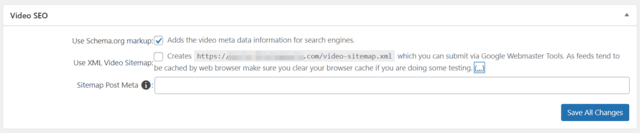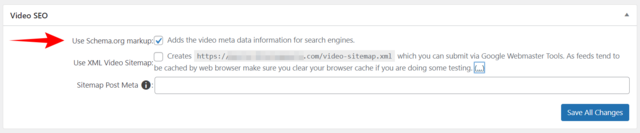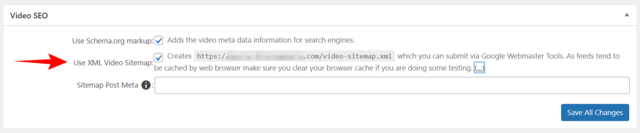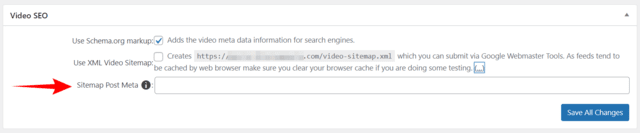You want your content to shine in the vast sea of similar pieces, and to reach as many people as possible. One of the tools to do so, is optimizing your SEO. FV Player offers two possibilities to make sure that your video content is properly understood by search engines.
You will find these in FV Player -> Settings -> Setup -> Video SEO:
Schema.org markup
Schema.org markup, also known as structured data, is a code used to provide clear information to search engines in order to understand your content. In turn, this helps provide users with better, more accurate information in the rich snippets that are displayed beneath the page title.
In short, it is metadata added to a website that tells the algorithm about the video and how to categorize it.
Use XML Video Sitemap
An XML sitemap lists website’s important pages, making sure Google can find and crawl them all. It acts as somewhat of a roadmap for Google. It also helps search engines understand your website structure. Further, if you use a video sitemap, your videos will appear in Google Video, a dedicated video section on the Google website.
While sitemaps are beneficial for any website, they are particularly important for websites using rich media, such as video. Google’s documentation states, that “Creating a video sitemap is an excellent way to help Google find and understand the video content on your site, especially content that was recently added or that we might not otherwise discover with our usual crawling mechanisms.”
Enabling Use XML Video Sitemap creates a video sitemap for you. It will be located at:
https://your-website.com/video-sitemap.xml
You can then submit this link to Google Webmaster Tools, to make sure Google knows where to find it.
Sitemap Post Meta
Lastly, there’s the Sitemap Post Meta field. This is important if you do not insert FV Player into your post content, but to a specific custom field. To make sure the videos appear in your Video Sitemap enter the meta key into this field: