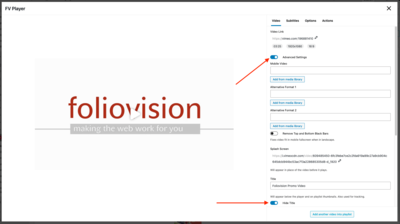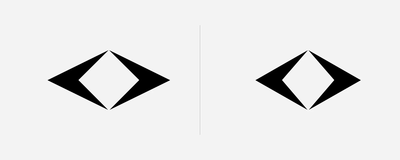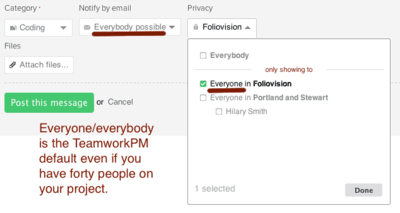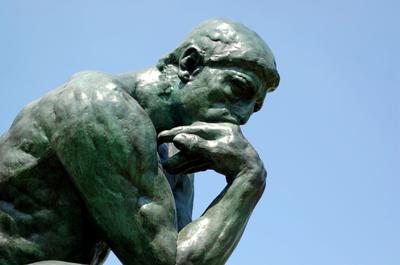The existing title stays in place in the back end to make it easier for publishers to manage the videos.
Design
How Branding Mistakes Can Slow Down a Brand
Mehmet Gözetlik is a Turkish designer who has published a number of thought provoking articles on minimalist packaging, More minimalist effect in the maximalist market!. One of his more obscure essays covers the Togg rebranding. If you don’t know who Togg is, join the club. Togg is a Turkish automobile manufacturer whose ambitions include cracking […]
Intelligent Defaults vs TeamworkPM’s Management of Message Subscriptions
Intelligent defaults are at the core of brilliant software. You shouldn't have to micromanage your projects or your software.
Three Ways to take Full Length Website Screenshots on OS X
At last a website screenshot utility with a decent name. I've always wanted to like Paparazzi on the name alone.
Case Study: DC Rainmaker Blogger to WordPress Migration
Triathlon enthusiast and blogger Ray Maker needed a website upgrade. Here's how Heather Sander and Foliovision made it happen in just one week.
Case Study: US Soccer Players Typepad to WordPress Move
The US Men's National Soccer Team Players Association asked Foliovision to transform their website. Here's how it turned out.
Seven reasons creative designers should seek technical excellence
Being creative is NOT an excuse for being technically near incompetent and outright stupid in communication.
How to resize a text logo correctly in Photoshop
A lot of logos on the web look like they were run over by a truck. Blurry, jagged, hideous. Here's how to make your resized logos gorgeous and sharp.