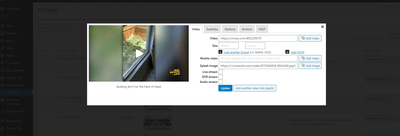Forum Replies Created
-
-
5 years ago in reply to: Pay Per View Playlist

Yes that is exactly what I would like to accomplish! One of the primary benefits would be that a user would only have to process one payment for a series of videos vs having to complete a transaction for each video. I would love to see this feature – Great work by the way.
Thanks,
Jp5 years ago in reply to: PPV Email purchase link
Hello Martin,
I published a new page per your requested process. YES the FV PPV player did post and the email confirmation contained a usable link that worked and recognized the video had been rented. However the page that the FV PPV player was published on did NOT appear in the “Embedded on” column yet it still seems to function?
Hope this helps.
JP
5 years ago in reply to: Pay Per View Buttons & Test
WOW not sure how I missed this documentation but thanks – I will review documentation and attempt to make my changes accordingly.
Again thanks for responding.
Jp5 years ago in reply to: PPV Email purchase link
Hello Martin,
I am not sure if it would be considered a bug or plugin compatibility issue. Currently I am using Ultimate Member Pro plugin for membership and to restrict some content pages. That being said if I complete a new post w/a PPV Video and publish it as a public page without UMP restrictions first and then go back and restrict the page after it has been posted all seems to work well. However if I add UMP restrictions to the post prior to publishing the page it generates a nonworking watch link when the PPV video is purchased and purchase email is sent out.
So not sure if it is a bug or just compatibility issue. I will continue to test and monitor.
Again thanks for responding.
Jp5 years ago in reply to: Pay Per View Buttons & Test
Hello Maria,
1) Hopefully this will be something that is easy to implement with an enable/disable text option but I will leave that to the experts.
2) I have tried that option but it only allows me to change to color of the button (nothing else such as vertical location) so YES perhaps the CSS fix will work best.
3) I still haven’t figured this one out yet?
I love the player and plan on expanding my use of it. Hopefully I can find a way to implement it into a mobile app later this year but more on that later.
Thanks for responding & thanks for your assistance.
Jp
5 years ago in reply to: PPV Email purchase link
Hello Martin,
Just a quick update. Not quite sure how (or why) but if I post -NEW- PPV videos using a certain process it seems to generate the correct “watch” link even if it the video is posted to a restricted page. So I think all is well at this point. I will continue to monitor and test.’
Thanks,
Again for your assistance5 years ago in reply to: PPV Email purchase link
Hello Martin,
Thanks for your response. Yes I understand the process you outlined and I think I have developed a work around to that issue. If I post a video to a unrestricted page the player configures the correct link (unlike posting video to restricted page and nonworking link generated).
What I can’t understand is why after a person completes the purchase process and reveries the confirming email it does not recognize that they have already purchased the video as the user is clicking on the link in the confirmation email? Not sure if this is a “test” mode issue or not but seems like it should work?
Also, can the text above and below the video player be removed? I would prefer to just have a purchase link appear in the middle of the screen after video preview? I want the player page to look flush and the space and wording at the top & bottom take away from the look of the page.
Thanks again for your assistance.
Jp5 years ago in reply to: Problem setting with PayPal integration
Hello Martin,
I had already completed the same test and got the same results but as you can see it is still a lengthy process just to rent a video. While I would have liked for the WooCommerce route to work, at this point I think I would do better with the FV PPV player that integrates with EDD. Upon further review, it appears that the EDD extensions will require some additional investment, I think it would be better than attempting to continue down the WooCommerce route even with trying to remove the billing input screens. I would hate to invest the time trying to make something work that ultimately does not serve the required function.
So I would GREATLY appreciate being able to switch over to the regular or EDD version of the FV PPV player.
Thanks again for your assistance and willingness to work with me.
Kindly,
Jp5 years ago in reply to: Problem setting with PayPal integration
OK the more I work with this the worse it gets. At this point I can’t even get anything processed via the WooCommerce Checkout plugin as it appears to have broken or be in conflict something else?
As I just purchased this less than 24 hrs ago and it is not going to work can I PLEASE switch to the regular FV PPV Player that works with EDD as I think I will have much better luck. I am clearly not going to be able to work with this so I am not asking for a refund just a product swap PLEASE. I don’t have a $100 to burn & would be an extremely happy customer.
Thanks in advance,
Jp5 years ago in reply to: Problem setting with PayPal integration
Maria,
The process you noted above is not the process that I am getting. When a subscriber clicks the Rent video they are taken to a cart page and must click “proceed to checkout”, which takes them to a Billing Details page where they must fill out name address, phone, etc. and then they click place order which takes them to PayPal where they must sign into their account to process payment? Yes I have tried the “Allow customers to log into an existing account during checkout” option but I still get the same process? Prior to installing the FV Player PPV I was using PayPal express for users to purchase a subscription and it functioned like you mentioned above. The FV Player PPV installed PayPal checkout so disabled PayPal express and still got the same results? So the process I am truing to achieve is:
MEMBER SIGN IN – not a FV player issue, this is only way members can see available videos >SELECT VIDEO – click rent video (no buy option) >
PAYMENT POP UP or SCREEN – which allows members to pay with credit from their WooCommerce Wallet account or with PayPal >
MEMBER PAYS WITH MONEY or ACCT CREDIT -after payment member is provided access to watch full video and receives confirming email.
Did I purchase the wrong FV Pay Per View version? I thought because I was already using WooCommerce on my site it would allow for the process I was trying to achieve?
Thanks in advance for your assistance,
Jp

Hello Martin,
Thanks for the follow up. I advised told to install the older version due to ad display issue with the newer VAST 7.4.15.727 (see ticket https://foliovision.com/support/fv-player-vast/troubleshooting/vast-ad-only-appears-in-the-upper-left-corner-of-the-player).
I will try loading the newer VAST 7.4.15.727 version to see if this resolves the issue or if it will go back to only displaying ads in the upper right corner of the player?
Stanby,
Jp

Please see the links below. The first video has an ad set to display at :30 sec into the video which appears when watching on desktop but not on mobile. The second link has a preroll ad that displays both on mobile and desktop but if I set it to appear as a mid-roll it will not work on mobile. The videos are hosted on Vimeo and ads served via Ad Butler.
Link1 : https://www.urbanstream.tv/acres_home_rehab/
Link 2: https://www.urbanstream.tv/coronaestate-what-impact-will-the-coronavirus-have-on-the-real-estate-market/Thanks for your assistance,
Jp6 years ago in reply to: Remove video title from bottom of player
Please disregard I was able to resolve the issue by activating additional options.
Thanks,
JP6 years ago in reply to: Remove video title from bottom of player
Perhaps I have installed something incorrectly as my player does not have those options. See attached.
6 years ago in reply to: VAST Tester
I recently switched my licenses domain account name and now my VAST video ads are not being displayed. I have test tags which worked fine using vast ad tag tester but for some reason they are not being served on my website.
Thanks,
Jp
Ok I downloaded and reinstalled the original plug in version which is why I got the same result. After installing the correct updated version the pre-roll ad appears correctly on all devices.
Thanks,
JP
OK so this update removed the “resume” button but the ad still only appears on the top letft of the screen. I will try loading a completely new Pre Roll ad and video to see if this has any effect. The pre-roll ad still does not work on android mobile or ios tablet?
Thanks,
Jp
Additionally if I enable the VAST ads for mobile devices, the video player on flashes dash:video file not found? I am using an qualified android device and have not been able to test on ios.
Thanks,
JP
Hello Juraj
Installing this version of the plugin appears to have made the problem worse as the video still appears in the upper left corner of the video display and now “resume video” also appears on the screen while the pre-roll as is already playing? If you click on resume video it plays the regular video but reverts back to the pre-roll ad if you hit the volume button. You can retest using the previous links provided.
Thanks,
JP
Per your request please see the system information. I get the same result no mater where I post/embed the player so it something will all the websites or something on my website that causes it display incorrectly everywhere?
( System Info removed )
Thanks,
Jp6 years ago in reply to: Iframe embedding issues
Hello Juraj
I think I was able to resolve the player embed issue can you retest embed on your side to confirm.
Thanks,
JP
Yes I have added the information/s3 buckets to the Hosting settings which is why i am so baffled as to why it is not working as I have completed this task with other programs. I have entered the access id and Secret access key but when I goto add a video to a post – i get the you have not setup s3 buckets error?
I was able to get vimeo to work but not my s3 buckets? Still trying to figure what the problem is?

Yes the video hosted in my S3 Bucket will play fine but when I add a video to a wordpress post and insert the FV player I get an error message stating that I have no buckets setup? However if I paste the video link in the player it works (well it was but not anymore). Basically what I am attempting to do is this:
1) Upload my videos to my S3 Bucket
2) Have my video served/distributed via Cloudfront.
2) Be able to add the videos to my WordPress post via the FV Player add video tab.In my attempt to fix the add video problem I have broken something else as now I am receiving the HTML5 video not found?
I am going to start over from the top and perhaps I can get everything to work. I must admit I was not expecting such a tedious process as I am somewhat familiar with Amazon S3. In the meantime I will try to use my Vimeo account.
Thanks,
Jp