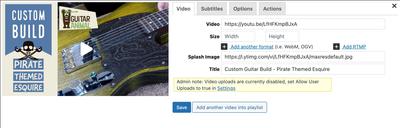Forum Replies Created
-
-
4 years ago in reply to: YouTube thumbnails now low-res4 years ago in reply to: YouTube thumbnails now low-res

I should also add that even when I add the thumbnail manually to the video post, it is still blurry. For example this one: https://guitaranimal.com/learn/all-right-now/free/
It’s set in FV player to use this URL: https://guitaranimal.com/wp-content/uploads/2021/09/All-Right-Now-1.jpeg
This started happening after an update and affected every post (hundreds of them).
Thanks again for any help you can provide.
4 years ago in reply to: YouTube thumbnails now low-res
Thank you for the response. The API key was already in place. I created another to make sure it was properly done. The thumbnails have always detected maxresdefault.jpg and that is still the same now. And the thumbnails are all still low res and blurry.
The videos are all posted with the shortcode. For example: [fvplayer id="211"]
6 years ago in reply to: Facebook browser fails6 years ago in reply to: Facebook browser fails
Hi. Can I please get some help for this? Your last reply was over 3 days ago. We’re running FB ads on these posts and losing membership sign ups while the videos are not working. I’m willing to pay for priority support if need be.
6 years ago in reply to: Facebook browser fails7 years ago in reply to: Content scrolls above video player on mobile
Thanks Martin. Unfortunately I’m not that great with JavaScript, but I do know CSS quite well. I did try changing the z-index on the element where the player is placed, but that did not help. Any other advice would be greatly appreciated.
7 years ago in reply to: Content scrolls above video player on mobile
I do not use any mp4 videos. Just YouTube. I do not have this issue on my 12″ iPad Pro 12.3.1, but it does persist on iPhone 12.3.1. I have complaints from my customers on this as well.
7 years ago in reply to: Content scrolls above video player on mobile7 years ago in reply to: Content scrolls above video player on mobile7 years ago in reply to: Content scrolls above video player on mobile
Thanks, but I’m still unable to locate the orginal thread to see your answer. It does not show up in the list, and the link you provided is a 404. Can you let me know what your answer was please? Thank you.
7 years ago in reply to: Turn off YouTube monetization on some videos7 years ago in reply to: Turn off YouTube monetization on some videos
Sorry if I was not clear. The AB button is there and the keyboard shortcuts work, but the control bar with the AB slider dissapears if the remove YouTube logo setting is turned on.
Link to website:
https://guitaranimal.com
(note: AB loop is on for members only)7 years ago in reply to: Turn off YouTube monetization on some videos
Thanks for this. But if I enable the “remove YouTube logo” setting the control bar for the AB loop disapears. I’m assuming this might be a bug?
7 years ago in reply to: Speed function not working on YT videos7 years ago in reply to: Just updated. Videos will not play on iPad7 years ago in reply to: Just updated. Videos will not play on iPad8 years ago in reply to: Form labels in editor are transparent
Started behaving this way at least a couple of months ago. There have been theme updates and FV Player updates since then and all are up to date. Using Divi/Extra. I can’t point to one specific thing that may have triggered the invisible labels.
When I inspect the CSS of the player editor, I’m not seeing a color assigned to the labels, so they’re showing up as white (and therefore invisible).
Thank you.
Debbie
8 years ago in reply to: Speed buttons do not show on ipad8 years ago in reply to: Speed buttons do not show on ipad
Thanks Martin. Then how come the speed buttons show up on all desktop browsers and on iPhone? Only missing for iPad.
Debbie
8 years ago in reply to: Speed buttons do not show on ipad
Thanks Eduard. I checked your demo video on iPad and the speed buttons do indeed show up there. But they are definitely not working on iPad on my site. A/B works is visible and working, but the speed buttons are not there. Here’s a link to one of the videos on my site: https://guitaranimal.com/learn/say-something/justin-timberlake/
Thanks for any help you can offer.
Debbie
8 years ago in reply to: Speed buttons do not show on ipad8 years ago in reply to: Splash image using http rather than https
Thanks. That led me in the right direction. Seems that images in my media library were also HTTP. I added a plugin to force HTTPS on those. And now the player shortcode is also correct. All set. Thanks.

Bah! Thought I had it fixed with adding to the footer, but that broke any videos on the site that have a playlist. So, I had to remove it. My theme provider is not being much help so far. I’d pay you guys to fix this for me quickly. I just spent some money boosting a video on FB and unfortunately anyone that clicks through on mobile gets an unplayable video.
Debbie

Disregard the last message. I was able to handle it in the footer for now. Thanks again for all your help. Hopefully, the theme dev will help me from here.

Thank you again. I’ve still not heard back from the theme devs. I just tried adding the plugin “Scripts to Footer” but that did not work. Would you mind telling me exactly what to add to the footer? And I’ll give it a try. At least on a temporary basis until I can get a more permanent fix. Thank you!

Thanks so much for looking at it. I’ll provide that info to the theme developer. Assuming that’s where I should start to fix it, right?

Thanks so much for the reply. Yes, in temporarily switching to another theme, the video does play when launched from the FB app browser. My theme (Extra/Divi) does have it’s own video player, so likely they’ll want me to just switch to that if I ask them for support. Of course, that’s not an option for me. Is there any way I can get more support from you guys help me fix this?

Correction. It’s now the second post down on the FB page. I had to post one and link to YouTube instead.
9 years ago in reply to: javascript errors9 years ago in reply to: javascript errors9 years ago in reply to: javascript errors
More info here: https://www.elegantthemes.com/gallery/extra/documentation/post-formats/
Do you think there is any way I can use the player and have the videos appear embedded in the post listings? Or am I limited to the player only working on individual post pages?
Thank you again.
9 years ago in reply to: javascript errors
Sorry – I recently moved the site to wp engine.
Screenshot: https://www.dropbox.com/s/27v0g45ui7py1uh/2017-04-10_14-38-22.png?dl=0
I believe the issue is with the theme. These are video posts. Apparently the theme only supports youtube and vimeo videos. But even if I change the post type from video to default. I have the same error.
9 years ago in reply to: javascript errors
Yes. I did check that. But it only says the following:
Template checker has changed. Just open any of your videos on your site and see if you get a red warning message about JavaScript not working. (I don’t see that, just the textual error message (when logged in to WP) in place of my videos on the home page of the blog. Individual post pages are fine.
FV Flowplayer script found: http://guitaranimal.com/wp/wp-content/plugins/fv-wordpress-flowplayer/flowplayer/fv-flowplayer.min.js?ver=6.0.5.23!
jQuery library found: http://guitaranimal.com/wp/wp-includes/js/jquery/jquery.js?ver=1.12.4!
9 years ago in reply to: javascript errors
That’s just the point. The test videos are in the posts and should show up on the homepage as well. Instead of the videos, you see the Javascript error in the text of the posts. The error says: AB Loop-+Admin JavaScript warning:I’m sorry, your JavaScript appears to be broken. Please use “Check template” in plugin settings, read our troubleshooting guide, troubleshooting guide for programmers or order our pro…