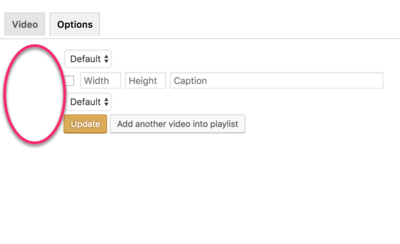-
Hi,
The form labels in the editor are transparent for each of the options. I have to select them with my mouse and highlight them to read what each one is. Screenshot attached. Thanks!
Debbie McCormick
Viewing 8 replies - 1 through 8 (of 8 total)
Viewing 8 replies - 1 through 8 (of 8 total)