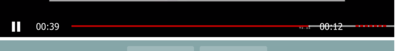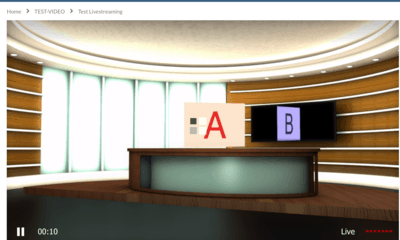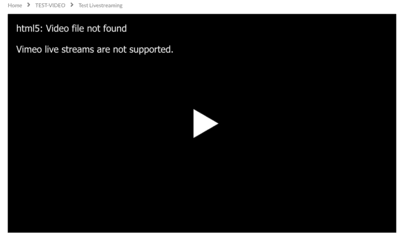Forum Replies Created
-
-

Hello Martin,
before there was this action: action = fv_wp_flowplayer_video_position_save
which was invoked every 15 seconds. Now only at the exit of the page.
Is there a way to get this functionality again?
Thank you
good morning,
we had implemented our statistics on that call every 15 seconds.
Unfortunately today if a user closes the page or sees the whole video there is no call recorded.
Is there a possibility of having a timed call?
Thanks6 years ago in reply to: Importing a live stream from Vimeo
Ok, thanks, now it works.
We are not the ones to remove the parameter ver = x.x.x.
Why there is not?
Is there the possibility to limit vimeo live streaming only for registered users to the site?
For example, show the first 20 seconds and then, if you are not registered, bring up a block.
Thanks6 years ago in reply to: Importing a live stream from Vimeo6 years ago in reply to: Importing a live stream from Vimeo
Good morning,
we are trying to stream live with vimeo and on SAFARI everything is ok and Firefox and Chrome have an error: hlsjs-lite: network error. How can I solve it? Thanks7 years ago in reply to: Importing a live stream from Vimeo7 years ago in reply to: Importing a live stream from Vimeo
Hi Martin,
this is my shortcode
[fvplayer src="https://vimeo.com/323752260" live="true" saveposition="false"]
this is fine?7 years ago in reply to: Importing a live stream from Vimeo
Perhaps there is also this line that must be corrected.
7 years ago in reply to: Importing a live stream from Vimeo7 years ago in reply to: Importing a live stream from Vimeo
Hi Martin, I reactivated the streaming. But I don’t see the problem today. If you need me to re-activate the streaming for tests send me an email with your schedules so you can do the tests without problems. Thank you
https://www.socialfarma.it/test-livestreaming/7 years ago in reply to: Importing a live stream from Vimeo7 years ago in reply to: Importing a live stream from Vimeo
Hi Martin,
this is my shortcode
[fvplayer src="https://vimeo.com/323402781" live="true"]but the problem with Pre-loading Effects is still there.
d.
7 years ago in reply to: Importing a live stream from Vimeo
Hello, if you need I send you the link with a live streaming and the reference page.
https://www.socialfarma.it/test-livestreaming/
https://vimeo.com/323402781Thank you
d.7 years ago in reply to: Importing a live stream from Vimeo7 years ago in reply to: Importing a live stream from Vimeo
Thanks Martin, it works now.
There is only a problem in the middle that a Pre-loading Effects always active.
I have tried both with the Beta version and with the release of the player but it’s still there. How can I delete it?7 years ago in reply to: Importing a live stream from Vimeo
I have been using your pro player for about 1 year and now I have added the vimeo live but it doesn’t work. this is the link
https://www.socialfarma.it/test-livestreaming/
thank you7 years ago in reply to: Importing a live stream from Vimeo7 years ago in reply to: Importing a live stream from Vimeo
Hello Sylvain,
I would like to know if the purchase of the addon also applies to subdomains.
Thank you7 years ago in reply to: FV Player for MOODLE7 years ago in reply to: Custom popups
Thank you,
I think it’s very important to be able to manage the startup time of the AD Overlay and the Custom Popups with shortcode. I will wait for the addition of this feature. thank you7 years ago in reply to: Custom popups7 years ago in reply to: Action Custom Popups
Hi,
I would like to know if now I can check the start time for the individual overlay ads by skipping the global settings.
Thank you
a.7 years ago in reply to: Action Custom Popups
Hi,
are there news about this topic?
I would like to know if there is a way to make the custom popups appear NOT at the end of the video but for example 20 seconds before the end or after 20 seconds the video has started.
Thank you7 years ago in reply to: VAST files and VIMEO files start together
I’m sorry Martin but I write the answer to your post and the following day there is not.
anyway I have now inserted a VAST in HTTPS and that’s fine. But I’m using the BETA Player version. With the standard version the VAST and the vimeo video overlap each other.7 years ago in reply to: VAST files and VIMEO files start together
Thank you.
Now I use the BETA version of the player because in the standard version the VAST file overlaps the video.
I have corrected the https file.a.
7 years ago in reply to: VAST files and VIMEO files start together
ok, now the forum is working.
I have enabled debugging but now after updating, I have activated the BETA version and there is no overlap of the two videos. VAST + Vimeo. It’s normal?
thank you7 years ago in reply to: VAST files and VIMEO files start together7 years ago in reply to: VAST files and VIMEO files start together
Hi Lucia, (link redacted) but for customers who buy the plugin there is no ticket service as a helpesk? Is this forum open? thank you
8 years ago in reply to: Action Custom Popups
Hi Alec,
in this link ( https://foliovision.com/player/basic-setup/shortcode-parameters#ads ) I can not find the parameter for Show After.
Which?
Thank you
a.8 years ago in reply to: Action Custom Popups
Hi Lucia,
when can I have this functionality?
I can decide how long it will take to see the custom popups?ùThank you
a.
Hi Alec,
we are interested in having an area where to find a video report.
Of each video we would like to know the name and surname of the user who saw it (our site there are only registered user), what percentage of the video he saw or how many times he saw the video.
Having this implementation always leaves us free to update your plugin or then we can no longer update?
How much does this change?
thank you
a.8 years ago in reply to: preroll on iOS 9.3.5
The ad unit set a cookie (OAID), below you can see request and response headers.
If you prefer I can disable that cookie for your test, but if I open the url https://foliovision.com/andrea-test
I see the preroll every timehttps://ads.socialfarma.it/www/api/vast/?zone=1
Request headers:
GET /www/api/vast/?zone=1 HTTP/1.1
Host: ads.socialfarma.it
User-Agent: Mozilla/5.0 (Macintosh; Intel Mac OS X 10.12; rv:52.0) Gecko/20100101 Firefox/52.0
Accept: text/html,application/xhtml+xml,application/xml;q=0.9,*/*;q=0.8
Accept-Language: en-US,en;q=0.5
Accept-Encoding: gzip, deflate, br
Connection: keep-alive
Upgrade-Insecure-Requests: 1Response headers:
HTTP/1.1 200 OK
Server: nginx
Date: Fri, 13 Apr 2018 04:32:52 GMT
Content-Type: application/xml; charset=UTF-8
Transfer-Encoding: chunked
Connection: keep-alive
Access-Control-Allow-Credentials: true
Pragma: no-cache
Cache-Control: no-cache, no-store, must-revalidate
Expires: 0
Access-Control-Allow-Origin: *
p3p: CP=”CUR ADM OUR NOR STA NID”
Set-Cookie: OAID=bf993b71f73297dd1b0acee96916d2af; expires=Sat, 13-Apr-2019 04:32:52 GMT; Max-Age=31536000; path=/
X-Powered-By: PHP/7.0.29, PHP/7.0.29, PleskLin, PleskLin****************
I tried on iPhone 7 with iOS 11.3 but it has the same behavior.
The first time I can see the preroll but from the following times I see only the video without preroll.Thank you Martin for your support.
8 years ago in reply to: preroll on iOS 9.3.5
Hi Martin,
only the first time I see the link, it shows me ADS. When I reload the page I do not see the ADS anymore.
now I did the test with iPhone 6s with iOS 11.3 and the behavior is the same.Thank you so much for your help.
8 years ago in reply to: preroll on iOS 9.3.5
Hi Martin,
I added HTTP header on the VAST and now the situation is:
on ipad 9.3.5 I do not see the preroll and I do not see the video. [https://we.tl/TDPtUsGeCx]
on ipad 11.3 I see the first time the preroll and the video and every time I reload the page I only see the video without the preroll. [https://we.tl/8BvQT945xp]8 years ago in reply to: preroll on iOS 9.3.5
Hi Martin,
I recorded a video of an error on ipad with iOS 11.3.
Do you think it’s a problem that can be solved?
https://we.tl/VymXjTrbKz
With iOS 9.3.5, it does not work.
On iPad in the lower left I see written Ad (duration) while on the computer I do not see the duration of the spot. Can it be enabled?
8 years ago in reply to: preroll on iOS 9.3.5
Hello Martin,
thank you so much for your help.
now I see the player well from the first and second links but I have a new error message: html5: video not properly encoded on iPad 2I am trying to upload an image through your system but it does not work (firefox 59.02 on mac os 10.13.4) so I am attaching a link
https://ibb.co/eAZb4xour vast file loads a link to a file located on vimeo and the second is always a vimeo link.
Thank you