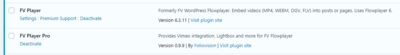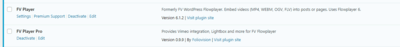Forum Replies Created
-
-
6 years ago in reply to: FV Player not playing YouTube vids on Mobile

Thanks Martin.
All done and everything is working. I renewed my licence.
I appreciate your help.
Bruce
6 years ago in reply to: FV Player not playing YouTube vids on Mobile
Hi Martin. How to I get the latest version. I see that it was released on 19 March 2020. My support expired on 21 March 2020, so I’m in luck! Can’t find a download link anywhere. Please advise. Thanks. Bruce
6 years ago in reply to: FV Player not playing YouTube vids on Mobile
Hi Martin,
I’m sorry to bother you again about this issue, but it has resurfaced.
My YouTube videos do not play on mobile. If you view this link on mobile, you’ll see: https://www.loveatfirstfight.com/fv-test/
My WP-ROCKET is still set to “Remove Query Strings from Static Resources”.
I’ve cleared my WPX hosting cache several times.
I’m using FVPLAYER Version 7.4.14.727 and FVPLAYER PRO Version 7.4.15.727.
Please could you take a look and see what’s going on?
Thanks so much,
Bruce
7 years ago in reply to: FV Player not playing YouTube vids on Mobile
Thanks Martin. It seems to be working after I cleared the CDN Cache. I’ve applied the WP-Rocket fix you mentioned and I’ll keep monitoring it.
Bruce
7 years ago in reply to: FV Player not playing YouTube vids on Mobile
UPDATE: I just spoke with my Hosting (WPX Hosting) provider and they confirm that their CDN does in fact strip the variables.
I can’t use another CDN, so what’s the best way forward? Uninstall the free FV Player?
I cleared the WPX Hosting CDN cache and it made no difference.
7 years ago in reply to: FV Player not playing YouTube vids on Mobile
Hi Martin. Thanks for replying.
QUESTION 1:
Where would I look to see whether or not I’m stripping the query string versions from the JavaScript links? In my Jupiter Theme control panel, query string removal has always been turned off.I’m using the Paid version of WP-Rocket and can’t find anything there.
I’m also using WPX Hosting and their built in CDN. Perhaps they are stripping the query string versions from the JavaScript links?
QUESTION 2:
Also, are you saying that I should not be using the free player in conjunction with the Pro player? Should I delete the free player?Thanks
Bruce
7 years ago in reply to: FV Player not playing YouTube vids on Mobile
UPDATE: I’ve created a test page for you here: https://www.loveatfirstfight.com/fv-test/
On the original page, I’ve used another player temporarily until we fix this issue.
Thanks,
Bruce
7 years ago in reply to: No PLAY button in Chrome on Android7 years ago in reply to: No PLAY button in Chrome on Android
Martin, I can watch your video fine on my Samsung Galaxy Note 8 using Chrome. I’ve attached a screenshot from my phone of what I see on my webpage.
7 years ago in reply to: No PLAY button in Chrome on Android
Hi Martin,
Thanks again for the quick reply.
With autoplay set to off, the player still does not load the play button or play when I tap it. I’ve used a Chrome incognito browser on my Samsung Note 8 and can replicate this every time.
Any other ideas?
Also, I see no update link in my WP-PLUGINS screen for the Free player. How do I update that? See attached file.
Thanks again,
Bruce
7 years ago in reply to: No PLAY button in Chrome on Android
Hi Marin,
Thanks for the quick response.
My client is using Chrome on a Samsung note 9, a new phone. I am using Chrome (latest) on a Samsung Note 8 and get the same issue.
Here is a screenshot that the client sent me:
https://www.screencast.com/t/MJ5HRkb6wWYou can see that the play button does not show.
I haven’t updated my FV Player because I would need basically buy the plugin again just to update it, and I already spent $75 on it. Am I correct in thinking that, or is there a way to update the free version and still keep the pro version?
Thanks
Bruce
8 years ago in reply to: Subtitle button disappeared8 years ago in reply to: Subtitle button disappeared
Hi Eduard,
Strangest thing. I disabled the pro plugin, updated the free plugin, then activated the pro plugin again. Then I cleared the theme cache and my CDN caches as well as all my browser cookies.
I was still seeing the chrome fullscreen player and it’s download button, but on my wife’s computer, I was seeing the FV player.
Magically, 3 hours later, I was seeing the FV player in Chrome on fullscreen without the download button.
So, it seems that all is fixed now. Thank you for your support with this. You’ve been great.
Bruce
8 years ago in reply to: Subtitle button disappeared
Also, with regard to the subtitle button, it seems that it will show up on the player only when logged out of WordPress. When I’m logged into wordpress, I get no subtitle button on any of my videos.
I cleared my theme cache, my CDN cache, my browser cache and still no joy.
I saw the subtitle button when using the player in an incognito window, but as soon as I logged into WordPress, the subtitle button disappeared from the player in the incognito window,
Any ideas?
8 years ago in reply to: Download button on Fullscreen!
Hi Eduard,
Don’t I have a newer version of FV Player than 6.0.5.15 already?
I’m on FV Player Version 6.1.2…
Bruce
8 years ago in reply to: Subtitle button disappeared
Hi Eduard,
This seems strange to me. What I hear you saying is that Foliovision had a bug in its system that caused my FV Player Pro to be updated to a newer version, but now I must pay you to fix the problem it caused or remove the plugin that I already paid you for?
If the bug is on your end, surely you’re responsible for the impact it creates? This does not seem like the kind of service I’ve come to expect from Foliovision.
Please clarify.
8 years ago in reply to: Download button on Fullscreen!8 years ago in reply to: Subtitle button disappeared
Hi Eduard,
I created a test page for you to see the issue on here: http://www.loveatfirstfight.com/subtitle-test/
Here is the shortcode I used on that page:
[fvplayer src="http://d39vxf197bve5y.cloudfront.net/LAFFCP-quickstart-session-1.mp4" autoplay="false" loop="false" splash="http://www.loveatfirstfight.com/wp-content/uploads/video-preview-membership.png" subtitles_en="../wp-content/uploads/laffcp-media/subtitles/en/quickstart1.en.srt" subtitles_es="../wp-content/uploads/laffcp-media/subtitles/es/quickstart1.es.srt"]How do I update the free FV PLayer? There is no option to update in my plugins page. Please see attached screenshots.
Thanks
Bruce
8 years ago in reply to: Download button on Fullscreen!8 years ago in reply to: Download button on Fullscreen!
Hi Eduard,
You can see the problem showing up here: http://www.loveatfirstfight.com/coachingprogram/
Click on the video at the top of the page and then make it fullscreen (in Chrome) and you’ll see a download button on the bottom right of the screen.
Bruce

Hi Martin. That worked. Thank you for replying.
So, do I have to clear my CDN cache every time I update FV Player?
Bruce

Please ignore the previous link I posted and use this link to test instead: http://www.loveatfirstfight.com/test1/