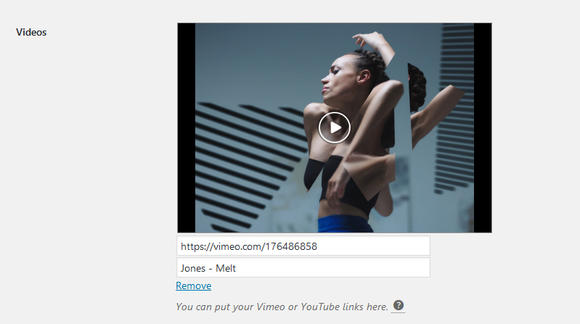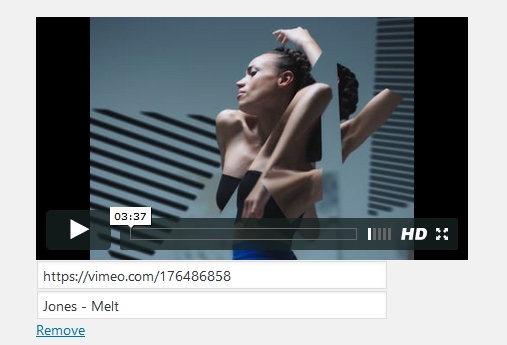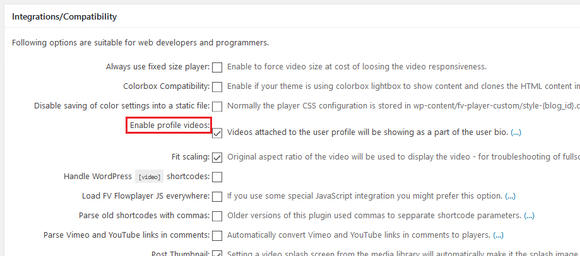In this guide you will find:
What are profile videos
Profile Videos allow registered members of a website to add Vimeo and YouTube hosted videos to their user profile and showcase them as a part of their bios.
The core function of this feature is the integration of the FV Player plugin with WP Bio field. If you go to your user profile in WordPress admin, you will see a Video section. You can add links from Vimeo or YouTube and write a title for them.
The image above shows how it looks with FV Player Pro license and active API keys for both services. When used with the free version of the FV Player, you will only get iframe embeds (see the picture below).
Activation
You can activate the feature by checking the box Enable profile videos in Settings -> FV Player -> Integrations/Compatibility.
Some themes show author bio on the author post archive automatically (Genesis framework and others). Or you can also just put this code into your theme archive.php template, right before while ( have_posts() ) is called:
<!--?php if ( is_author() && get_the_author_meta( 'description' ) ) : ?--> <div class="author-info"><div class="author-avatar"><!--?php echo get_avatar( get_the_author_meta( 'user_email' ) ); ?--></div> <div class="author-description"><!--?php the_author_meta( 'description' ); ?--></div></div> <!--?php endif; ?-->
We will be adding integration for more popular user profile plugins in the future. It will be announced on our blog.
Integration with other plugins
The main purpose of this feature is integrating it with third party membership plugins. The first one that works with FV Player is Users Ultra Pro, with bbPress, BuddyPress and Profile Builder.
Users Ultra Pro is a popular solution for sites that want to create a social media ecosystem for their members, that include Facebook-like wall, following other users, liking their content and other features. Adding Vimeo and YouTube videos is also one of the built-in features, but will only add above mentioned iframe embeds.
The users can add these videos both to their profiles, or share them as posts. Adding FV Player Pro will therefore grant all the benefits of our player to these videos, including custom branding and logo. The integration is done automatically, no need to do any special tweaks.
Example
Take a look on this user profile on our website to see how a user profile looks after adding a video: https://foliovision.com/author/martinv