What I’m most focused on here is on OS X WordPress publishing tools which at least allow the writer to write in Markdown.1 The ideal is to allow both writing and editing in Markdown. There’s four active players: MarsEdit, Byword, Drafts and iAWriter.
Three of them are a disappointment to serious Markdown writers who wish to publish on WordPress. All of Byword, Drafts and iAWriter publish in one direction: from Markdown to WordPress. Once you’ve pressed publish, your post will be in HTML
- Byword has the merit of working properly with XMP-RPC (built into WordPress) and allowing custom fields (great for meta descriptions, short titles, long titles) although the interface is a bit awkward, requiring pasting in the custom field meta_key each time.
- Drafts has two demerits: the first is that it requires iCloud to sync. The second is that it’s a subscription app. Foliovision does not approve of subscription apps for applications that are not true online services (Drafts is piggybacking on iCloud). We’re also not keen on apps making themselves online services when they could be local. $10/month to publish in one direction to WordPress is not a Faustian bargain with which I’d be happy.
- iAWriter is harder for me to criticize. I’m writing now in iAWriter and it’s my main writing tool. I live in iAWriter. Unfortunately, as well as being one way, and publishing only in HTML, iAWriter has made the strange decision to bypass WordPress’s two API’s – both XML-RPC and REST. Instead, iAWriter uses a fairly obscure third party framework/plugin called IndieAuth. I dutifully installed the IndieAuth plugin but iAWriter was unable to connect to uncoy.com my testing with a REST failure notice. I thought IndieAuth was supposed to help with connection not make it more difficult.
All of them of course now struggle with the Gutenberg editor, as each of them is publishing into a Classic Editor block for now in HTML. Eventually perhaps some of them will offer an option to publish to a Gutenberg Markdown block instead. This should work even for those of us using Parsedown, as the HTML comments about the Gutenberg block should do no harm if Gutenberg is not installed.
The team at iAWriter are intelligent enough to write a proper REST interface and to allow publishing directly in Markdown, without Gutenberg. Optimistically as independent (non-Jetpack) and open source Markdown publishing becomes available again for WordPress with our new Typewriter plugin comes out iAWriter might eventually do just that.
If you think there’s a hidden gem of an editor missing here, it’s probably on the list of abandonware editors at the bottom of this post. If not, please let me know in the comments.
MarsEdit: The Last WordPress Markdown Editor Standing
I don’t know if you find the reading above as depressing as I do. If you work with WordPress and like to write in Markdown, probably. There’s just one WordPress Markdown editor for Mac standing. Fortunately, it’s a good one.
MarsEdit is the only one of these editors which is two-way. It also has the merit of offering two modes:
- Rich Text, a.k.a. WYSIWYG
- plain text
The plain text mode is originally supposed to be for HTML. The keyboard shortcuts for lists, bold, italic are very handy and add HTML tags to selected text. What’s wonderful though is that the styling menu can be completely rewritten for Markdown. I probably won’t do this as I know my Markdown tags inside out. I might do it for adding a link as it’s very convenient to just Command-K. Just did it: adding command-K for Markdown link format took all of seventy seconds.
- remove command-K from the existing Link styling macro
- add a new Styling macro with opening
[and closing](#askurl Enter a URL:#). The askurl text is part of a ready-made placeholder. - save
Creating an italics option was even easier, just adding one asterisk in each box.
The one disappointment is that there is no Markdown syntax highlighting. It’s not a huge issue for me as Markdown is human readable. There is an option for Markdown preview though which is very helpful (just found it while writing this review).
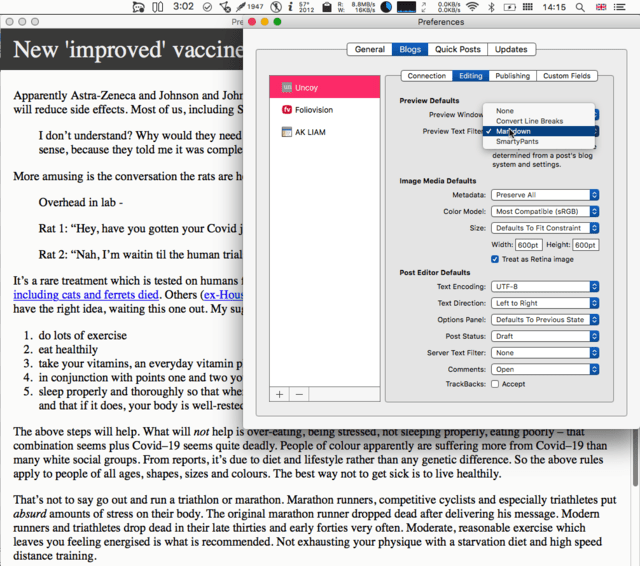
How to set up Markdown preview
In general, MarsEdit does not have a gorgeous interface in the preview window or even while editing (no syntax highlighting).

Edit Window beside a Preview Window
Here’s the blog management interface, which offers a list of websites, direct access to both pages and posts, along with a top menu with essential functionality:

Weblog Management Interface
On the other hand, the interface is all business and since the editing is two-way, MarsEdit a great way to work more efficiently and quickly with a WordPress site or offline. What’s particularly striking about working with MarsEdit is how much faster it is to open and save posts than working through the WordPress web interface.
What is MarsEdit not suitable for? Posting photo galleries or posts with a lot of images. I’d highly suggest writing the bulk of a post and illustrating it later. Small figurative images which don’t require a lightbox should be fine.
Other Quirks
It can be a headache to set up access to MarsEdit as well. XML-RPC is not without its flaws. Even now, I’m having some difficulty connecting to Foliovision.com which was working at one point.

Trouble hooking up a weblog is not uncommon
This is not the first time, I’ve had trouble hooking up a WordPress site to MarsEdit unfortunately. The bulk of the issues are with the XML-RPC protocol which has always suffered from security and reliability issues. It’s not so much MarsEdit as XML-RPC.
In this case, I suspect it’s because we’re running an older version of WordPress on Foliovision to ensure we stayed clear of Gutenberg for as long as possible. While we apply security updates, we also prefer to keep our sites stable and working. Fighting with the latest WordPress false starts is not productive. I’ll update Foliovision.com, as now that we have created Typewriter, and the brilliant Disable Gutenberg plugin exists, we can update. There’s enough technology on Foliovision.com, we need to put aside some time testing post-update.
WordPress official tools
WordPress.com offers a desktop app, which will probably work with .org sites but requires JetPack. No thanks. Actually it gets worse – on startup the WordPress app connects to Google Ads, DoubleClick, Facebook, Hotjar, Twitter Ads. This is not to mention outbrain, pinterest, gstatic. Hard to believe WordPress.com once had its roots in open source and freedom.
There are also WordPress mobile apps which kind of work but that’s the subject of a separate article. I haven’t found any alternatives for mobile, which makes me happy that we are back on Markdown editing, which is just possible via the web interface.
Other Mac desktop software to publish to WordPress which does not exist any more
- Ecto died in 2011 which is strange as Ecto had a lot of fans and a lot of paying customers. illuminex acquired Ecto from the original developer and has been promising a proper update (supposed to be on the Mac App store) for ten years now. Don’t hold your breath.
- Blogo was originally free (not so good, hard to keep going), then paid (good, potentially sustainable) but then the publishers had the bright idea of making multiple weblogs a $10/month subscription (despicable, bait and switch). The original domain is now an AdWords portal.
- Wilde was created by TheEscapers who are well-known for half-working software and abandonware. Wilde is yet another piece of abandonware.How TheEscapers keep going is a mystery to me. Just checked – TheEscapers promote ponzi scheme Tazmo on their home page.
-
Writing in either vanilla HTML or a rich text editor is extremely inefficient. Vanilla HTML is not a good format for editing text as it’s visually disruptive. Rich text editors inevitably do strange things to markup and there’s no way to keep one’s hands entirely on the keyboard. The perfect tool for writing for the web is Markdown: the code is easily human readable and can be written and edited even in a plain text editor. ↩

Alec Kinnear
Alec has been helping businesses succeed online since 2000. Alec is an SEM expert with a background in advertising, as a former Head of Television for Grey Moscow and Senior Television Producer for Bates, Saatchi and Saatchi Russia.
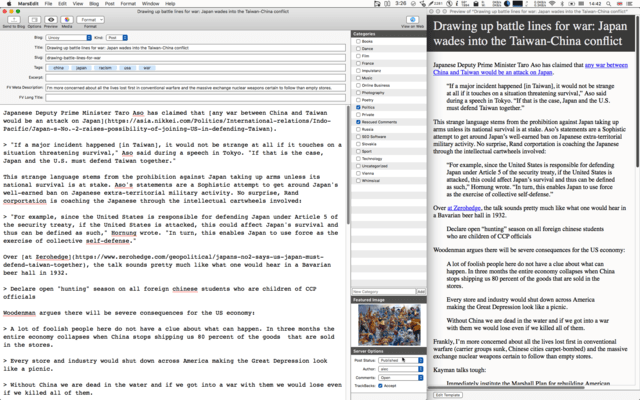
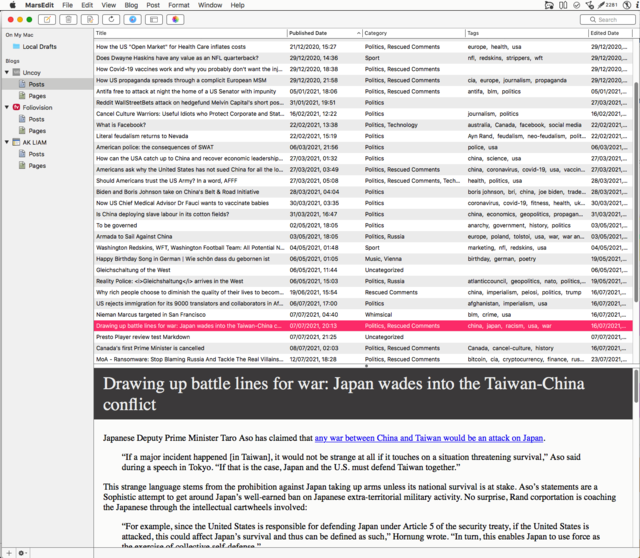
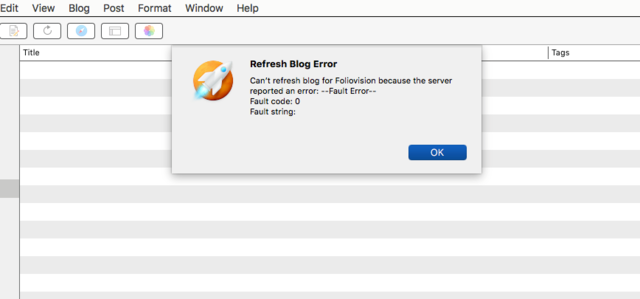
Leave a Reply