Guest posts are very popular in the online publishing world these days. A little more unusually one of our clients wanted to allow an external expert editor to review her health posts for any errors before publishing. On the other hand our client didn’t want these experts able to change or break anything else on the site, either through carelessness or curiousity.
We helped our client with a simple workflow which will work just as well for guest posts as for guest expert editors. What’s great is this workflow doesn’t require any additional plugins!
The Steps
- Add your would be editor as a new user – in the Contributor role.
- Make sure your post is a draft (it’s waiting for the review by this user anyway)
- Change the Post Author to that user as an author of that post
- Let the user do the editing.
If the user goes into “Posts” section in WordPress Admin Dashboard, he will see only that single post since that’s the only one attributed to him.
- Once finished, there only option is to click the “Submit for Review” button.
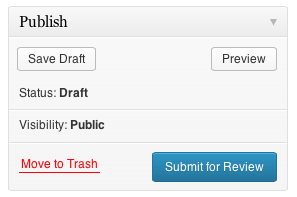
Submit for Review button
You don’t see if often if you are the administrator of your siteContributor is not allowed to publish any content, so no worries. If they start a new post, they won’t be able to get it published either.
- Check the changes and assign the post back to you.
- If you don’t want the user to edit anything anymore, set the role to “No role for this site”. But if you are inviting him or her back, just leave the expert as a contributor. There’s very little s/he can do to the website.

You can see if the article was edited in the “Revisions” box
Clicking the time stamp next to the revision shows you details, just check next screenshot.

Here you can see that text was added or removed by your contributor
This function was improved in recent WordPress update – 3.6
If you write some new material which requires the guest expert editor back you can just assign a new post to him/her and send an email with a link to the draft.
This is a really quick and easy way to make sure your technical posts have been adequately vetted before publishing without getting stuck playing around with Microsoft Word and emailing files back and forth. This way your expert can actually see any graphics which should be included in the post. Formatting is also preserved, which is not easily the case even when using Google docs.
We hope this helps you improve your own WordPress publishing workflow, allowing you to involve expert editors more easily.

Martin Viceník
Martin graduated as an engineer in Computer Science from Slovak Technical University in Bratislava. He grew up in Liptovský Mikuláš in northern Slovakia next to the beautiful Tatra mountains. He is the developer behind our FV Player.
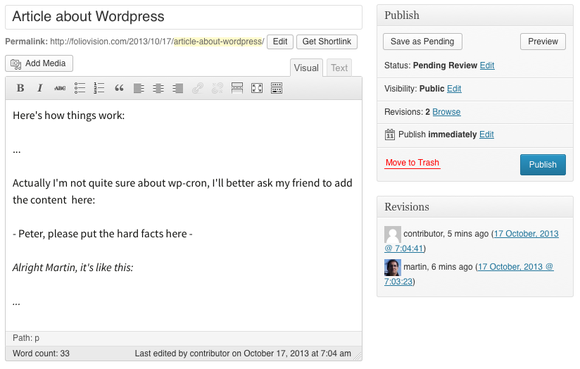
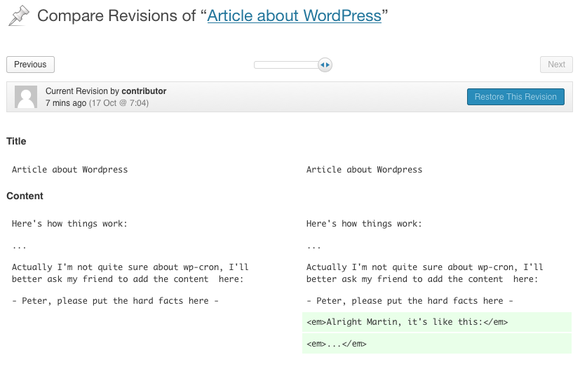
Leave a Reply