Great news: our YouTube and Vimeo support are not basic anymore but fully API based. You don’t need to include any YouTube or Vimeo chrome on your videos if you use FV Player as your video player.
Great news: our YouTube and Vimeo support are not basic anymore but fully API based. You don’t need to include any YouTube or Vimeo chrome on your videos if you use FV Player as your video player.
YouTube and Vimeo are immensely popular for video. For good reason: YouTube is free and gives you access to a huge audience. Vimeo is free or inexpensive (the pro version at $200/year is an incredible value) with a fabulous community. Even if you are hosting your own videos or using Amazon S3 for pay per view videos with our FV Flowplayer, there’s every reason you might want to sometimes include either YouTube or Vimeo.
We have just released version 2.1.45 of FV Flowplayer 5 which adds support for both Youtube and Vimeo videos. Our first release just covers the basics. What’s great is how easy it is to use. You can either post the full YouTube/Vimeo embed links or just the video ID and in all cases FV Flowplayer will parse and identify the video automatically.
For the moment we simply use the IFRAME embeds for these video services. We are working on a native implementation – the videos should play inside of the FV Flowplayer interface (chromeless player). There are two big advantages over directly including the YouTube/Vimeo code.
- FV Flowplayer respects your autoplay, width and height settings (no fiddling around with the video/codes).
- Any upgrades or changes to video embedding technology or YouTube/Vimeo formats will happen automatically. You will never get stuck with a legacy mess.
To insert Youtube or Vimeo videos, just enter the video page URL or it’s ID. Any of these shortcodes work:
If you own a FV Player license, make sure you setup the Vimeo API key as described [here](https://foliovision.com/player/video-hosting/how-to-use-vimeo).
-
Full Youtube URL:
[fvplayer src='http://www.youtube.com/watch?v=H8Cuqo45r-M'] -
Youtube ID only:
[fvplayer src='szjZxij0A7o'] -
Full Vimeo URL:
[fvplayer src='http://vimeo.com/75113851'] -
Vimeo ID only:
[fvplayer src='78068001']
You can simply insert the URL or ID using the shortcode editor:
How to insert a simple embed of a Vimeo or Youtube video
Don’t hesitate to let us know if you have any ideas for improvements to our YouTube/Vimeo integration at http://foliovision.com/support
Further reading
- Download our plugin from the FV Flowplayer page on WordPress.org
- Buy our license for custom logo and more support
- Visit our support forums

Martin Viceník
Martin graduated as an engineer in Computer Science from Slovak Technical University in Bratislava. He grew up in Liptovský Mikuláš in northern Slovakia next to the beautiful Tatra mountains. He is the developer behind our FV Player.
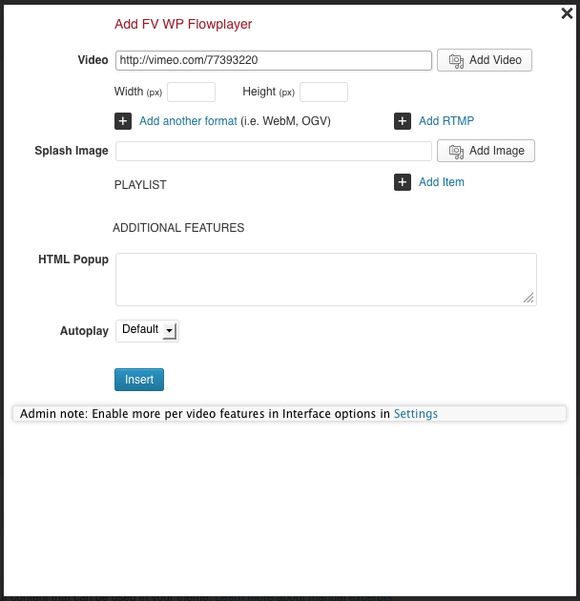
Wonderful Job! Thanks!
When using FV Player with YouTube. Does a video player through FV Player effect amount of views on YouTube stats? And does FV Player charge for amount of views?
Hello Matt,
There are no extra charges for video views. The video stats on youtube.com are, unfortunately, not affected by watching the video outsite the main YouTube domain. That means all embedded videos, including our (or any other) player.
Thanks, Eduard
Thank you for the reply.
if the Youtube video has VAST/VPAID tags and the youtube video is embedded via the player. those stats will be sent to back via the VAST/VPAID tag, correct?
also. please email me. As our tech teach has been trying to contact you and have been unable to reach out.
Hi Matt,
Do you mean the stats in your advertising network? I’m not sure about that but I think that they should be affected by the plays of embedded videos. By the way, you can track both YouTube video plays and ad displays in Google Analytics, FV Player integrates with it quite easily. You can read more about it in this guide – Using Google Analytics with FV Player.
Thanks, Eduard