In past weeks, we integrated and tested the support for Amazon S3 protected URLs into our free video plugin for WordPress FV Flowplayer.
With this feature, you can build your membership site with premium content in a way that members can’t just copy and share URLs to your video files and distribute them. The URL only stays valid for the period needed for the video playback and then it becomes invalid. We are also preparing a guide about how to use a free plugin called s2Member to build a membership site together with our video plugin.
How do I use it?
Make sure you update to the latest version and then follow the step-by-step instructions on our Using Amazon S3 Secure Content page. If you are familiar with Amazon S3, you can probably just put the Access Keys into Settings -> FV WordPress Flowplayer -> Amazon S3 Protected Content, as the guide was build for users not familiar with it.
- Just enter your access keys:
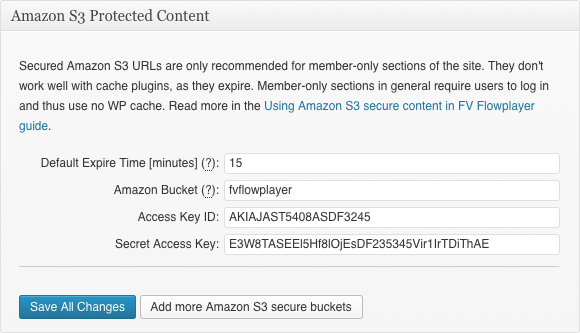
FV Flowplayer: Amazon S3 Protected Content Settings - Then insert the video and as you can see, the video gets opened from its private protected URL:

FV Flowplayer: Video checker checks your Amazon S3 Protected URLs too!
Where can I get it?
- Just install the plugin using WordPress, here’s our plugin page: foliovision.com/wordpress/plugins/fv-wordpress-flowplayer/
- Pro licenses available
- Support available on our FV Flowplayer forums
What’s coming?
- Playlist support
- CloudFront protected content support
- Vimeo and Youtube support
- Much improved support for ads

Martin Viceník
Martin graduated as an engineer in Computer Science from Slovak Technical University in Bratislava. He grew up in Liptovský Mikuláš in northern Slovakia next to the beautiful Tatra mountains. He is the developer behind our FV Player.
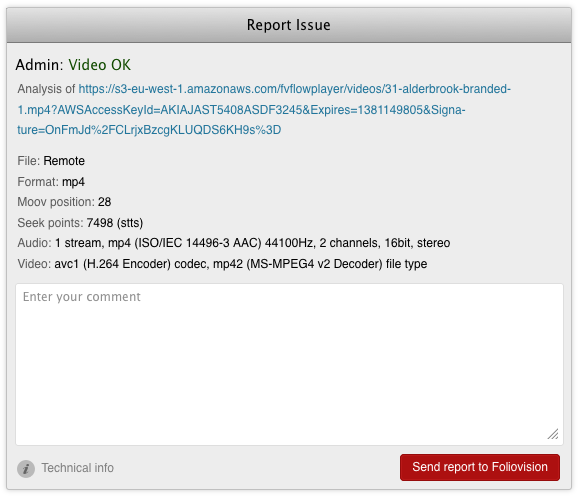
Leave a Reply