Just ran into a time consuming hiccup trying to work with a Clone CD Image. I hope the rather detailed explanation below will help someone else deal with a Clone CD Image faster on his Mac.
I’d downloaded a 600 MB disk image to use with Parallels. The disk image came wrapped in a .rar format.
Unpacking the .rar file was very difficult.
- StuffitExpander crashed
- Forklift couldn’t handle it
- Archive Utility just wanted to compress it further.
Finally I was able to unpack it with IAarchiver, slowly but certainly.
After unpacking, I was offered a directory with three files in it:
- image.img
- image.ccd
- image.sub
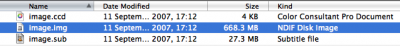
Clone CD img ccd sub files
I had no idea Windows used the archaic Mac .img format. It turns out that Windows doesn’t. What I’d inadvertently downloaded is what is known as a Clone CD image. I was unable to mount it on my Macbook. No known solution or software for Mac OS X can handle Clone CD images. BIN and CUE files are no problem, but CCD files – there’s nothing out there.
- DiskUtility wouldn’t do it (error mounting the disk)
- Toast 6 wouldn’t do it (although Toast did make me a coaster with the file when I changed the .img extension to .bin and used Copy Disk Image)
- Burn also made me a coaster, even after I followed elaborate instructions on renaming files and creating a fake .cue file
- Firestarter was a non-starter. It didn’t want to use my DVD burner at all. In any case, Firestarter seemed confused about what to do with the files.
If one had a Windows computer with a CD burner nearby, the logical step would be to burn the .rar file to CD, move it to the Windows computer, mount it with the freeware Virtual Clone Drive (download) and burn it as a disk and bring it back to the Mac as a ready made CD. I didn’t have a Windows computer handy – and it seemed pitiful that my Macbook with 10.5.2 couldn’t handle a foreign disk image format.
I managed to convert the Clone CD .img / .ccd files to an .ISO file in the end though.
How?
Command line. Those command line addicts over on the Linux/BSD side of the fence have written a lovely utility called ccd2iso. It’s a single command.
Unfortunately, ccd2iso is not included out of the box in Mac OS X.
You have to install MacPorts (ccd2iso might also be in Fink). If you haven’t got MacPorts installed it’s a bit of a drama.
First, you need Xcode. Xcode is the developer toolset.
If you install MacPorts without Xcode, you will be able to install it, but when you try to update you will get nothing. With DarwinPorts you will get this error:
sudo port -d selfupdate DEBUG: Error installing new MacPorts base: shell command "cd /opt/local/var/macports/sources/ rsync.macports.org/release/base && ./configure --prefix=/opt/local --with-install-user=root --with-install-group=admin --with-tclpackage=/Library/Tcl && make && make install" returned error 1 Command output: checking build system type... i686-apple-darwin9.2.2 checking host system type... i686-apple-darwin9.2.2 checking target system type... i686-apple-darwin9.2.2 checking for sw_vers... sw_vers checking Mac OS X version... 10.5.2 checking MacPorts version... 1.6.0 checking for gcc... no checking for cc... no checking for cl.exe... no configure: error: no acceptable C compiler found in $PATH See `config.log' for more details.
So install Xcode as you were supposed to (I have Xcode installed on another Mac and thought I had it on the Macbook as well).
Breaking news
There is a workaround to avoid installing MacPorts, kindly provided by Jolyon.
Once you have Xcode installed, first you need to bring MacPorts | DarwinPorts up to date:
sudo port -d selfupdate
This takes a little while and generates a lot of messages: you are installing about a one thousand open source components, including Gnome, KDE and X11. I ran the updater a second time just to make sure that everything was caught the first time.
You know you’re okay when you get this message:
The MacPorts installation is not outdated and so was not updated
DEBUG: Setting ownership to root
selfupdate done!
The next step is installing ccd2iso.
sudo port install ccd2iso
And to convert the rogue .img to .iso:
ccd2iso image.img mycd.iso
The conversion takes about ten minutes with a 600 MB file, but I can confirm that my disk image works as a perfect self-contained ISO. The .iso can be mounted in the Finder with DiskImageMounter and can be used directly in Parallels.

ccd2iso finished ISO
If you’ve already got Xcode and MacPorts installed, you’re golden. You are two minutes away from converting your Clone CD image to ISO. If not, you have a 1 GB download ahead of you (Xcode) and some tinkering.
I wanted to have access to MacPorts on this computer in any case. An open source drag and drop converter for the Clone CD format for Mac OS X might be nice though. It would have been faster!
More discussion

Alec Kinnear
Alec has been helping businesses succeed online since 2000. Alec is an SEM expert with a background in advertising, as a former Head of Television for Grey Moscow and Senior Television Producer for Bates, Saatchi and Saatchi Russia.
having trouble installing macports on leopard.
Yes, Bub, it can be a bit tricky getting Macports to run. You have to successfully install the latest Xcode to install Macports. If you’ve got Xcode installed, then try DarwinPorts. It’s the same code in the end and DarwinPorts 1.5 will self-update to latest Macports.
Good luck.
Thanks for this! It helped me out!
i figured it out. thanks for posting this, it helped me as well.
You guys are most welcome! It’s a bit tough straight off the bat. I’m glad my experience was able to help you.
already had macports installed so it took literally more time to read the post than to update and convert the (same) image. took about a two minutes to convert to an image that works real nice with toast.
thanks for the post!
thanks man it worked perfectly ;)
THANK YOU. I would have never known this, I have almost exactly the same problem. I love macports and I had it already (for irssi) so it was easy to get this working, and now i’m happily burning my image :D
Hey, I could mount the img file using Toast 8: Copy -> Disc Image merge Select ISO file… And click mount
Hello Gabriel,
That’s cool that Clone CD Images can be mounted sometimes in Toast 8. Thanks for the instructions.
My last copy of Toast is version 6. Roxio update fees are outrageous and Toast is getting too complicated for my taste. Nice to see that they have at least one forward thinking developer still on staff. The last Toast I really liked was version 5.
These days, I’m doing my burning with Burn and Disco.
Hey, I’m absolutely no command-line-guy, but I tried it anyway. I installed xcode, x11, macports and executed the “configure” command of ccd2iso – apparently successfully (only after trying the normal procedure and not getting anything to work, so I just tried executing all unix files that I found in the ccd2iso folder).
My Problem: When I type in the update or the install command, terminal first asks for a password and then tells me: tibots-imac:~ tibot$ sudo port -d selfupdate sudo: port: command not found
Now, I guess my knowledge of these kind of operations is simply not sophisticated enough, but I would be very happy to learn it and to get things working.
Possibly important to know: I use a German 10.5 with an early 2008 imac.
Hello Tibot,
I had to try DarwinPorts msyelf (an older version of MacPorts) in order to get the update to MacPorts to work. I thought it was just my computer.
Give that a try and let us know how it goes.
Hey alec,
thanks for the effort, but after a bit of additional research, I found out that there were a lot more things to consider to get the ccd2iso working. A rather noobe mistake :-), just as I thought.
I’ll go for a clean restart and come back if things are still not working afterwards.
Cheers,
Tibot
Hello Gabriel,
thank you very much! I don’t see the point in downloading a 1.1 GB piece of software (Xcode) if it could also be managed in Toast with a few clicks…
Hello Max,
Good point. On the other hand, Xcode allows all kinds of other wonderful debugging modes and experimental software to run. So if you are doing cutting edge kind of work on your Mac, you will probably have to install Xcode sooner or later.
And unlike Toast ($100), Xcode is free.
Hello all-
If you use Leopard and Xcode 3, expect some trouble with CHUD tools during the install. There are several solutions on the Apple site for this problem, so I will not detail them all here!
Getting MacPorts up and running on Leopard is tricky too, due to how the PATH environment is now set up. You need to put a file in /etc/paths.d/ that contains the path setting for the ‘port’ command so the shell can find it correctly.
After all this was done, I was able to get ccd2iso up and running right away!
Hello Cliff,
I ran into some of the problems you described when first trying to install Macports on Leopard. When I installed the older version, Darwinports managed to update itself automatically – without having to handconfigure paths.
I had no problems with my own Xcode install.
Glad to hear you were able to get it all running as well!
After installing Xcode and Macports (OSX 10.5.3), this helped to get around the “sudo: port: command not found” error when I entered “sudo port -d selfupdate”
bparanj.blogspot.com/2007/03/sudo-port-command-not-found.html
but now I’ve hit a different snag. When I enter “ccd2iso image.img mycd.iso” I get the error message “cannot open source file for reading!”
Help anyone?
Hey,
I’ve installed xcode3.0 and I’ve entered all but one command line successfully. My problem is that, when I enter ccd2iso image.img mycd.iso , it says this Error: cannot open source file for reading! Could someone help?
Hello Tom,
Did you get the path right? Probably, as otherwise the error would be “image.img not found”.
This is strange. I had absolutely no problems converting my .img file once I got as far as working version of MacPorts.
If your image.img file was corrupted along the way or incorrectly uncompressed at any point, then you would get such an error. Any way to download again or try another source for the same file?
Yeah, thank you – that’s what I ended up doing. I just found another set of files (in iso) for the same program! It would have been satisfying to get ccd2iso to work, but it was time to cut my losses.
Hello Tom,
ccd2iso does work. Beautifully. But getting an obscure Windows disk image format to work on a Mac – there’s a lot of steps. Any of them wrong, and you don’t get your disk.
When you find another ccd disk, give your install another try.
So…this is all very much out of my depth and I’m sure I’m missing something obvious, but…
…when I try to ‘install ccd2iso,’ I get the following message:
Error: Unable to execute port: can’t create directory “/opt/local/var/macports/build”: permission denied
I went around this by manually creating a folder called “build” and putting it in that macports folder, which required me to put in a password to authenticate. I tried again:
Error: Unable to execute port: ln: /opt/local/var/macports/sources/rsync.macports.org/release/ports/sysutils/ccd2iso/work: Permission denied
How do I convince the terminal that I do, in fact, give it permission to do the things I’m telling it to do? It’s not asking me for a password or anything, it’s just saying “no.” What’s the deal?
Actually, got that worked out…but can’t seem to get ccd2iso running. It’s an “Unrecognized action.”
> ccd2iso image.img mycd.iso Unrecognized action “ccd2iso”
Hello Devin,
sudo install ccd2isoOtherwise, it looks like the set up on your Mac may be non-standard.
Non-standard paths and such can occur from repeatedly doing upgrades (10.2 > 10.3 > 10.4 > 10.5) instead of archive and install or fresh installs.
I solved all of these sorts of issues on my own computer by starting with a fresh install of 10.5 and adding all my own files and applications afterwards. It took some time but a lot of annoying issues went away.
Hey Alec,
Well, it had also said that sudo (and port) were unrecognized commands. For instance, sudo install ccd2iso gave me an unrec. command on sudo, but just “install ccd2iso” seemed to install it fine. Was odd.
I did figure out the permission fixing, though. Was just me being silly and trying to write while it was all still read-only. >.>;
Thanks for the assist, but I think I’m going to get around this in another way. Command line business seems to be a little too far out of my range. Appreciate the quick response, though! ^.^
Hello Devin,
Keep practicing with the command line. Eventually it gets easier. This was an ambitious project with which to start exploring the command line.
Worked like a charm after an ‘export PATH=/opt/local/bin:$PATH’ Must fix my path one of these years. I think fink messed with it.
Many thanks for the post.
Hello Richard,
If you’ve been upgrading versions of Mac OS X for a few generations (say since 10.3), it’s really worth considering doing a full reinstall of everything.
A lot of similar problems were cleared up when I finally bit the bullet and started from scratch. You get rid of a lot of dicey preferences files as well.
A clean version of 10.5.2 is a very fast and efficient and troublefree OS.
It worked! I’ve never used terminal or X11 or anything to do with command before so I’m glad it worked out. selfupdate didn’t work at first then I did a lot of things- installed X11SDK, tried the instructions offered here – bparanj.blogspot.com/2007/03/sudo-port-command-not-found.html , kept X11 running while operating on terminal, then tried selfupdate and something made it work – no clue what though.
To understand and estimate the level of my noobness, I couldn’t figure out how to reach my image.img so I ended up copying the file into my home folder and executing the ccd2iso command.
Thanks a lot for this post. Greatly appreciate it.
Glad you made it through, Zaatar. It will only get easier next time.
There’s a lot which can be done for free quickly via the command line which is otherwise expensive and clumsy to do.
Gotta love the Terminal.
Don’t know what I’d do without it.
don´t know how but finally made it!!! thanks to everybody…
Hey Alec,
I think the image file you converted was windows xp with service pack 2.
I have the same file downloaded. According to the instructions, i downloaded xcode, macports and darwinport ports but i keep getting an error which says sudo commant not found in terminal.
What should I do?
everything worked fine but when i enter the conversion line…i get this..
CPE001b63345ea2-CM000a739a842a:~ salmanabdulrazzak$ ccd2iso image.img mycd.iso Error: cannot open source file for reading!
The problem in this method is that cdd2iso is ignoring the .sub file, is not necessary in all the cases, but being a lucky bastard as i, that file is important in my case, my ps1 game (a very rare game im trying to play in a emulator, the original is too scratched to be of any use.) lost sound when i use this method. i even tried with ultraiso via virtualbox, same results…. im loosing my hopes here…frakking clone cd
Fail:
Unrecognized sector mode (0) at sector 0!
And I know the file isn’t corrupt, because it was downloaded with BitTorrent and after re-checking my copy it says it’s fine. The start of the file is 0 for some time, before the real data starts.
Hello Trejkaz,
I remember having some issues like that at the beginning. Follow the steps above very carefully and ccd2iso should work for you.
There’s also a small possibility that you have misidentified the archive format.
Good luck!
No, it was CCD. I ended up using some other software (on Windows) to do the conversion.
The audio tracks are misaligned even after using that, but it sounds like others have the same problem even using CloneCD itself to burn the same image.
So the problem was with the image and not with the procedure. Good to know. Thanks for letting us know, Trejkaz.
Yes and no.
I would expect ccd2iso to work even for a multi-track CD, but it didn’t. So it’s a problem with the software due to not supporting multi-track CDs. This is probably a known limitation but it just gave an error message which was really unhelpful compared to what the actual “problem” was.
I figured out what was going on when I looked at the .ccd file in a text editor (it’s more or less .ini format, and was obvious that there were 12 tracks in the disk.)
Thanks for the info Trejkaz. I didn’t know that ccd2iso wouldn’t work for multi-track CD’s either.
If this is indeed a software limitation, it would be great if somebody would add a more sophisticated error message. If the developers do stop by here, consider informative failure messages a feature request by both Trejkaz and myself.
Hey guys, complete noob to both terminal and Mac OS here, but I followed every step up until installing ccd2iso.
“checking for C compiler default output file name… configure: error: C compiler cannot create executables
Error: Status 1 encountered during processing.”
I get it over and over after updating several times, anyone know the problem? I’ve followed all and only the steps listed in the above tutorial.
You can install ccd2iso much easier with just Xcode – this worked for me on Leopard 10.5.6:
download ccd2iso source code: http://sourceforge.net/project/downloading.php?group_id=94638&filename=ccd2iso-0.3.tar.gz&a=58054690
open a terminal window ( under Applications -> Terminal )
type: sudo su –
enter your user password (user account must have admin privileges)
type: cd /usr/local/src if these folders do not exist, type: mkdir /usr/local then type: mkdir /usr/local/src then type: cd /usr/local/src
type: mv /Path/To/ccd2iso-0.3.tar . (this moves the source package to your /usr/local/src folder)
type: tar xvf ccd2iso-0.3.tar (this makes a new folder called ccd2iso with the source files in there)
type: cd ccd2iso type: ./configure type: make install
voila – ccd2iso should now be installed in your /usr/local/bin folder – run it as instructed in above tutorial.
This prevents you from having to download GB upon GB of BLOAT from MacPorts/Fink etc.
Hello Jolyon,
Thank you very much for the detailed alternative without MacPorts/Fink. That’s a great workaround.
You are right – installing MacPorts/Fink is a bit of a pain.
I’m not sure I can execute the command lines posted by alec to install ccd2 (i’m running 10.4.11).
When I come to mv /Path/To/ccd2iso-0.3.tar i get this:
usage: mv [-f | -i | -n] [-v] source target mv [-f | -i | -n] [-v] source … directory
The .tar package is in my Desktop, and it doesn’t move to the directory usr/local/src. I’m not a command line expert, so my mistake is probably very obvious, can someone help me? Thanks for the post btw, great tinkering revealed to less experienced users such as me :)
edit: meant to say “Jolyon”
I’ve found a command line guide and understood the mv command among other things…still, when I try to expand the file it says the file doesn’t exist. I’m sure the mv command worked, I even did a few tests with folders in my desktop. This misterious /usr/local/src directory doesn’t seem to behanve like the others.
Nvm AGAIN…I just realized the folder created by unstuffing the .tar is called “ccd2iso-0.3” not “ccd2iso” as written above…
Hello, I would just like to say that this is absolutely the most brilliant thing. The process is so simple and clean! Thank you so much for posting this. It has helped me greatly in converting .cdd files to .iso, where I could proceed to burn to a disc. Thanks so much! —Tommy G.
I’ve got two problems, and they’ve both already been asked. However, neither have been answered. I share a plight with frasilva and tony. I’m trying to make old PS1 disc copies into burnable ISOs, and I need the sub file as well. But I haven’t gotten that far yet, as I haven’t been able to get ccd2iso running. I’m getting the “error: C compiler cannot create executables
Error: Status 1 encountered during processing.”
I tried installing ccd2iso without using macports via jolyon’s method, and it seems to have worked, but when I try to convert the files, it gives me “ccd2iso: command not found”
Not sure if you still check this, but I have to at least try. So I have the three files (img, sub, ccd) and I tried to convert the img file into an ISO – it worked once, though it told me it was incomplete, parallels then recognized the iso (the particular iso I’m using is windows xp), then I received an error saying error 512 line 5964… I have no idea what any of this means, but if you can help me out I’d REALLY appreciate it.
Hi Tucker,
I would try to find another copy of the Clone CD Image to test first. Incomplete is not a good message.
Good luck!
hi all,
i know this is late, but i am really stuck here. it seems that i am going through what MacFreak went through, except i cannot find the solution.
so this is what happened, everything seems to be going fine until i reach the ‘tar xvf ccd2iso-0.3.tar’ command…
i get a “tar: ccd2iso-0.3.tar: Cannot open: No such file or directory tar: Error is not recoverable: exiting now”
i donnu what is going on, im going crazy i have downloaded the link up there…should I unrar it or is that the commands job? as you can tell, i am not even close to being an expert with this stuff, plz help!
so this how it looks i typed: “sudo su Password: sh-3.2# cd /usr/local/src sh-3.2# mv /Path/To/ccd2iso-0.3.tar usage: mv [-f | -i | -n] [-v] source target mv [-f | -i | -n] [-v] source … directory sh-3.2# tar xvf ccd2iso-0.3.tar tar: ccd2iso-0.3.tar: Cannot open: No such file or directory tar: Error is not recoverable: exiting now sh-3.2# “
i am using leopard 10.5.8
please help! i need this asap!
Hello Enrico,
I guess you are following instructions posted in this comment
Notice that you are missing a dot symbol in your mv /Path/To/ccd2iso-0.3.tar line. Of course you must replace the /Path/To/ccd2iso-0.3.tar with the actual path to the file you just downloaded (the ccd2iso tar gzip archive). If you downloaded it from the link posted in the comment, it will be most likely something like this one:
~/Downloads/ccd2iso-0.3.tar.gz
So the resulting command will be
mv ~/Downloads/ccd2iso-0.3.tar.gz .
Don’t forget about the dot symbol this time and you should have no problems.
Have you already tried this alternative: “AnyToISO Converter For Mac”
A free light version can be found here:
crystalidea.com/anytoiso
It worked for me on snow leopard :-)
Actually, I can’t see a feature list for the lite version. It looks to me like a lot of time wasted installing cross platform software of uncertain provenance (could have spyware in it) which probably won’t work properly without upgrading to pro. I’m far from convinced jSBer. Your username doesn’t do much to persuade either.
Download AnyToISO it’s free and it lives up to its name. It also has a nice gui with a drag’n’drop interface. What more could you possibly want?
Now does any one know of a decent emulator that provides the classic macintosh environment under Snow Leopard???? I need it to run one of my old Sierra games that came on a hybrid CD… Quest for Glory V: Dragon Fire
This didn’t work at all for me.
Just to mention that I’ve just tried ccd2iso and it did the trick. It is available if you have Homebrew installed, too:
brew install ccd2iso
Conversion was really, really fast on the latest MBPs.
Thanks for tip!
Thanks for letting us know about your success!
I know ccd2iso works from personal experience.
Just found a free native mac os x tool: qweas.com/downloads/audio/rippers-converters/downloads-anytoiso-converter-for-mac.html
Works fine for me.
i get the following error “Unrecognized sector mode (fa) at sector 8550!” what the hell am i supode to do!
Thanks a lot for this! Saved me a lot of trouble!
thank you thank you thank you thank you THANK YOU!
Toast worked for me. I used image copy, mounted the image, than copied the volume using save to disc. A .toast file is an iso, so I changed the .toast to .iso when I saved the file. My game ran fine with this iso.
thanks for the tut!
Problem is: CloneCD is usually used for CDs that give other copy/image tools a hard time. E.g. multisession, subchannel data, unholy “copy protection” mechanisms, etc.
And unfortunately that is where ccd2iso goes belly up – no multisession CDs (“Unrecognized sector mode (0) at sector 0!”, .sub files are ignored, etc….
For me the only workaround is to have CloneCD on Windows in Parallels and do there to those images whatever needs to be done… ;-)
…oh, and one addition: DaemonTools Lite is available as a Mac program in the meantime (not free though) and can mount ALL clone cd images, incl. multisession and other weird stuff.
The original poster and most of the commenters don’t get the nuance of subchannel data. A standard binary dd copy of the user data area (.iso and most .bin/.cue) DOES NOT contain subchannel data. If the app/game/etc. requires copy protection with perfect fidelity of subchannel data, this whole approach is waiting for Godot. The only method currently available to mount a ccd/cue/sub/bin on a modern mac is to use daemon tools lite as mentioned, which works with hybrid discs with subchannel data and audio tracks. also, brew has this and you may also need bchunk…. brew install ccd2iso bchunk
Worked for me, thanks!
You can also use Homebrew, its better than MacPorts:
mxcl.github.io/homebrew/
After installing, you can run brew install ccd2iso and you’re done…
This might sound like a dumb question, and I really hope you still read these comments, but where am I supposed to type in all those commands when installing Xcode and MacPorts? Also, I installed MacPorts, but now where do I find it?
Okay actually I figured that part out, but now I converted the .img file to .iso, do I need to do anything with the .ccd .cue and .sub? Do I make those .iso as well?
Thanks for the article! Amazing this is still helping people over 10 years after it was written. An extra update from me is that you can install ccd2iso using homebrew as well.