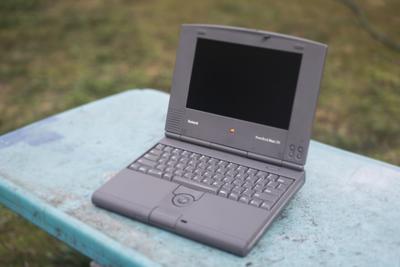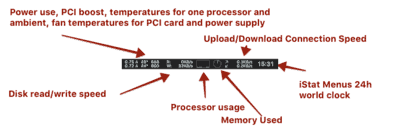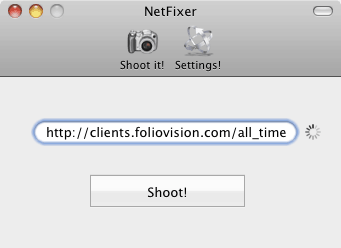My own vote was initially for the more subtle and accurate render. Now that I've studied the results more closely, the sharper and blockier render also works.
os x
Apple OS X shortcomings got you down? Read some Windows 10 blog posts to cheer up
The price of a working computer on the "free" Windows 10? Two hours out of your life and storing all of your files on Microsoft's servers.
How to set up a Mac securely on OS X 10.11 Sierra (El Capitan)
While post-Prism (2012), it's impossible to truly secure OS X, one can make a good effort by turning off iCloud & Sharing, adding Little Snitch.
The best Pandora client for OS X: Hermes
Hermes meets my ideal Pandora criteria to perfection: low cpu usage, LastFM scrobbling, high quality audio, keyboard shortcuts…
Why is Firewire target mode on a MacBook Pro so loud
No it's not because the fans aren't calibrated (everyone's guess). The noise is because your MBP is running way too hot. Don't use TM.
OS X Long Webpage Screenshot Shootout: Paparazzi, Screengrab, Layers, Netfixer
Most screenshot utilities can't shoot really long pages. We'll let you know which ones can.
Four Great GUI Tools for OS X Crons and LaunchD
Crons or LaunchD? Detailed review of the best helper applications for OS X scheduling: Lingon, Cronnix, Launched and Scheduler.
VPN for OS X: Witopia 2012 review (from a three year user)
The Witopia Personal VPN is a great value, but watch out for tech support issues with WiTopia Pro OpenVPN SSL account. Same fast speeds on both.
Textile Editing on OS X: BBEdit, iTextile, MarkMyWords
So for non-programmers, here's how to get Textile editing working on BBEdit. Review of other OS X textile solutions.
Backup on Mac OS X: Testing MimMac with Backup Bouncer
I just found a great little utility to test backup systems. It’s called Backup Bouncer and like the bouncer in a bar Backup Bouncer is there to keep the patrons honest. It will let you know ahead of time if your backup system is letting you down in complex ways, like not copying metadata or […]
How to Convert a Clone CD Image to ISO
Converting a Clone CD Image to ISO format is almost impossible on Mac OS X. But there is a way.