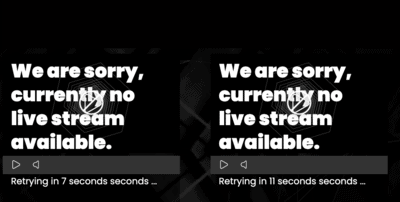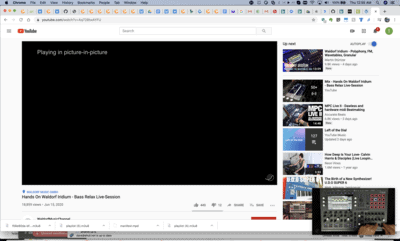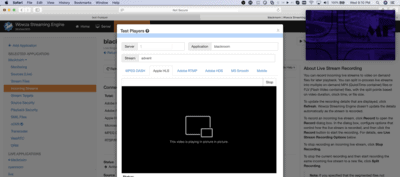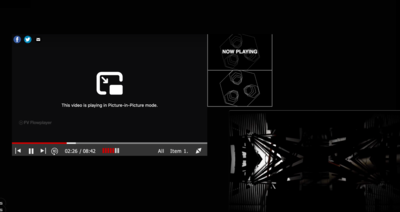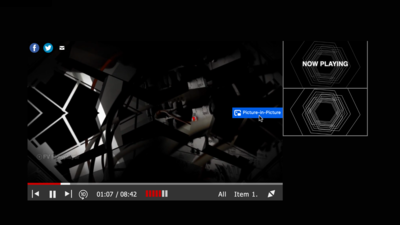Forum Replies Created
-
-
5 years ago in reply to: global variable for shortcode

My browser keeps crashing everytime I try to respond. Sorry for the late response.
Why does it work fine w/ the Bradmax player?
I did try bringing up the console and when I press play and get the weird buffering when playing the live fed but it didn’t show errors.
<–
the proper way of appending such argument to the video URL would be using the fv_flowplayer_video_src filter. You can look it up in FV Player Programmer’s Guide: https://foliovision.com/player/advanced/api-programming
–>I will have to try to figure this out.
What does $url show with this:
$url = add_query_arg( ‘token’, ‘SAMPLETOKEN’, $url );(from your example).
Thanks,
DavidOur tokens last for a while but they are tied to an IP address, so you wouldn’t be able to test unless you gave me an ip address of the browser that would be testing.
<–
FV Player Pro also has a class in it to append such token to the video URL using Ajax, so that it can’t be parsed from page HTML code.
–>I don’t know Ajax unfortunately.
5 years ago in reply to: global variable for shortcode
Hello,
I’ve been working on this over the weekend. I am still not able to get it to work with FV Player, I get the issues described above. If I take another player (Bradmax) and use that instead, it works fine with no issues:
global $token;
echo $token;
echo “<p>”;
echo do_shortcode(“[fvplayer src='https://mystreamingserver.com:443/live/cyanroom/playlist.m3u8?token={$token}' live='true']“);
echo do_shortcode(“[bradmax_video url=’https://mystreamingserver.com:443/live/cyanroom/playlist.m3u8?token={$token}’]”);Any assistance would be appreciated, as we were hoping to go live this Friday.
Thanks!

Hi Martin,
I created a staging site, since we’re live now. Deleted the FV Player plugin and added the new one you provided, but the 2 live feeds keep counting. We have FV Player configured to play only 1 video at a time, so anything that is going live or a vod, this works. But for the Check for Live feed that you added, it’s still allowing 2 player to play at once.I’ve uploaded a screen shot showing both of them Counting.
Thanks!

Thank you Martin! Yes that is the issue. I am trying it this evening and will report back the results. Thanks!

I was able to track this down to the “Tooltipy” plugin that my designer had added. Not sure what the problem is with it.
Same problem for this and the unable to unmute problem.

I was able to track this down to the “Tooltipy” plugin that my designer had added. Not sure what the problem is with it.

Hi Maria,
Thanks for the response. No I do not see it on your home page, only on ours using the FV Player. I’m using a Mac Trackpad. Let me try a mouse. But I know that everyone who has tested our site sees it. On my Mac’s or Window, I get the same behavior. I can’t un-mute or turn up the volume after it has been muted, except with keyboard commands.Thanks,
David
Hi Maria,
Thanks for the response. I’m on 10.15.3It does not do it on your website, i’m only seeing it on ours. Why?
Thanks,
David5 years ago in reply to: Stackpath Secure Token instructions
HI Martin, It will actually be for mp4 files. Our live streaming is all from a Wowza Streaming Server but every once in a while we will have some static videos on Stackpath. If you need any info from their support or any screen shots, or articles on how it’s setup now, let me know.
Thanks,
David
HI Martin,
I don’t know if it will work. It was theory, but it should. BunnyCDN shouldn’t care where it’s pulling from. I originally was looking at Wasabi because BunnyCDN had introduced replicated Storage, and when you added up all the Replicated sites and their costs per gig, it was more than Wasabi. When I went to Wasabi to research it, I saw that they not have replicated storage. You choose your location.That makes BunnyCDN Storage still cheaper (which was a primary motivation for me) if I use one Storage location like Wasabi (Bunny CDN is .01, .02, or .03 cents a gig depending on which location you choose & Wasabi is .059 a gig a byte). Where as if it is needed, BunnyCDN does provide the additional option of replicated storage.
Advantage of Wasabi is it’s an S3 compliant, so any tools that work with S3 will most likely work.
If I try it, and I don’t see any updates to this thread, I”ll add my experiences.

What about this? Wasabi through BunnyCDN, since you have an article on using BunnyCDN with FV Player?
https://foliovision.com/player/video-hosting/using-bunnycdn-with-fvplayer-proand here’s how to use Wasabi with BunnyCDN
https://wasabi-support.zendesk.com/hc/en-us/articles/360027460852-How-do-I-use-BunnyCDN-with-Wasabi-So instead of creating a BunnyCDN Storage container, you do that with Wasbi, and follow the How do I use BunnyCDN with Wasbi article
It talks about creating a Pull Zone with Wasbi, where FV Player one does around BunnyCDN but with key, so just do the that step but add the keypart .
Essentially this step:
ADDING A TOKEN AUTHENTICATION FOR YOUR PULL ZONE
needs to be added and I would think you’re good to go.I have been using BunnyCDN but now with their Replicated Storage, it costs more than Wasbi, so I’ve been considering switching Wasbi.
I might do half my videos on BunnyCDN Storage and the other half on Wasbi to compare them, just make 2 Pull Zones in BunnyCDN
Hope that helps..

Hi Martin,
Thanks, I’ll give it a try! Where do I put the javascript? In a WordPress HTML field, or a header?Thanks,
David
Hi Martin,
I’ve seen it work for both. I’ve seen picture in picture in both Chrome and Safari.I have attached a PiP shown in Safari and here it is in Chrome on the YouTube sight (Right click and then Right click to get the menu). but you can also do with with any mp4.
1)
Go to this URL:
https://www.appsloveworld.com/download-sample-mp4-video-mp4-test-videos/2)
download test video:
https://docs.google.com/uc?export=download&id=112xg44sZBeicWXsVm4ToVGUrEHeLjbYf3. drag test video from desktop to chrome browser
4. right click on video and select PiP
end users just need Chrome 70 or higher. But I can’t right click in a FV Player video and select it, it just gives me FlowPlayer AB info… can we add a contextual menu for PiP or better yet, a button for end users to press?
Thanks,
David
Juraj,
I have an update on the PiP. I don’t think it’s the Flowplayer js files.I see it working now in FV Player , w/ those js files no longer in my header, but only in Firefox. In Chrome & Safari it doesn’t show it. But in Firefox it does. I took some screen shots. Any chance it can be implemented in the other browsers?
Thanks,
David
Solved!
In the development of my site, our CDN had the Flowplayer licence and I had been utilizing that for some testing, so I had the Flowplayer js items in my header. This didn’t cause any issues before, but after the latest upgrade, caused havoc to the FV Player controls. I just removed it and we have all of our controls back.
So it doesn’t seem to work to have Flowplayer and FV Player on the same wordpress site.
FYI, one side effect that I had noticed from having both of them, was I noticed a PiP button next to the Playlists and when I clicked it, I got Picture in Picture functionality. I was able to leave the browser and go to my Desktop and the player followed me, same as requested in this forum post:
https://foliovision.com/support/fv-wordpress-flowplayer/requests-and-feedback/youtube-picture-in-picturePiP is a feature we would like. How hard would it be to implement it, since PiP is a native plugin to Flowplayer? Compatibility
Flowplayer Native 1.0.4 and above. It seemed to actually work with your plugin with this Javascript:——
<link rel=”stylesheet” href=”//releases.flowplayer.org/7.2.7/skin/skin.css” ><!– jQuery library, include only once in the website –>
<script src=”//code.jquery.com/jquery-1.12.4.min.js”></script><!– hls.js –>
<script src=”//cdnjs.cloudflare.com/ajax/libs/hls.js/0.10.1/hls.light.min.js”></script><!– Flowplayer library –>
<script src=”//releases.flowplayer.org/7.2.7/flowplayer.min.js”></script>
to add to the above, I did do a deactivate and the uninstall and then re-installed but no changes. Could it be something with the FV Player Database (since it’s still persisting)? It was working fine, and then we did an upgrade and that broke it immediately.
Thanks!

Our site has not launched yet and does not have any visible public pages. How can I send you a password protected page, outside of this forum?
Thanks,!