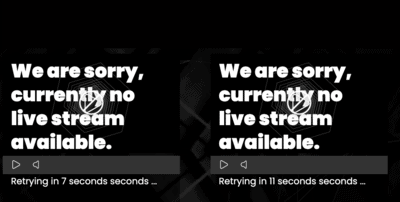-
Hello,
On our website, we have disabled this configuration, so that only 1 player will show a video at a time.
<b>Multiple video playback (beta):</b>We have a web page, that has 10 players on, all with a live feed sometimes available and sometimes isn’t.
When they click on Player 1, the Live Stream Player Check kicks in and tells us there is no live stream and that it’s checking again in 30 seconds. So that is great.
If they click Player 2, to see if it has started. The Live Stream Player Check kicks in as well, which is great and it counts down for 30 seconds.
But what you will notice is that both Player 1 and Player 2 is counting now. When you clicked on Player 2, it didn’t “stop” the Player 1. If there had been an actual Live source playing, when you click on Player 2, Player 1 stops.
Now where this becomes a problem, is if Player 2’s Live Feed starts, Player 1 is still counting down, and when you get to the 30 seconds, Player 1, temporarily cut’s Player 2’s play, and Player 2 takes over again and 30 seconds later we get the same thing, the Player one attempting to connect every 30 seconds, cuts the currently streaming player.
The “Live Stream Player Check” feature that was added, should follow this configurations selections as well:
<b>Multiple video playback (beta):</b>When you have that disabled, when another player is pressed, the countdown to check the live stream should stop on the other player.
Is there a way to get the <b>Multiple video playback (beta):</b> to enforce this? Any steps that I missed?
Thanks!
Live Stream Player Check & Multiple video playback configuration
[Solved]
Viewing 5 replies - 1 through 5 (of 5 total)
Viewing 5 replies - 1 through 5 (of 5 total)