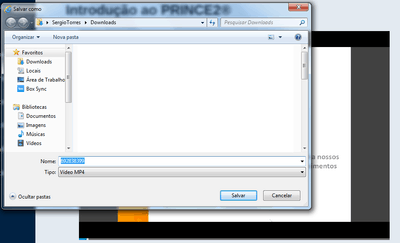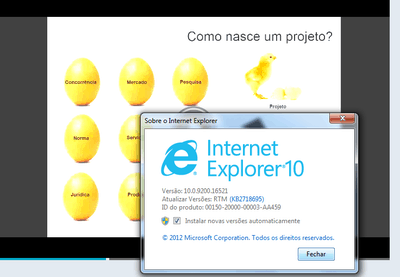Forum Replies Created
-
-
8 years ago in reply to: Problem with dash videos

I do not know how I can understand this properly. Because I do not have enough knowledge to analyze the video in more detail.
What I come to question you is related to the link that is played when you click with the right mouse button, because when selecting the link and paste in another tab of google chrome I can easily download it. For me this link of the vimeo is appearing in all the videos that are in my platform when adding the option of exchange of video quality. And when removing the option to exchange the video back to the desired link that is the blob: https://cursos.projetodiario.net.br/ 0f8d38b7-343d-4b3e-a83b-fc011857de84. My question is if I can leave this same link and the quality swap buttons. Why I still can download the videos when it is enabled the quality change.8 years ago in reply to: Problem with dash videos8 years ago in reply to: Problem with dash videos
because in this page where the example of you I can see the link to where the video is and also download: https://fpdl.vimeocdn.com/vimeo-prod-skyfire-std-us/01/3614/7/193073123/644448001.mp4?token=1507988525-0x2ef22083d11c2984438652cdc6bb388af8a6dcd6#-fullhd
8 years ago in reply to: Problem with dash videos
I marked the option to change quality, you can verify that for me it is still showing without dash
8 years ago in reply to: dash: Video File Not Found *URGENT*9 years ago in reply to: html5: Video file not found9 years ago in reply to: html5: Video file not found9 years ago in reply to: Format video is send
Hello Martin,
I tested these features in mozila and chrome browsers and they worked fine.
I did a test in the Internet Explorer Version 11 browser and is still playing the old link as mentioned above, and when using the preference for flash player the video does not work. I wonder if there is any alternative to this.9 years ago in reply to: Format video is send9 years ago in reply to: Format video is send
Thank you Eduard and Martin, this update worked and helped me a lot. I’m grateful for that.
I look forward for this improvements.
regards

Hello good Morning,
In the case of contrast is just on the video, not in the full page itself.
test link.
http://www.cursos.projetodiario.net.br/teste/9 years ago in reply to: Remove Google Chrome video download button
Hello
Thank you very much for the feedback, after this update the videos are working well with the vimeo.
Thank you and the foliovision team!9 years ago in reply to: Remove Google Chrome video download button
Hi, thanks for the reply.
In case there is only one option to avoid downloading my videos.
As I own the vimeo plus to host the videos, I a more detailed tutorial to know how I can insert the .mp4 videos that are no vimeo not my site to avoid the downloads, and is this possible or how should I proceed.I would like to use this hi that vimeo even if it does not play in other browsers, but it avoids the downloads.
The downloads are enabled whenever I use the full screen of the player, a download button appears next to the volume of the video. This only on android devices using google chrome. Follows print below.
http://www.cursos.projetodiario.net.br/wp-content/uploads/2017/02/print-download-video.jpg
When migrating to vimeo pro account, how should I proceed to put the videos in a way that prevents downloads.
9 years ago in reply to: Remove Google Chrome video download button
Google Chrome browser for a download option, at the bottom right of the player control.
My question is if I migrate my account to the vimeo pro and put this m3u8 at the end of the links, it will leave as hls