The year 2016 is slowly moving to it’s end. Although it wasn’t a good year for everyone, we were working really hard here at Foliovision for the whole twelve months to constantly improve our FV Player. This is the last batch of new features this year (and there were a lot of them, just check the blog), so read on and enjoy.
Vimeo MPEG-DASH
All the people who use the combination of Vimeo hosting with FV Player Pro will now have access to using the MPEG-DASH streams! We wrote more about the streaming protocol on our blog a couple of weeks ago. The bottom line is that it’s a video streaming protocol with adaptive bitrate, very much like HLS, and it’s supported on wide range of platforms. Here is an example:
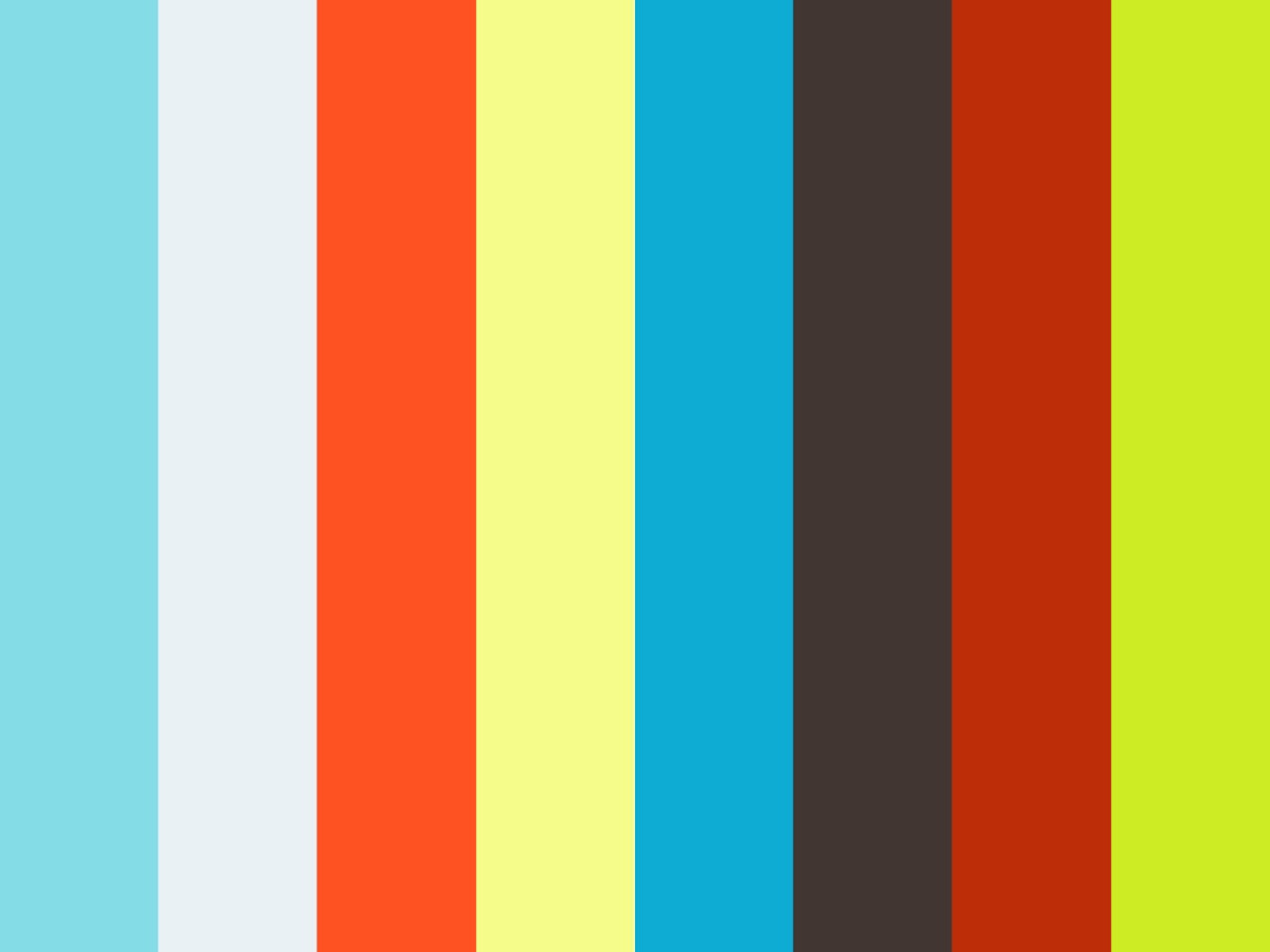
Alec's portrait #4
You can check the console and see the MPEG-DASH load in the event “FV Player Pro: MPEG-DASH found!” If you’re thinking about hosting your videos on Vimeo, read our guide How to Use Vimeo Plus/Pro and you will find some good reasons for why to go for this solution.
HLS.js
HLS is a very popular streaming protocol, although it’s not supported on every platform – I’m mostly talking about the desktop browsers, which had to handle it via Flash fallback. There is however an open source Javascript library called hls.js, that allows browsers handle the stream via the Media Source Extensions specification and this script is now integrated in FV Player. Keep in mind that serving such videos will require some adjustments. Read more in our guide Using HLS With FV Player.
Other news about Vimeo are not so great – it seems that Vimeo HLS is no longer supported on devices with iOS version 7 and below. We’ll write more about this when we know more details.
Exoclick ads support
Exoclick is one of the five biggest online ad networks in the world. This popular platform however requires implementing a specialized external ad script. We recently managed to add this option to our FV Player Pro plugin, so from now on, the Pro users will be able to enter their Exoclick credentials and serve ads from this network with their videos.
To activate this, go to Settings -> FV Player Pro -> Actions tab -> Exoclick Ads (Pro) and fill in the required data.
Don’t forget that:
- Check our Changelog to see the full list of all the new fixes, features and changes
- You can install our plugins via WordPress
- You can also buy our license and get the Pro extension (advanced Vimeo integration, custom video ads, custom start/end time)
- More resources, how-tos and documentation available on our site
- Support is always available on our FV Player forums
Leave a Reply