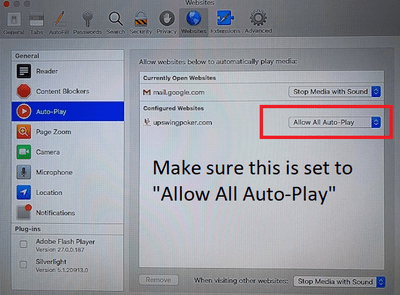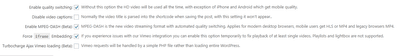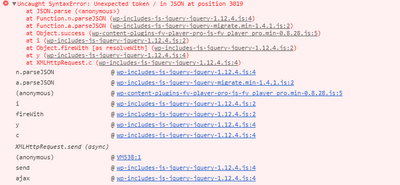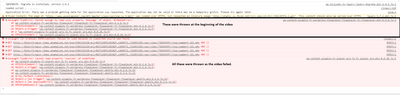Forum Replies Created
-
-
6 years ago in reply to: Vimeo Videos Not Loading with Pro Enabled

Hey Juraj,
Thanks so much for the quick work on this, everything works perfectly for us now that we have the pro extension re-enabled.
Super appreciate the quick turnaround!

Awesome thanks so much Martin!
When I replaced the folder with the new version those videos began displaying perfectly.
Thanks for the quick fix!

Hey Guys,
Just a little more information regarding this issue.
We are currently using plugin version 7.2.2.727 and the Pro Plugin Version 7.2.2.727.beta, however, the issue exists on the live release (non beta) version of the pro plugin as well.
The issue only occurs when the lightbox is active for the videos, the non-full screen version behaves as expected, but when the fullscreen button is clicked we get the behavior in the video above.
Thanks!

Thanks Martin!
Once we connected that API the video’s came through at the correct size with the correct thumbnail.

We got it. Plugin license wasn’t working on staging. Updated live plugin and everything is good.
8 years ago in reply to: Lightbox Not Working on Mac
Hey Eduard,
Another update for you, we’ve found what may be a workaround to that video issue, however, it is a bit confusing.
In Safari if you follow these steps to “Allow AutoPlay” on the site the videos appear to work:
1: Click on “Safari”
2: Navigate to “Preferences”
3: Click on “Websites” on the top of the screen
4: On the left hand side of the screen you should see an option titled “Auto-Play” click on that
5: The default setting for Upswing Poker will be “stop media with sound.” Click on that and change it to “Allow All Auto-Play”
6: That screen should then look like the attached image.Once that setting is changed the videos play, however, it is odd because the videos are not set to autoplay, the global FV player setting for autoplay is turned off, and even with the safari setting changed, the videos require us to press play before they start.
So we are not sure why the Safari AutoPlay setting is resulting in the videos playing.
Any info is much appreciated.
Thanks!
8 years ago in reply to: Lightbox Not Working on Mac
Hey Eduard,
Just an update, I just heard back from my coworker and he tested all of the videos on that page on a Mac, and they all worked without an issue.
Thanks!
8 years ago in reply to: Lightbox Not Working on Mac
Hey Eduard,
1) I’m unable to test that video at the moment, but I’ve sent it to another team member to test on his Mac.
2) We are using Vimeo for all of our video hosting.
In here you will find all the information you should need for front-end testing: https://revealit.me/ae4f85ca1f If you have any questions or concerns, or need backend access please just let me know!
Thanks!
8 years ago in reply to: dash: Video File Not Found *URGENT*
Hi Martin,
That plugin update seems to have done the trick.
Thanks for your help and the quick resolution!
-SImon
8 years ago in reply to: dash: Video File Not Found *URGENT*
Hi Eduard,
I tried that test but unfortunately that didn’t change the wiggling dots.
This is once again happening on Upswing Poker and you can see one of the videos here: https://www.upswingpoker.com/the-poker-lab/
The video is currently working as we are turning on the iFrame force whenever tests are not actively happening.
If there’s another test I can run please let me know, or if you need a login into the set I can get you setup.
Thanks!
-Simon
8 years ago in reply to: dash: Video File Not Found *URGENT*
Hi Eduard,
Thank you for all the help, that was working perfectly up until last night.
For some reason the videos broke again, however this time we aren’t getting the dash: error, the 3 dots just wiggle and the video never loads.
I’m attaching the console errors below for reference.
We turned on the Force iFrame as a temporary fix but we are not sure where to go from here.
Any information is much appreciated.
Thanks!
-Simon
8 years ago in reply to: dash: Video File Not Found *URGENT*
Hey Eduard one more question,
Do you have any eta on this fix?
Our client is very anxious to get the videos working again.
Thanks!
-Simon
8 years ago in reply to: dash: Video File Not Found *URGENT*8 years ago in reply to: dash: Video File Not Found *URGENT*8 years ago in reply to: dash: Video File Not Found *URGENT*
Hi Eduard,
We were discussing the issue with Vimeo and it looks like it is a result of the way the Vimeo CDN works. I’m attaching their message here:
“I’ve spent some time testing this issue with our engineering team, and unfortunately we haven’t been able to replicate, even after multiple tries. Our engineering team suspects this may be related to the way FolioVision Pro player handles our CDN switching logic.
For background, we utilize multiple CDN’s for redundancy: if one CDN encounters an issue, or your connection favors a different CDN, we fall back to another one, which is what you noticed in the debug log. However, this has been the case for quite some time, so it’s strange to hear that this issue recently surfaced.”Per their instructions I watched one of those videos with the JavaScript Error Console Open and we saw the errors in the attached image. As noted the ones in the box happened right when the video started, and the ones below it happened right when the video froze and we got the dash error.
We are using the latest version of FV Player Pro (0.8.26) and WP Rocket (although when this screenshot was taken WP Rocket JS Minification was turned off)
Any information on that would be appreciated, if you still need a login into the site please just let me know.
Thanks,
-Simon
8 years ago in reply to: dash: Video File Not Found *URGENT*
Hi Eduard,
The videos are hidden behind a paywall so I will have to get you setup with a login into the site.
Is there a way I can send you the information privately?
Thanks!
-Simon
9 years ago in reply to: Videos not playing on iPhones
Hi Eduard,
It looks like that did the trick.
Thank you so much for your help we were banging our heads against the wall on that one.
-Matt
=Matt