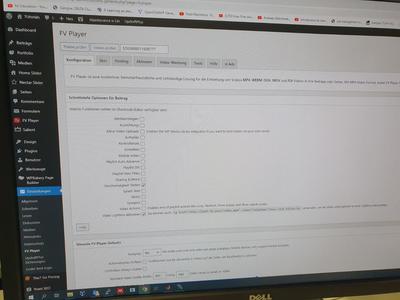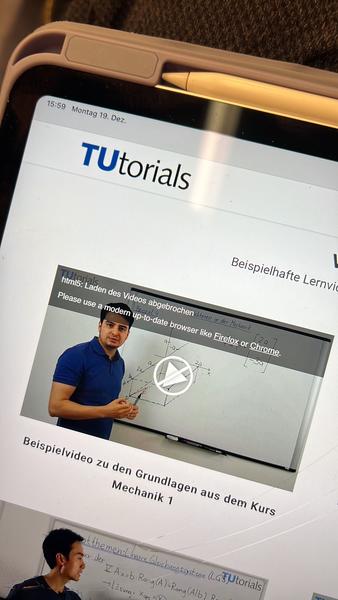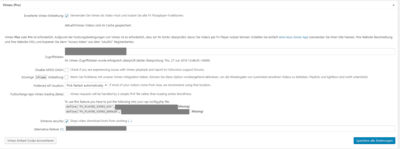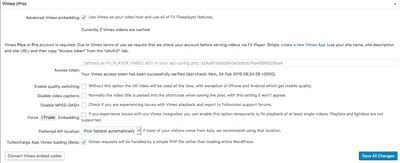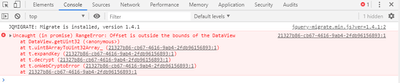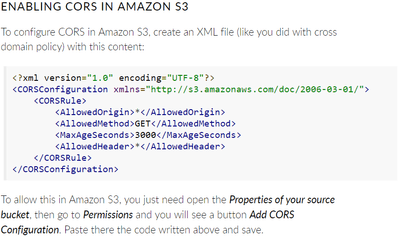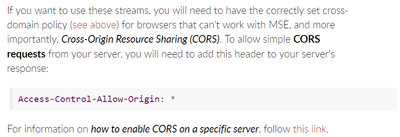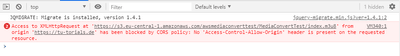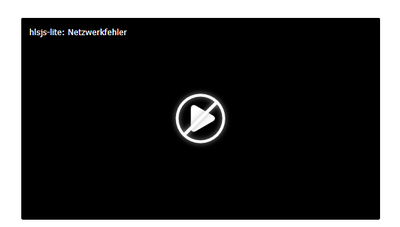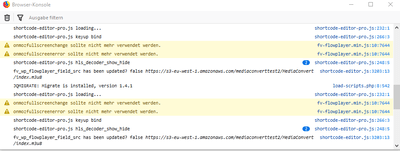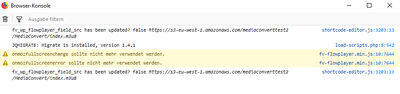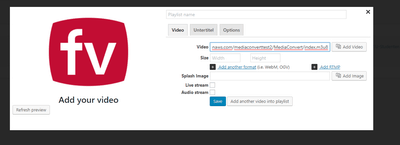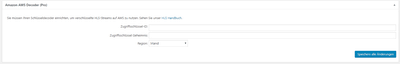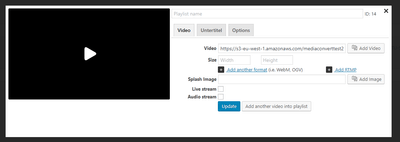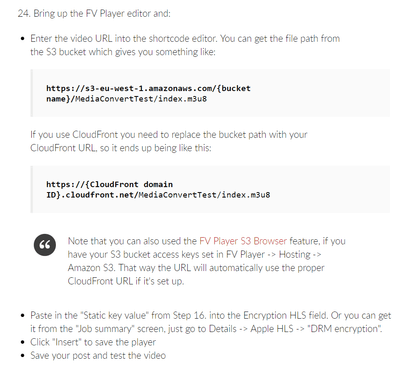Forum Replies Created
-
-
1 day ago in reply to: FV-Player-Pro with FV Vimeo Security Plugin

Hi Alec, thanks for the info. I noticed it late. I took a quick look at it—it all sounds great! Thank you very much for the detailed explanation of the situation regarding Vimeo, FV Player, and video security. I’ll take a closer look at it when I have a chance and get back to you if necessary.
Best regards
3 years ago in reply to: Secured Vimeo videos do not play on iPad!
Thanks for the super quick feedback.
I did the same as you suggested because I also thought it should possibly work that way. So far everything seems to be working again. A test on iPad to play the videos was also successful in the beta version.
I hope there are no other problems.
Thanks and please let me know if there is anything else I should do to prevent any further problems.
Thanks again Martin and best regards
Hoshang3 years ago in reply to: Secured Vimeo videos do not play on iPad!
Hello Martin,
have followed the steps. For me there is not the option to “Install Pro extension” in the settings panel of FV Player (see image below). Also, during the installtion of FV Player the following was displayed: “FV Flowplayer License upgrade failed – please check if you are running the plugin on your licensed domain.”
What is the reason? I now need to see about getting back in the old mode so my videos can even play again – even on devices other than iPad.
Please for support.
Many greetings
Hoshang3 years ago in reply to: Secured Vimeo videos do not play on iPad!
Hello Martin,
thank you very much for your help.
Should I first deactivate and delete the standard “FV Player” plugin from my wordpress site. Then install the “FV Player” from your link again and activate it?
After that I should also deactivate and delete the “FV Player Pro” plugin? No need to install a new “FV Player Pro” plugin after that? Does everything then work without the “FV Player Pro” plugin?
Kind regards
Hoshang3 years ago in reply to: Secured Vimeo videos do not play on iPad!3 years ago in reply to: Secured Vimeo videos do not play on iPad!
You are also welcome to test it yourself on my site: http://www.tu-torials.de/vorschau. The following error message (in German) appears. The videos also do not play on Chrome oder Firefox with iPad.

Dear Martin,
thank you very much for your answer. As you said I switched it to beta mode and updated it to 7.4.26.727.beta version. So far (3 hours) the problem that the videos don’t play hasn’t occurred again.
The problem with “the email notification reporting a fatal error” occurred twice within the last week – whenever I worked on my site and added new videos from Vimeo via the “FV-Player” and then updated/saved my homepage.
Thereby the following text was sent to me by mail:
"Hello! Since WordPress 5.2 there is a built-in function that detects when a plugin or theme causes a fatal error on your website and notifies you with this automated email. In this case WordPress has intercepted an error in one of your plugins, FV Player Pro. First visit your website (https://tu-torials.de/) and check it for visible problems. Next, visit the page where the error occurred (https://tu-torials.de/wp-admin/admin-ajax.php) and check for visible problems. ... If you are looking for help with this problem, you may be asked for some of the following information: WordPress version 5.4.2 Current theme: Salient (version 8.5.6) Current plugin: FV Player Pro (version 7.4.16.727) PHP version 7.3.18 Error details ============== An error of type E_ERROR was caused in line 147 of the file /mnt/web404/b1/36/58447136/htdocs/WordPress_SecureMode_02/wp-content/plugins/fv-player-pro/includes/vimeo.php. error message: #0 /mnt/web404/b1/36/58447136/htdocs/WordPress_SecureMode_02/wp-content/plugins/fv-player-pro/includes/vimeo.php(120): FVVimeo->_request('https://api.vim...', Array) #1 /mnt/web404/b1/36/58447136/htdocs/WordPress_SecureMode_02/wp-content/plugins/fv-player-pro/fv-player-pro.class.php(2651): FVVimeo->request('/videos/3084571...') #2 /mnt/web404/b1/36/58447136/htdocs/WordPress_SecureMode_02/wp-content/plugins/fv-player-pro/fv-player-pro.class.php(2810): FV_Player_Pro->fetch_vimeo_yt_data('https://vimeo.c...', false) #3 /mnt/web404/b1/36/58447136/htdocs/WordPress_SecureMode_02/wp-includes/class-wp-hook.php(287): FV_Player_Pro->save_post('[vc_row type=\\"...') #4 /mnt/web404/b1/36/58447136/htdocs/WordPress_SecureMode_02/wp-includes/plugin.php(206): WP_Hook->apply_filters('[v "On the page (https://tu-torials.de/wp-admin/admin-ajax.php) which I should visit according to the mail, only a 0 appeared.
Thanks for the great support,
Hoshang6 years ago in reply to: Secure Videos via Vimeo and FV-Player
Hello Martin and John,
I have been using the FV-Player (version 7.3.17.727.beta) with the extended security option for Vimeo videos and an alternative referer for some time now (about 3 weeks). Everything works fine for me so far. I also have many customers who use my videos through my membership site. So far I’ve only received one feedback that the videos on Chrome can’t be played with Ipad Pro – I recommended the customers to work with Safari – and with that the videos also work for him. I haven’t tried the new FV-Player beta version yet, with which the problem should no longer exist.
I myself use chrome on Windows 10 and the videos run flawlessly without any problems.
So John’s problem could be somewhere else and not on the player itself.For me personally, however, the security of my videos is much more important than that they cannot be played on individual combinations of browsers and computer types (especially if they are old devices/browsers types).
Best Regards,
Hoshang6 years ago in reply to: Vimeo Pro Access Token
Hello, Martin,
Thank you for the helpful answer.
I had some videos in my FV Player section/playlist that didn’t exist. After deleting them, the hint that my Vimeo Access Token is not valid disappeared. It was apparently because of that.
I can’t find a message like you described with “There were 101 API errors”. It all works fine so far.
Many thanks and best regards,
Hoshang7 years ago in reply to: Secure Videos via Vimeo and FV-Player
Hello, Martin,
Thank you very much for the answer.
No, I think I have expressed myself incorrectly. I have been offering my videos as private content via Amazon S3 before you completed/offered the security extension add for Vimeo videos. I had introduced an “Explicit deny to except from specific referer” policy in my bucket. This prevented DownloadHelper from downloading via Chrome – but Firefox’s DownloadHelper was still able to download the content. That’s why I only allowed Chrome browsers on my site so far.
With the security extension tool for Vimeo, which you have now created, now the videos also cannot be downloaded via Firefox with the DownloadHelper according to my tests. This is great the “Vimeo Security Extension”. I have now completely switched back to Vimeo and use your player with the security extension to play the videos. My site is now available for all browser types. You are welcome to test it further (https://tu-torials.de/vorschau/).
I will continue to perform some more tests regarding the video security with the extension – so far the tests have been successful.
Thank you for the great support.
Best Regards,,
Hoshang7 years ago in reply to: Secure Videos via Vimeo and FV-Player
Hello, Martin,
thank you (and the Foliovision team) very much for offering an FV Player addon extra for the security of Vimeo videos. It’s true: Vimeo offers enormous advantages as a video hoster – but shows weaknesses in the security of videos.
I got the FV-Player extension and already did first tests. As far as I could test it, the videos can no longer be downloaded via the DownLoadHelper. You wanted to check the security of the videos kindly once. Here is a link to a page where I added the videos with the extended security setting for Vimeo videos for testing: (redacted)
Unfortunately, I currently only allow my site to be accessed via Chrome browser. Because my videos were less secure with Firefox. After your tests I’d like to run the page over all browsers again. Maybe you can also test other download possibilities beside the DownLoadHelper. For me the security of the videos is very important and crucial for my service.
I have some questions about the settings:
1. In my settings for Vimeo-Pro (see image_1), there are no “Enable Quality Switching” and “Disable Video Caption” items, as shown in the Folivision Guide (see image_2). The first point is not so bad, because I always want to have the quality button on anyway. But I would like to remove the names of the videos (as they are called on Vimeo). How do I do that?
2. do I always have to use the “Alternative Referer”? Is this an additional security besides the “Enhance Security” option? I also used that in this case, like you said. The alternative referer is also not shown in the page source code.
3. At the bottom of the settings there is a “Convert Vimeo embed codes” button. Do I have to use it and always click up? What is this for?
4. In the page source you can access the Vimeo video link (e.g. https://vimeo.com/310411362 . Is that bad for video security? I saved the videos on private and not downloadable on Vimeo. Is that enough for the security of the links?
Thank you very much for the great support! I appreciate it.
Best Regards,
Hoshang- This reply was modified 6 years, 6 months ago by Martin.
7 years ago in reply to: Secure Videos via Vimeo and FV-Player
Hello lear foliovision team,
I wanted to ask again when the new version of the player with the extended security option for Vimeo videos will be available this week?
Thanks in advance and best Regards,
Hoshang7 years ago in reply to: Secure Videos via Vimeo and FV-Player
Hello Martin,
thank you very much for the information.
Yes, of course, if the extension is made for security, it should also work properly and contain all possible security options from your side.
Thanks for your great work. I will wait until next week for the new version and hope it will be available then.Many greetings,
Hoshang7 years ago in reply to: Secure Videos via Vimeo and FV-Player7 years ago in reply to: Secure Videos via Vimeo and FV-Player
Hello,
I wanted to ask if you know a bit more about when the new player will be released this week. I would use the security setting for Vimeo videos as soon as possible – and can’t offer my videos to my customers without it yet.
Best Regards,
Hoshang7 years ago in reply to: Secure Videos via Vimeo and FV-Player7 years ago in reply to: Secure Videos via Vimeo and FV-Player
Thanks,
the setting would help me enormously if it prevents downloading via VideoDownloadHelper. When exactly will this be available (so that I can plan it a little better for my customer and the next steps)? I would try this out before I switch to the complex encryption of the videos.
Another question: as I see in your guide to Vimeo, there are already many setting options below Vimeo (Pro) area (see image 2 below). This is not shown, as you can see in image 1 above in my previous post. Why is that?
Best regards and many thanks for the great support and work on your side!
Hoshang7 years ago in reply to: Secure Videos via Vimeo and FV-Player
Thanks for the answers,
when will the next FV Player beta version with security against Video DownloadHelper be available? Is the Enhance Security Option for Vimeo (as described by Juraj) not yet available? I don’t see the option in the Vimeo Pro section under Beta Version in my settings.
Thank you,
Hoshang7 years ago in reply to: Secure Videos via Vimeo and FV-Player
Hello,
can you please help me regarding the above message, cause i am really in hurry and need as soon as possible a solution for secure videos.
Thanks, Regards
Hello juraj,
it seems to be exactly what I need. This is the service I need: https://foliovision.com/downloads/amazon-media-convert ???
How long does it take to set it up? Will it be done the day I book it?
Best Regards,
Hoshang7 years ago in reply to: Using AWS MediaConvert with FolioVision
Hello Martin,
thanks. I tried it a couple of times but it still doesnt work when i use the DRM protection (step 15 and 16 in the guide) by MediaConvert. Without this steps – which means by not using the DRM-Protection – it works well. But the files are then not protectet.
I think maybe the fv player is just working with cloudfront when using the DRM protection? Could it be like this? Or can you suggest a solution for that why it is not working with the DRM part. As said, i treid it lot of times.
Thanks,
Hoshang7 years ago in reply to: FV Player not working with Safari on Mac
Hallo Juraj,
yes this problem just occurs with Safari. A Link, where you can check this is: http://www.tu-torials.de/vorschau – here you can find some videos for testing.
The Video checker shows no problems with the videos. (ignore the lower right video on the page).
Thanks,
Hoshang7 years ago in reply to: Using AWS MediaConvert with FolioVision
Hello Martin and Juraj,
thanks for the reply.
1. I have now already put in an crossdomain.xml -file in the bucket where my videos are with this content:
<?xml version=”1.0″?>
<!DOCTYPE cross-domain-policy SYSTEM
“http://www.macromedia.com/xml/dtds/cross-domain-policy.dtd”>
<cross-domain-policy>
<allow-access-from domain=”*” />
</cross-domain-policy>2. I went through the step “ENABLING CORS IN AMAZON S3” (I am using S3) by putting in the CORS-Configuration part of the buckt this content:
<?xml version=”1.0″ encoding=”UTF-8″?>
<CORSConfiguration xmlns=”http://s3.amazonaws.com/doc/2006-03-01/”>
<CORSRule>
<AllowedOrigin>*</AllowedOrigin>
<AllowedMethod>GET</AllowedMethod>
<MaxAgeSeconds>3000</MaxAgeSeconds>
<AllowedHeader>*</AllowedHeader>
</CORSRule>
</CORSConfiguration>But I didnt figure out where exactly i have to put this line: Access-Control-Allow-Origin: *. What is meant by server – is it Amazon s3, where my videos are in? Can you please help me with this.
I get the following in the comnsole right now – see image1.
Thanks for your help,
Hoshang7 years ago in reply to: Using AWS MediaConvert with FolioVision
I hope you can answer this also as soon as possible, since i have the troubles using Mediaconvert with fv player now fo a long time and I have to solve it as soon as possible, since my customers are waiting.
Thanks a lot,
Hoshang7 years ago in reply to: Using AWS MediaConvert with FolioVision
Hey Martin,
i have enabled the HLS.js in the settings.
And then it is not clear what to do. Should I put the given Row (Access-Control-Allow-Origin: *) (see image1) somewhere? If yes where and how?
And also, do i need to go through the step “ENABLING CORS IN AMAZON S3” (I am using S3) and therefore put the given content (see image2) in the CORS Configuration of my usen amazon s3 bucket?
Do I also need a .xml file in the bucket? If yes, with which content?
Thanks,
Hoshang7 years ago in reply to: Using AWS MediaConvert with FolioVision
Hallo Martin,
thanks, now the field for the key shows off.
But still there is a Problem. I went through every steps of the AWS MediaConvert Guid but the video doesnt play on my website. It shows a network-error (see image1 below). By the console i get the error shown in image2).
Please, can you help me solving this Problem – I went a few times through the steps of the guide – but still i get alway this error.Is there something else i have to do?
Thanks,
Hoshang7 years ago in reply to: Using AWS MediaConvert with FolioVision
Hello Martin,
the HTML source doesnt contains “fv_wp_flowplayer_hlskey_decoder”.
I also installed the FV Player Pro plugin as you recommended, but still the field fo the “Encryption key” doenst show off.The Console shows that, what you mentioned (see image).
What does it mean – how can i can fix this issue?
Should i try to paste the hlskey with “hlskey=…” directy in a shortcode?
Is there a setting that i have to enable to get shown the HLS Key Field by using a .m3u8 file?Thanks,
Hoshang7 years ago in reply to: Using AWS MediaConvert with FolioVision7 years ago in reply to: Using AWS MediaConvert with FolioVision7 years ago in reply to: Using AWS MediaConvert with FolioVision
Hey Juraj,
i get this in the console by going on fv-player and adding the url in the field (i tried twice):
fv_wp_flowplayer_field_src has been updated? false https://s3-eu-west-1.amazonaws.com/mediaconverttest2/MediaConvert/index.m3u8
shortcode-editor.js:3203:13JQMIGRATE: Migrate is installed, version 1.4.1 load-scripts.php:8:542
onmozfullscreenchange sollte nicht mehr verwendet werden. fv-flowplayer.min.js:10:7644
onmozfullscreenerror sollte nicht mehr verwendet werden. fv-flowplayer.min.js:10:7644
fv_wp_flowplayer_field_src has been updated? false https://s3-eu-west-1.amazonaws.com/mediaconverttest2/MediaConvert/index.m3u8
shortcode-editor.js:3203:13What does it mean? What i have to change?
Thanks,
Hoshang7 years ago in reply to: Using AWS MediaConvert with FolioVision
Hey Juraj,
i filled already the field with an .m3u8 ending Url, but still it doesnt show off a field for the encryption key. See the image below. What du you mean with : “It’s basically the same as with the documentation I mentioned in my previous response.”?
Thanks,
Hoshang7 years ago in reply to: Using AWS MediaConvert with FolioVision
Hello Jurajm
thanks a lot for your answers.
I have still one question, which i also tried to ast with my first comment to this issue. In Step 24 of the Guide (https://foliovision.com/player/securing-your-video/mediaconvert-encrypted-hls-guide) i have to paste in the “Static key value” from Step 16. into the Encryption HLS field. But as you can see in the image 1 below, i dont have the option in the FV player settings to paste in the Static key value.
I recognized getting this option in FV Player by filling the Settings in Amazon AWS Decoder Part (See image 2). Is it because of that or something else why I don’t get an input option for the static key in fv player. If I have to fill the part in Amazon AWS Decoder, how and where do I get the corresponding data?Thanks,
Hoshang7 years ago in reply to: Using AWS MediaConvert with FolioVision
Hey Juraj,
as i understood, the guide tells: you need “either” cloudfornt or fix the file permission. So that both ways should workt. Also the step 24 of this guide tells that it ist also working wihtout cloudfront – see the image below. Is it wrong in the guide?
Thanks for reply,
Hoshang7 years ago in reply to: Border appearing using Lightbox
Hallo Martin,
it works by enabling to enabled “Use video lightbox for images as well” option.Thanks a lot.
Hoshang