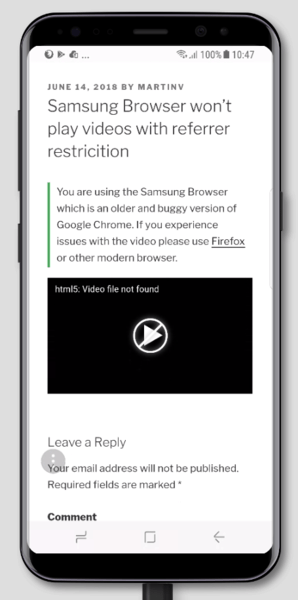Foliovision › Forums › FV Player › Troubleshooting › HTML5 video file not found on Samsung mobile browser
-

Hello,
I really need your help, I’m getting error html5: video file not found on samsumg mobile browser, I have followed all of your tutorials but I’m not get success, I tried: https://foliovision.com/fv-flowplayer-documentacion/configuracion-basica/codificacion-de-video-en-html5
https://foliovision.com/player/basic-setup/encoding
And not working.
-
-

Lucia, thanks by your reply,
My main problem is to play mp4 files on samsumg mobile web browser(Internet on samsumg android devices).
I up a test wordpress instalation for you, see:
http://testa.infocohost.com.br/hello-world/
I have noted that this problem occurs only on my production website(that have security, cache and members plugins) I think that have any incompatibility with my plugins because the same videos work on my test web site and not work on my production web site.
Do you have any idea about how to troubleshoot it?
I really appreciate your help.

Hello Wilson,
could you please let us know what is your Samsung browser user agent? You can find out here: http://www.whatsmyua.info/
I’m testing with Samsung browser 6.4 on Samsung Galaxy 8 (user agent: Mozilla/5.0 (Linux; Android 7.0; SAMSUNG SM-G950F Build/NRD90M) AppleWebKit/537.36 (KHTML, like Gecko) SamsungBrowser/6.4 Chrome/56.0.2924.87 Mobile Safari/537.36)
And both videos are playing fine. You mentioned the issue only occurs on your live site. Could you please post a link to that?
Thanks,
Martin
Hello, this problem really occurs only on my production site, follow evidences:
Vídeo ok: http://video.infocohost.com/wordpress/
Non ok on main site:
http://www.tequileirasdofunk.com.br/2018/06/13/divulgacao-creme-no-corpo/Note, you need to use Samsung web browser to reproduce this issue.
I have used your vídeo check tool on main site and I see issue log, it’s not occurs on teste site, you check tool do not found any problems.
Follow check tool logs for main site:
Report Issue
Admin: Video Issues
Analysis of http://www.tequileirasdofunk.com.br/……mp4Video meta data (moov-atom) not found at the start of the file! Please move the meta data to the start of video, otherwise it might have a slow start up time. Plese check the “How do I fix the bad metadata (moov) position?” question in FAQ.
File not found (HTTP 404)!
Enter your comment
Technical info SEND REPORT TO FOLIOVISIONPlugin version: 6.6.2
Time Taken: 2.5499141216278
HTTP Response: 404
resolution/bitrate: 426.27197039778
qtfaststart: Getting index of top level atoms…
ctyp: 1008821359
moov atom not found, is this a valid MOV/MP4 file?
Traceback (most recent call last):
File “/usr/local/bin/qtfaststart”, line 4, in
__import__(‘pkg_resources’).run_script(‘qtfaststart==1.8’, ‘qtfaststart’)
File “/usr/local/lib/python2.7/dist-packages/pkg_resources/__init__.py”, line 743, in run_script
self.require(requires)[0].run_script(script_name, ns)
File “/usr/local/lib/python2.7/dist-packages/pkg_resources/__init__.py”, line 1505, in run_script
exec(script_code, namespace, namespace)
File “/usr/local/lib/python2.7/dist-packages/qtfaststart-1.8-py2.7.egg/EGG-INFO/scripts/qtfaststart”, line 17, inFile “build/bdist.linux-x86_64/egg/qtfaststart/command.py”, line 44, in run
File “build/bdist.linux-x86_64/egg/qtfaststart/processor.py”, line 65, in get_index
File “build/bdist.linux-x86_64/egg/qtfaststart/processor.py”, line 106, in _ensure_valid_index
qtfaststart.exceptions.FastStartExceptionI really appreciate your help.

Hello!
Your notification to check with cloudflare givme an idea, I’m using hotlink protection with cpanel to protect my files, when I deactivate it, I’m able to play my self hosted videos on all browsers without issues.
Do you know how to solve it? I would like to use hotlink protection with your plugin…

Hello Wilson,
there’s not much we can do about it. It’s terrible that Samsung is creating its own web browser as it’s making the mobile web development even harder.
For upcoming FV Player 7 release we put in a warning like this which appears when the video fails to play in Samsung Browser:
You are using the Samsung Browser which is an older and buggy version of Google Chrome. If you experience issues with the video please use Firefox or other modern browser.
Screenshot attached.
Thanks,
Martin