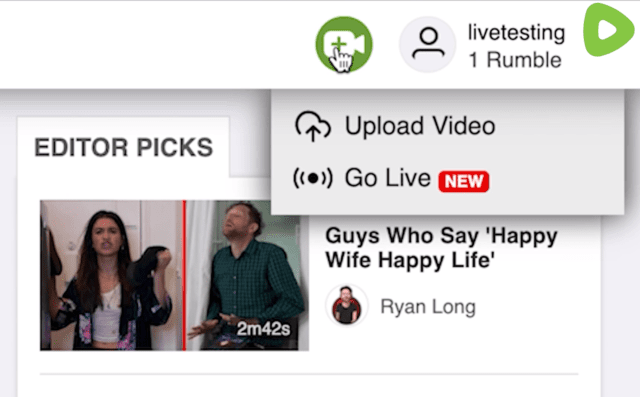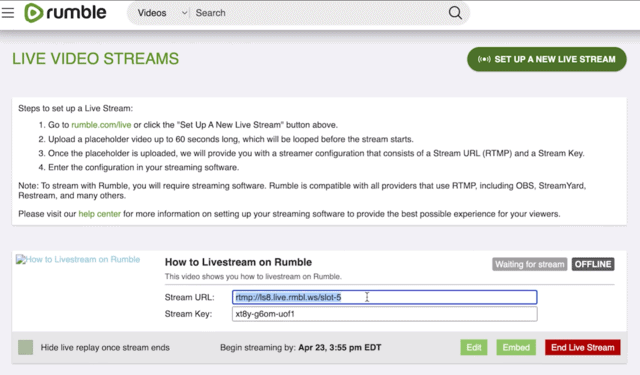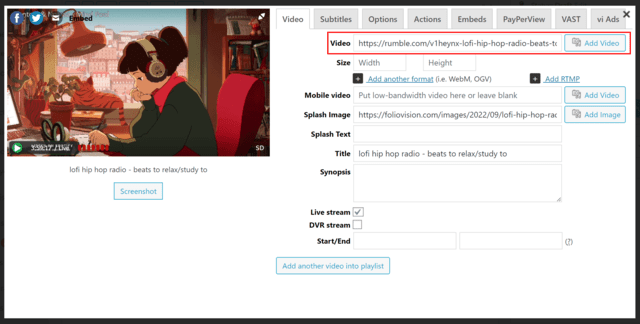With nearly 80 million active users monthly, Rumble is one of the fastest growing video platforms out there. It shares many similarities with YouTube, especially regarding ease of use and intuitive UI. In what Rumble greatly surpasses YouTube, are it’s various and more complex ways of video monetization.
As of August 2022, Rumble live streaming is free and unlimited for any creator with over 100 subscribers.
How To Livestream On Rumble
1. Click the camera icon next to your profile in the top menu, and pick Go Live:
2. Then fill up the stream’s name, splash image, description and anything else, just like you would with a regular upload.
3. In the next step, you will receive the stream URL and stream key. Take these and input them into your streaming software (for example, OBS):
4. After connecting your streaming software, your livestream should be up and running.
How To Use Rumble With FV Player
Rumble support is currently only available in the beta version of FV Player Pro. Here’s how to switch to beta.
All you need to do is to just grab the rumble link from your address bar and insert it into the video field of FV Player Editor:
That’s it! The splash image and title get parsed automatically, so you don’t need to bother with filling those in and the link also gets automatically recognized as a live stream:

LOFI RADIO 24h 🔴 🌱 🌧️| Relax - Study LIVE
Please, keep in mind that FV Player is a politically agnostic tool aimed at providing feature rich experience with variety of choice for any self-publisher. Foliovision is not to be associated with the platforms supported, nor with the content our users choose to post.