I’ve recently contributed to a discussion over at AskDifferent about how to transfer iPad documents to a MacBook via USB. It’s a good question as Apple’s public tools are pretty awful and always changing. Sometimes the tools are in iTunes, sometimes they are in the finder. It’s constant move my cheese and half the time the tool won’t work (can’t find the specific app from which you want to move the document or won’t automatically move your files to the right place on your iPad.
Enter the eponymously named iMazing. iMazing has always been good and at this point it could be called iAstonishing. With iMazing you can pull any file off of your iPhone or iPad from (almost) any app.1
I’ve been using iMazing for about seven years now. I wouldn’t keep an iPhone without it. It’s the grownups version of iPhone management, with all of the possibilities of Apple’s file transfer and backup, even those for enterprise, available for end users in an attractive GUI. I believe there’s a time limited trial.
Unfortunately iMazing is messing around with their licensing now, going to per device licensing but it’s still affordable. It can also be picked up fairly regularly in some of the macOS bundles if you are patient.
Apparently legacy PhoneView users (I think I’m one of those too) have access to discounted iMazing licenses. Good find (discounted license conversion). In a seven year love-hate relationship with iOS/iPadOS2, I have nothing bad to say about iMazing . As I said, if it weren’t for iMazing I wouldn’t use iPhones. iPad I might use anyway as I don’t ask much of my tablets, it’s a reader and a video viewer.
What’s great about iMazing is that the interface remains consistent. You can back up your devices, restore your devices, update your devices, load your devices all in one place and in a consistent interface. iMazing can do lots more but the core functionality of backing up and moving files/photos around always remains consistent across multiple versions of iOS and macOS.
Here’s how simple the core interface is:
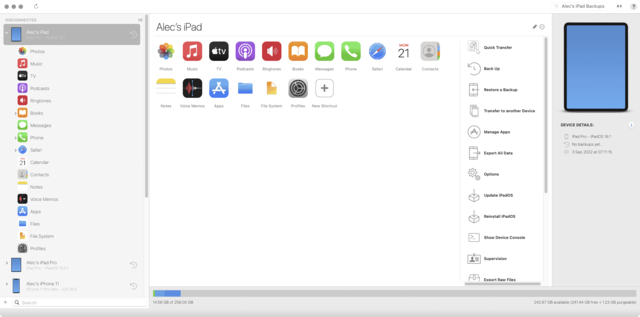 An extremely simple, consistent and straightforward interface
An extremely simple, consistent and straightforward interface
How is iMazing able to do this? For its enterprise customers, Apple must maintain some advanced tools for file and phone management, which all require API and utilities. iMazing ferrets out these API and reverse engineers them and makes them accessible to ordinary iPhone and iPad users.
What’s also great about iMazing is how on top of new OS. There’s three OS, iMazing have to keep up with: iOS, iPadOS and macOS as the host OS. It’s a lot of work and iMazing is rarely shaky for more than a week at the release of a new OS. A new update will appear and the tools will work as usual. iMazing’s management and programming team remain consistent and focused.
It’s a model of how to thrive as a parasitic software entity. When I say parasitic I mean in the sense that iMazing doesn’t produce anything except tools to work with Apple devices and OS. If Apple were really doing their job, there would be no need for iMazing, we could all just use Apple’s tools.
If I had one complaint about iMazing, it would be iMazing Mini which is one of those annoying menu bar widgets which a launch process which tries to quietly take over your computer. Moreover, the sync via wifi just doesn’t work for me. With some dedication it’s possible to track down a preference to disable iMazing Mini but it’s much harder than it should be (even when disabled iMazing Mini sneaks back in with an update).
Apple is not doing their job, it’s damn hard to manage files and data on iOS/iPadOS and a nightmare moving data back and forth between iOS and macOS. Thank heavens for iMazing.
-
The German ProCamera app (there’s an inferior and similarly named almost abandoned US-based one, look for the blue icon with Addidas style stripes has a lightbox which either iMazing can’t reach or ProCamera doesn’t expose. In the case you use the ProCamera lightbox, what to do is to move the videos via ProCamera to a folder in the Files app. ProCamera will save to the camera roll but since I’m shooting huge ProRes videos I don’t want to mix them up with my photo library which gets backed up and replicated many times in a main backup cycle (Mylio which is a separate conversation). I want the videos on my dedicated video drive which is on its own backup routine. It would be much more convenient if iMazing could get at the built-in ProCamera lightbox. ↩
-
I like the physical devices but can’t stand the locked down and inefficient file management. ↩

Alec Kinnear
Alec has been helping businesses succeed online since 2000. Alec is an SEM expert with a background in advertising, as a former Head of Television for Grey Moscow and Senior Television Producer for Bates, Saatchi and Saatchi Russia.
I bought iMazing Dec. 9. Used it once and it worked great. Tried to use it again and now it will not delete photos from my iPhone. It tells me to use a USB cord. Problem is, I AM using a USB cord. I submitted a trouble ticket to iMazing and had one response that they were “escalating”” my ticket. 4 days has gone by and no response since. I contacted Paddle who is their reseller and asked for refund since iMazing is not responding. All they do is forward to complaint to iMazing. Never ending circle.
not a reply but a PS…. it seems iMazing quit working when Apple did their last IOS update for iPhone where they totally botched the photo app.