FV Player began as a simple plugin designed to insert a single video with a splash screen. As time went, the features started piling up, calling for a simpler solution. It has been years since we’ve unveiled the FV Player Database, where a simple ID number can represent tens of videos and features.
For most of our users, it’s the only way to go now, but some still prefer the manually written shortcodes, or have older forgotten shortcodes on their sites.
You can now use a tool to convert old manually written shortocodes into database entries!
Learn more in our guide.
Why use database shortcodes?
There are two very simple reasons.
1. They are short and easy.
Imagine having to create your playlists like this each time:
[fvplayer src="//cdn.foliovision.com/videos/intro.mp4" src1="//cdn.foliovision.com/videos/intro.webm" splash="//cdn.foliovision.com/videos/splash.jpg" splashend="true" autoplay="true" width="640" height="360" playlist="//cdn.foliovision.com/videos/part-1.mp4,//cdn.foliovision.com/videos/part-1.webm,/videos/part-1.jpg;//cdn.foliovision.com/videos/part-2.mp4,//cdn.foliovision.com/videos/part-2.webm,/videos/part-2.jpg;//cdn.foliovision.com/videos/part-3.mp4,//cdn.foliovision.com/videos/part-3.webm,//cdn.foliovision.com/videos/part-3.jpg" caption="Intro;Part 1;Part 2;Part 3" subtitles="/videos/intro.vtt;/videos/part-1.vtt;/videos/part-2.vtt;/videos/part-3.vtt"]
When all you need is:
[fvplayer id="1"]
2. They save into the database:
And then imagine having to search your posts for that particular code among hundreds of videos.
Thanfully, each player with an ID gets saved into the FV Player database in wp-admin -> FV Player -> Videos/Playlists:
Using the database also lets you analyze the traffic in built-in video stats.
Example
Here are some example manually written shortcodes:
The tool will look up, list and convert all manually written shortcodes.
For easier navigation, the list shows the post number and title, as well as the post type and found shortcode. In the column titled “Result”, you’ll find the resulting shortcode created. If something goes wrong during the conversion, you will be notified in the Error column:
You will then be able to see the new players in your database, but also in the individual posts. Here are the resulting database shortcodes from this example:
This is the first version of the tool. Some parameters are not supported for conversion yet, but will be added in the future.
Stay tuned for more
We are trying to make our plugins better ever single day, by bringing more and more upgrades and updates. You can help us a lot by giving us feedback, or letting us know your thoughts by giving us a review. If you have any tips or questions, do not hesitate and contact us via our Forum!

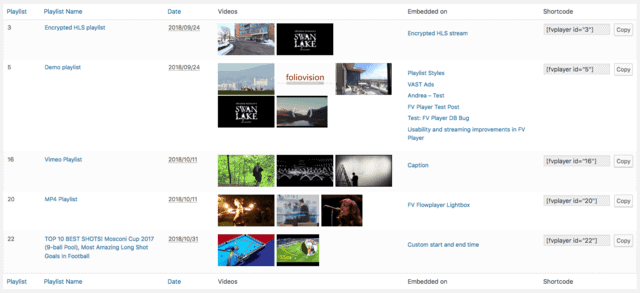
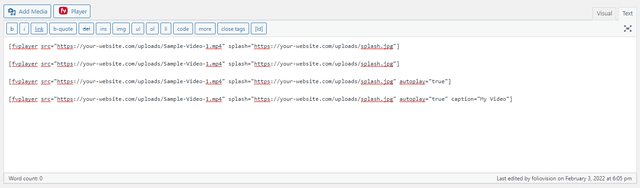
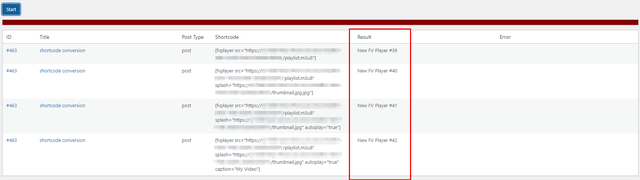
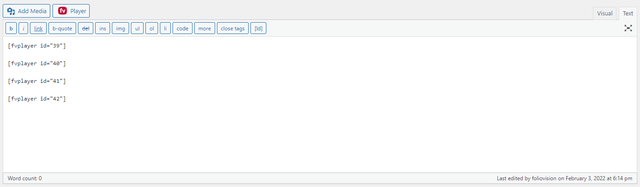
Great work! I love the new improvements, it reminds me of the first version because of its simplicity. Thank for your blog.