This new version took us a while to release. It brings a lot of SEO and functional improvements. Some of the changes affect your site structure, so our upgrade note makes sure you are informed:
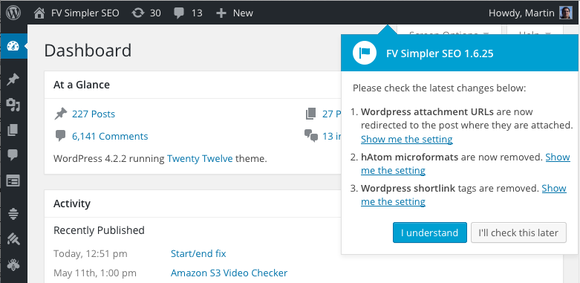
Upgrade notice.
SEO Improvements
-
WordPress attachment URLs are redirected to file URLs – when cleaning up client websites, we often find a lof of URLs like
/?attachment_id={attachment_id}or/year/month/post-name/attachment-nameand sometimes these URLs over-rank the actual posts. FV Simpler SEO redirects these URLs straight to the actual file.This option is enabled by default , but you can disable it in Settings -> FV Simpler SEO -> Advanced Options -> Redirect attachment links to the file URLs.
-
hAtom microformats are removed – this is done by the hentry class on your post DIV element which is added in by WordPress automatically. Yet the markup is broken even if you install a clean new website. Check your site in Google Structure Data Testing Tool and you might find an issue like this:

Broken hAtom on a website with Twenty Twelve and close to no pluginsIf you need this, make sure you enable Settings -> FV Simpler SEO -> Advanced Options -> Enable hAtom microformat classes.
-
WordPress shortlink removed – we don’t recommend using the WordPress shortlinks as they are bit against the concept of permalinks where the link doesn’t change. Shortlinks can change as they are using post ID, so then you loose the link to your blog. Services like Twitter have their own link shortening service anyway.
If you need this, make sure you enable Settings -> FV Simpler SEO -> Advanced Options -> Enable shortlinks in header.
New functions
- Enter custom SEO titles for your category archives – check the new SEO Title column on Posts -> Categories screen. Don’t forget to click the “Save SEO Titles” button which appears once you start making changes.

Editing category SEO titles - Use our plugin to put in your tracking codes – enter your Google Analytics ID, Statcounter ID or just about any code to either header or footer. Check Settings -> FV Simpler SEO -> Tracking Codes.
- Control your XML sitemap – we found that XML Sitemap & Google News feeds is currently the most reliable XML sitemap plugin, but it doesn’t support category or author exclusion. Install our plugin and head over to Settings -> FV Simpler SEO -> XML Sitemap & Google News feeds to exclude any category or author!
- Import your data from WordPress Seo by Yoast – we import the post SEO title and description, if its not already present. See Settings -> FV Simpler SEO -> Import.
Further reading
- Download our plugin from the FV Simpler SEO on WordPress.org
- Visit our FV Simpler SEO plugin page
- Visit our support forums

Martin Viceník
Martin graduated as an engineer in Computer Science from Slovak Technical University in Bratislava. He grew up in Liptovský Mikuláš in northern Slovakia next to the beautiful Tatra mountains. He is the developer behind our FV Player.
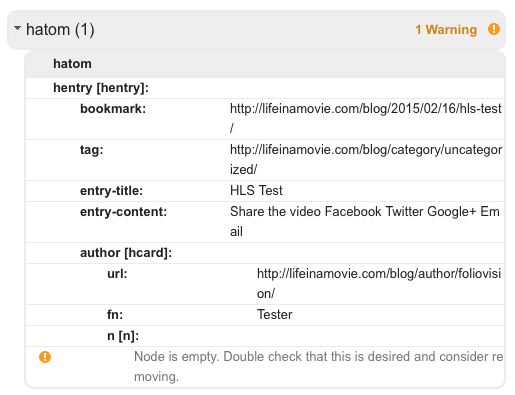
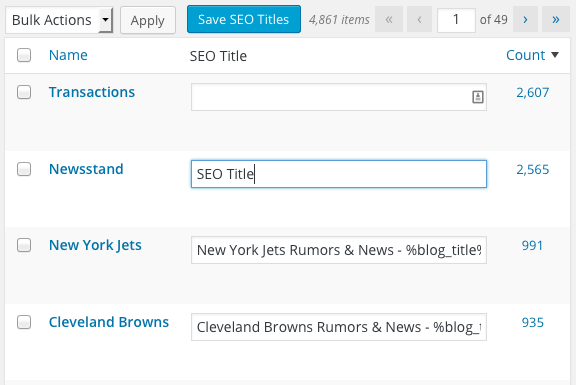
Leave a Reply