Our free video plugin for WordPress FV Flowplayer just got another nice feature. It’s a simple yet effective share bar which appears everytime you move your mouse over the video. It includes sharing buttons for:
- Google+
- Email button
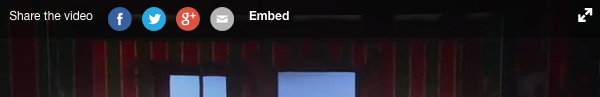
FV Flowplayer Share Bar
Now it’s much easier for your readers to share your videos. You can see it in action here:
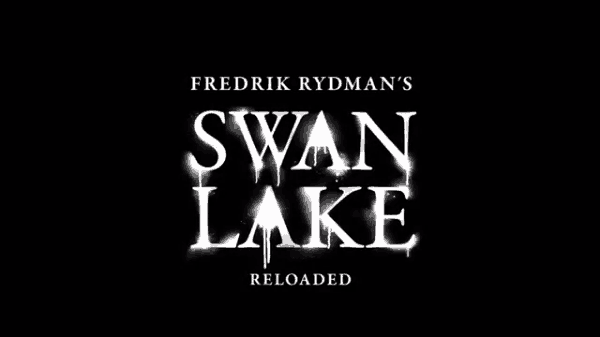
Share bar (and embedding) can be disabled in Settings > FV Player > Setup tab > Sitewide FV Player Defaults > Disable sharing.
This version also fixes the annoying iOS 7 bug where occasionally black lines appeared after the videos.
We are also working on adding the control bar settings. On our FV Player Pro extension we work on CloudFront protected content support and live quality switching (almost there, we are beta testing!).
More information
- You can install our plugin via WordPress
- More resources, how-tos and documentation available on our site
- Pro extension (advanced Vimeo integration, video lightbox) available
- Support available on our FV Flowplayer forums

Martin Viceník
Martin graduated as an engineer in Computer Science from Slovak Technical University in Bratislava. He grew up in Liptovský Mikuláš in northern Slovakia next to the beautiful Tatra mountains. He is the developer behind our FV Player.
Share bar (and embedding) can be disabled in Settings -> FV WordPress Flowplayer -> Player Skin -> Disable sharing.
I follow your instruction and i can’t find the disable sharing.
Hi NSFW123,
I apologize, that was an outdated information. I fixed it with the correct path.
Thanks, Eduard