Our free video plugin for WordPress FV Flowplayer supports video playlist, but we realized we haven’t covered it in our documentation.
Using our playlist feature is easy and the best thing is that it works seamlessly with other features (like support for Amazon S3 protected content) and on mobile devices.
Looking for video lightbox overlay? We have that feature coming (currently in beta stage) and it works with multiple items (both images and videos)!

Step by step guide
-
Enable playlist interface – check Settings -> FV WordPress Flowplayer -> Post Interface Options and make sure Playlists are enabled

Enabling interface for FV Flowplayer PlaylistIf you turn off this option, all the playlists will still work, you won’t see them in the video shortcode editor interface though.
-
Add your items – just click “Add Playlist item”:

FV Flowplayer Playlist add itemA new set of rows will be appended to the “Add FV WP Flowplayer” dialog:

Adding FV Flowplayer Playlist itemsNotice that the playlist items don’t have “Add video” nor “Add Image” buttons. You can simply drag and drop the new playlist item to the top of the dialog and that makes the buttons appear. You can reorder the playlist items the same way as well.
For best results if all your videos should have the same aspect ratio or be provided in both MP4 and WebM formats.
-
Order your items, add additional formats

FV Flowplayer Playlist editorThe resulting shortcode looks like:
[fvplayer src='http://videos.my-site.com/2-basics.mp4' src1='http://videos.my-site.com/2-basics.webm' width=640 height=360 splash='http://videos.my-site.com/2-basics.jpg' playlist="http://videos.my-site.com/1-introduction.mp4,http://videos.my-site.com/1-introduction.webm,http://videos.my-site.com/1-introduction.jpg"]…which is not so easy to read if the file names are longer. Just put your cursor into the shortcode, hit the FV Flowplayer button above the editor again and it gets loaded into the dialog again. So editing the playlist is easy.
More information
- You can install our plugin via WordPress
- More resources, how-tos and documentation available on our site
- Pro licenses available
- Support available on our FV Flowplayer forums

Martin Viceník
Martin graduated as an engineer in Computer Science from Slovak Technical University in Bratislava. He grew up in Liptovský Mikuláš in northern Slovakia next to the beautiful Tatra mountains. He is the developer behind our FV Player.
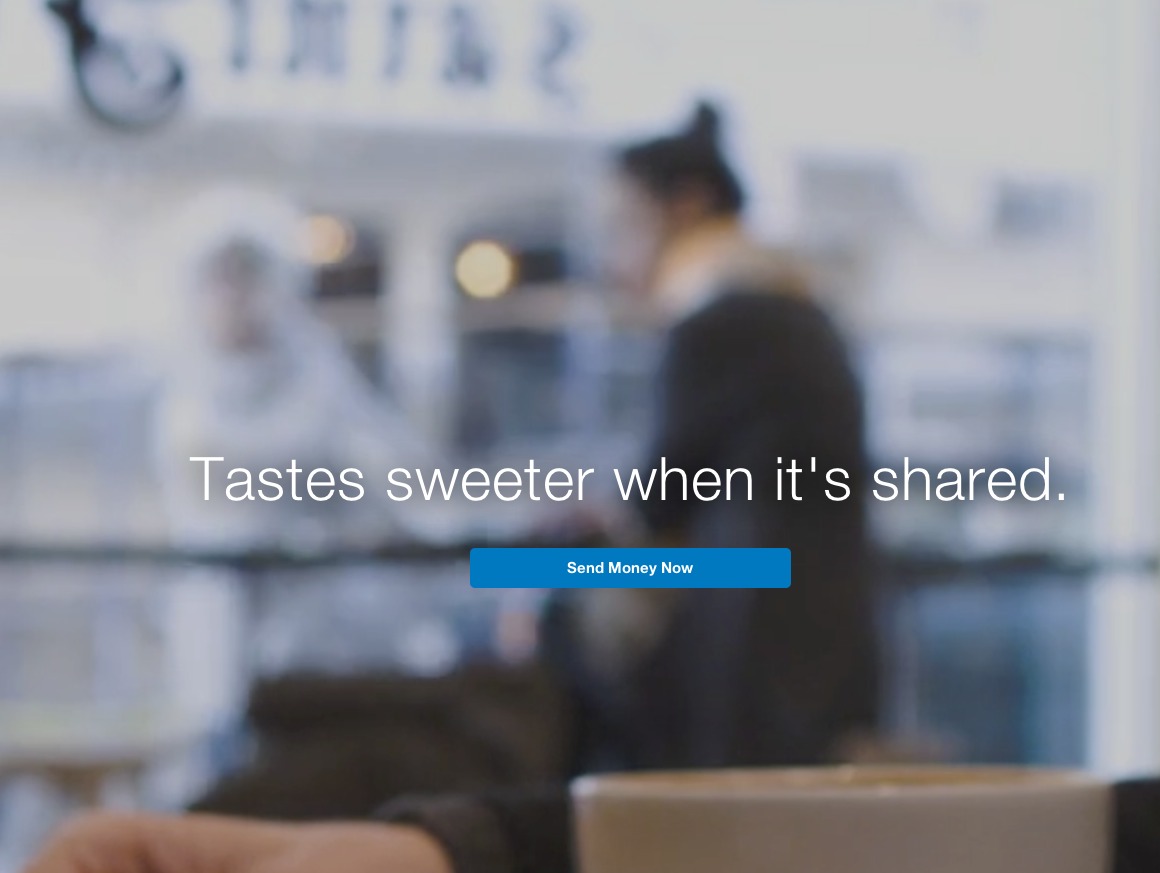

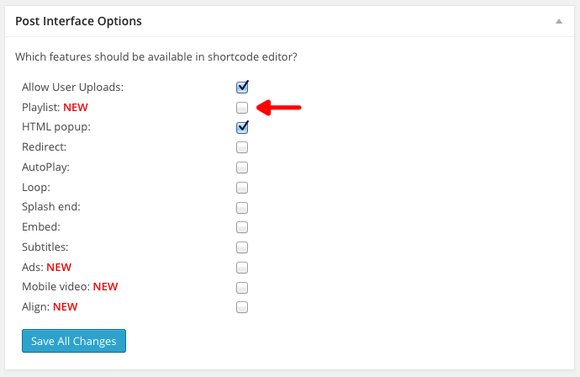
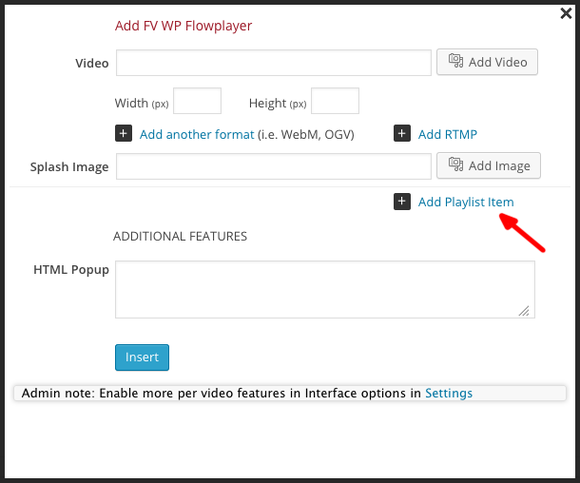
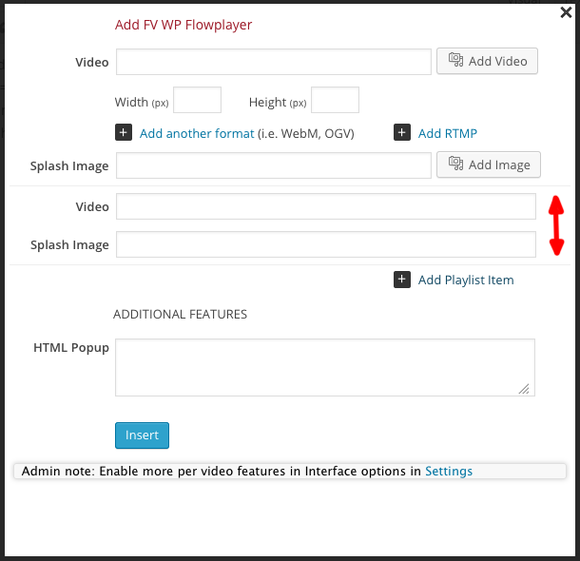
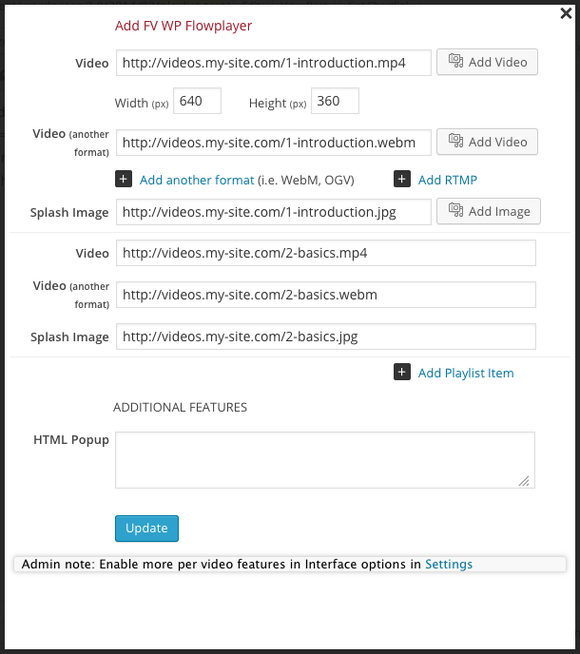
Leave a Reply